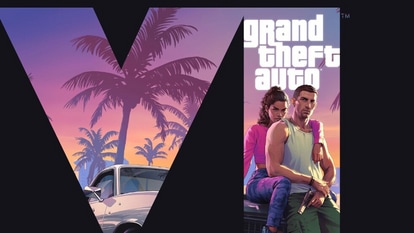WARNING! These Google Chrome extensions steal your data; Delete them immediately
Beware of these 5 chrome extensions which can steal your data and can leave your device susceptible to data theft.


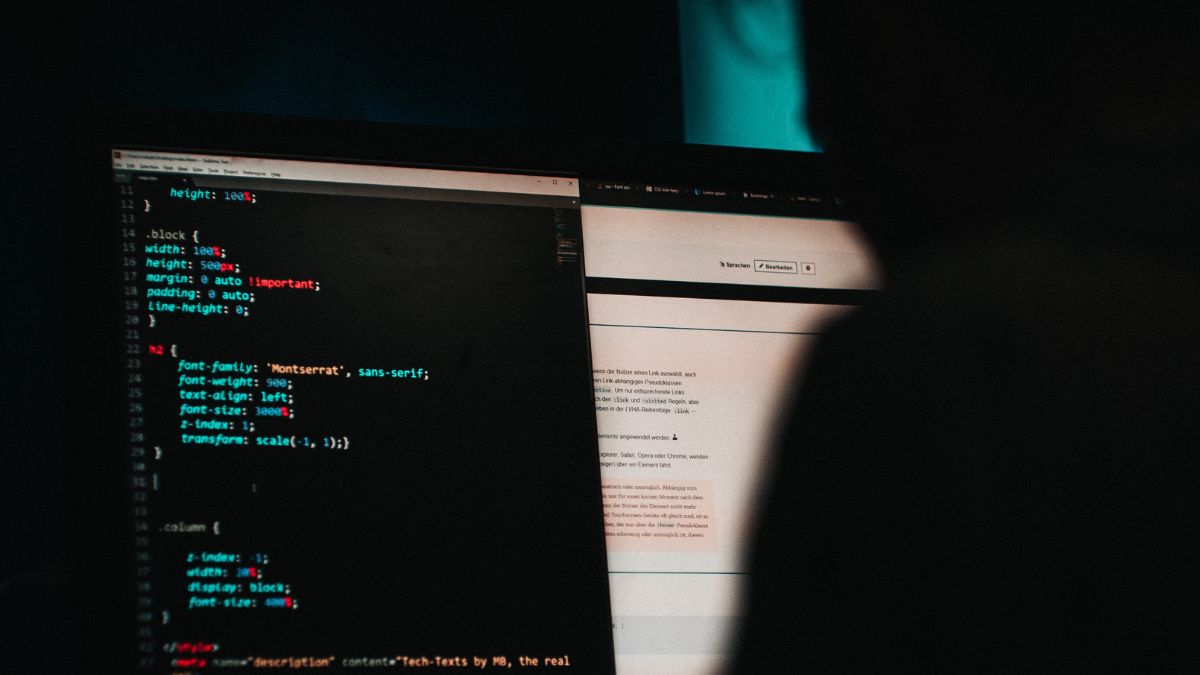


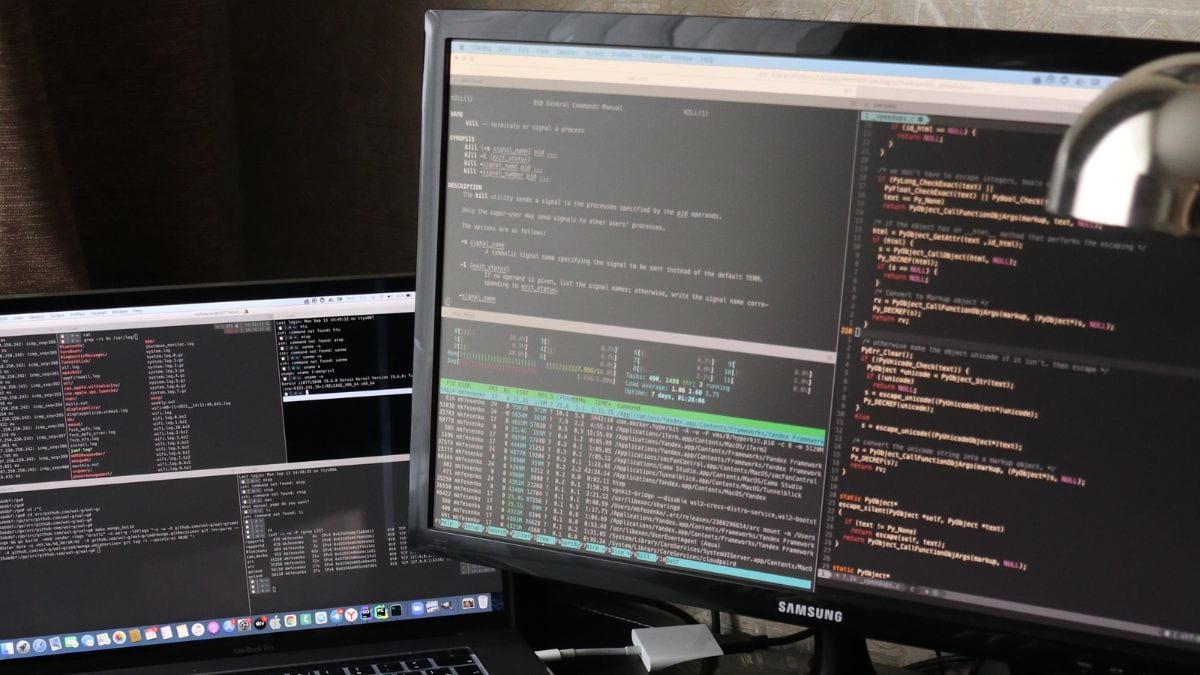


 View all Images
View all ImagesGoogle Chrome extensions are programs built on web technologies using HTML, CSS or JavaScript that enable users to customize their browsing experience. Extensions for various apps such as Google Translate help users use app shortcuts directly from the extensions tab. Although they are highly useful, extensions can also risk your device as they are built using open-source platforms. Recently, 5 chrome extensions were discovered which steal user data and leave your device susceptible to data theft. These extensions have over 1.4 million installs, causing a panic among millions of users. So, if you are one of those who have downloaded these extensions, delete them immediately.
Threat analysts at McAfee found these extensions which steal the user's browsing activity. These extensions appear as cookies whenever the user visits any e-commerce website. According to bleepingcomputer.com, these extensions still perform their intended function, making it more difficult to spot the data theft.
The 5 chrome extensions stealing user data
1. Netflix Party – 800,000 downloads
2. Netflix Party 2 – 300,000 downloads
3. Full Page Screenshot Capture – Screenshotting – 200,000 downloads
4. FlipShope – Price Tracker Extension – 80,000 downloads
5. AutoBuy Flash Sales – 20,000 downloads
Therefore, this highlights that even though these extensions had millions of downloads combined, they still cannot be fully trusted as they pose a serious security risk. McAfee has advised users to check the extensions thoroughly before installing them. Whenever you install an extension, it asks for various permissions. Keep an eye on the requested permissions as some might pose a risk to your device's security. It is absolutely essential that you do not install extensions from outside the Chrome Extensions Store. Although these 5 extensions were found on the Chrome Extensions Store, Google still maintains a security measure which prevents you from installing highly malicious extensions which can cause much more harm than just stealing your browsing data.
Catch all the Latest Tech News, Mobile News, Laptop News, Gaming news, Wearables News , How To News, also keep up with us on Whatsapp channel,Twitter, Facebook, Google News, and Instagram. For our latest videos, subscribe to our YouTube channel.