Google Meet custom backgrounds now available for desktop users
Google Meet custom backgrounds have started rolling out, and it's coming on desktop first.
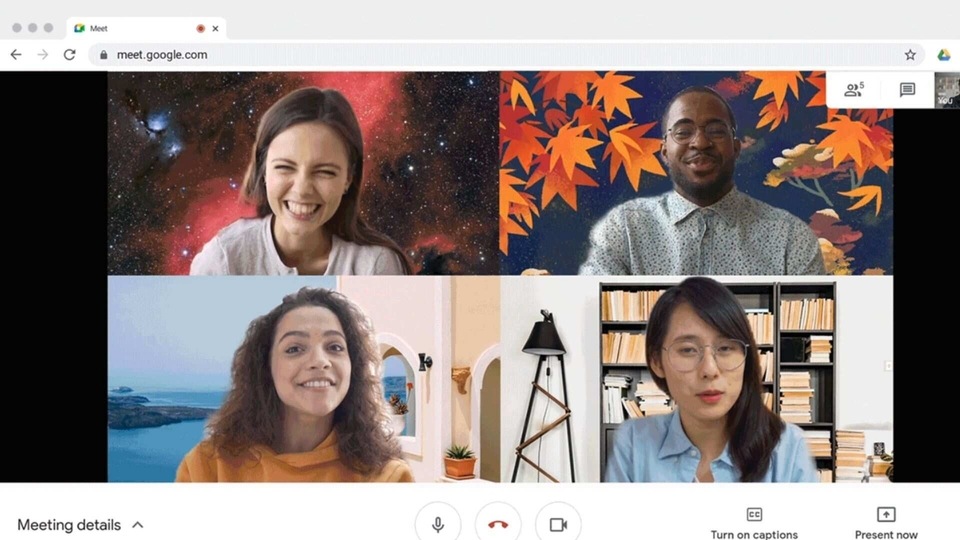
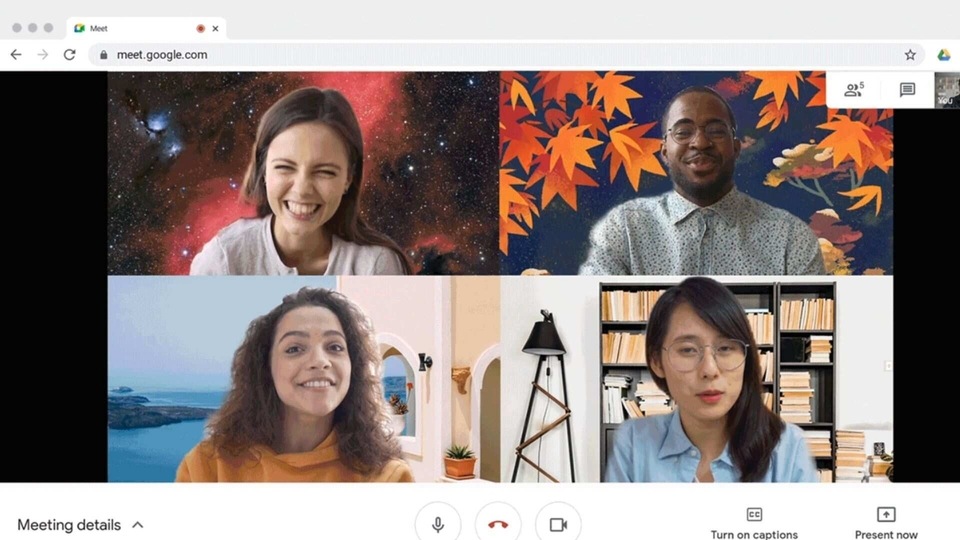
Google Meet has started rolling out a long-awaited feature that Zoom users have been enjoying for months now. You can finally start using custom backgrounds in Google Meet, coming to its desktop app first.
Google Meet custom backgrounds will be available first for ChromeOS, and the Chrome browser on Windows and Mac devices. Custom backgrounds for Google Meet mobile app will be available soon. Google has a collection of images that Meet users can choose from. These include office spaces, landscapes, and abstract backgrounds. Google Meet users can also upload their own image and set it as the background. This is however not possible for G Suite for Education customers.
Google plans to enable admin controls for custom backgrounds later this year. For now there will be no admin control for organisational units. Custom backgrounds will be turned off by default and you'll have to turn it on manually.
Here's how you can add custom backgrounds on Google Meet
Open Google Meet, and select a meeting.
Select ‘Change Background' from the bottom right of your self view.
Choose one of the pre-uploaded images as a background.
To use your own image, click to upload.
Once you're done, click ‘Join Now' to join the meeting.
You can also choose to completely blur your background, or slightly blur your background following the same steps.
Google Meet custom backgrounds have started rolling out, and it should reach all eligible devices within seven days. This feature is available to all Google Meet users including those with personal Google accounts. So yes, you don't need to be a G Suite customer to use this feature.
Catch all the Latest Tech News, Mobile News, Laptop News, Gaming news, Wearables News , How To News, also keep up with us on Whatsapp channel,Twitter, Facebook, Google News, and Instagram. For our latest videos, subscribe to our YouTube channel.


























