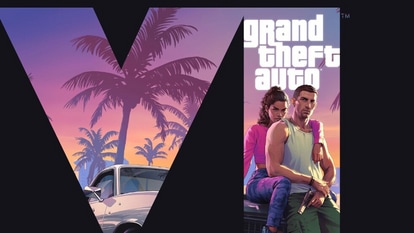Big Gmail UPDATE! Google is rolling out new User Interface; Know how to get it
Google has rolled out a new Gmail user interface. Know how you can get it.





_1648906119642.jpg)
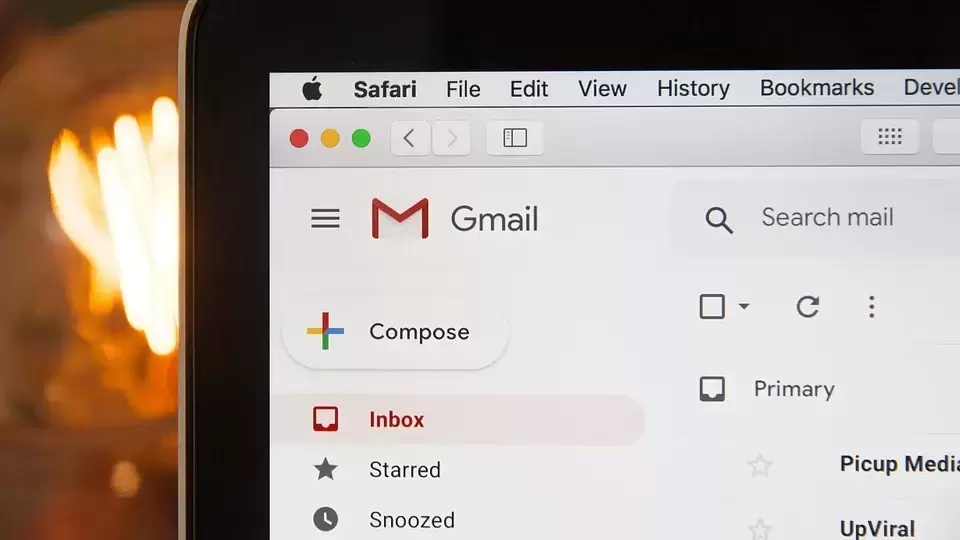
 View all Images
View all ImagesGoogle is rolling out a new Gmail layout that has brought altered colors, refreshed menus and navigation tools, and a new model for interacting with other Google services.. The redesign is a part of a push toward a “unified Gmail,” that will simplify the way people move between web apps. Basically, Gmail has redesigned the left sidebar and changed the font. There's also a small functional changei.e, "search chips. " The new Gmail user interface (UI) will let users apply filters before searching for things like "Has attachment" and "From me" to get the exact result they're looking for.
The new layout is being brought to many users by default however, those who want to stick to the older Gmail layout have an opt-out option in the settings menu. The users who, for some reason, did not get this new Gmail layout automatically can go to the Gmail quick settings. Know how you can switch to the new Gmail UI if you haven't received it yet.
How to switch to the new Gmail UI?
|
|
|
|
| 20 Minutes |
|
|
If you haven’t automatically switched over to the new UI yet, head to the Gmail main page and open the quick settings on the top right.
Once you click on it, you will see a shortcut to bring a new layout to your Gmail available on the top of the mini settings menu that pops up below.
Click on the toggle and Gmail will restart your tab to bring the new layout.
If you have already got the new Gmail UI but don't like it then you can switch to the old one as well. All you need to do is head back to the quick settings button on Gmail and tap on the tab to switch back to the old one available there to go back to the old layout.
Google product manager Neena Kamath has said that the new changes will allow users to switch between email, video calls, chat and collaboration at ease. “We increasingly see Gmail as a central point for people to manage communication in their daily lives,” said a Google spokesperson.
Catch all the Latest Tech News, Mobile News, Laptop News, Gaming news, Wearables News , How To News, also keep up with us on Whatsapp channel,Twitter, Facebook, Google News, and Instagram. For our latest videos, subscribe to our YouTube channel.