Gmail tips and tricks: Create your Google Gmail signature THIS way
Gmail lets users add a preset signature at the bottom of mail. Know how you can create your Google Gmail signature.


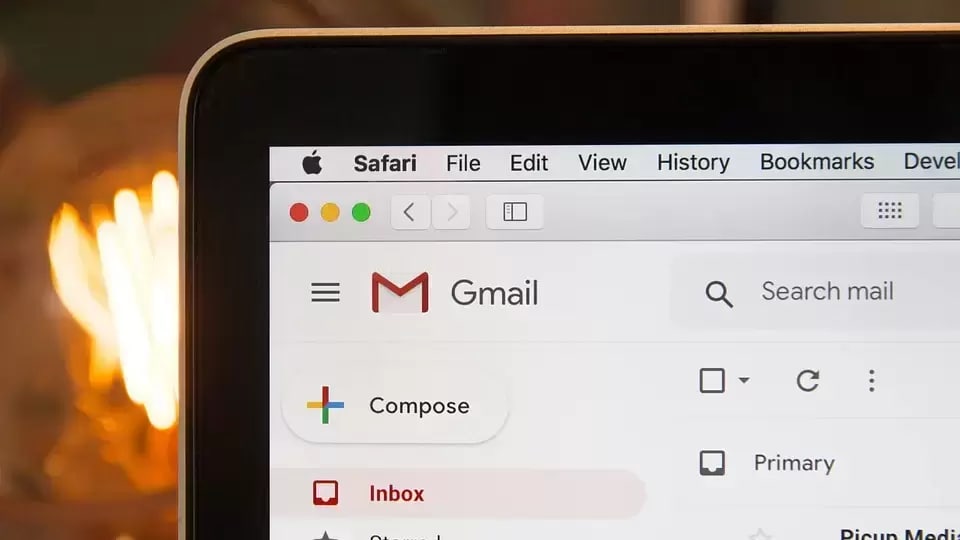



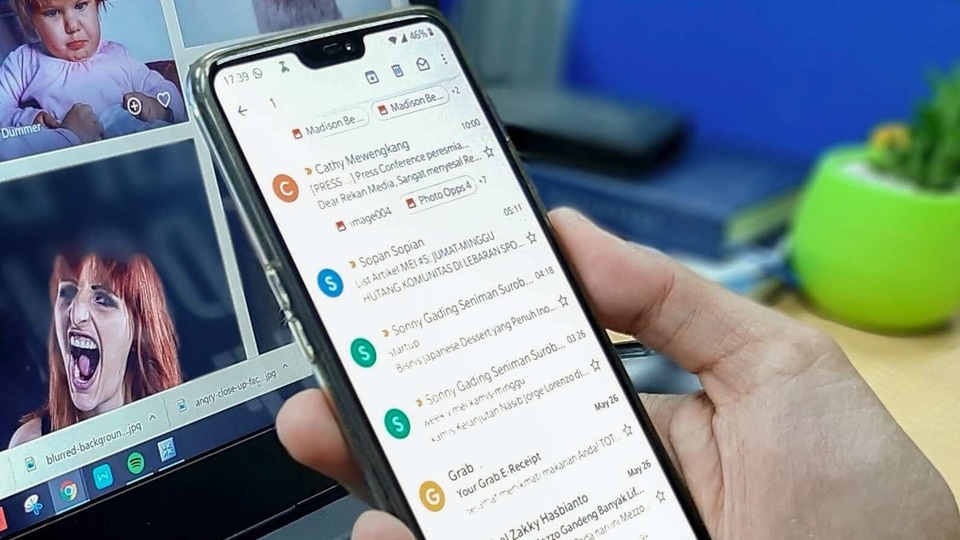

 View all Images
View all ImagesDoes typing your name every time you send an email irritate you? If yes, then you can set up an automated signature on Google Gmail so that the preset signature will automatically be added at the bottom of messages that you'll be sending. Gmail signature will not only save you time but also save you from typing your signature each and every time. Gmail not only lets users add their name but also their contact information, address, job title, and more in the signature. Wondering how to create your Google Gmail signature? It's a very simple and easy process. All you have to do is make some changes in Gmail settings and add your signature. Here's a step-by-step guide on how you can do it.
How to add or create Gmail signature
|
|
|
|
| 20 Minutes |
|
|
Open Gmail app on your phone or via any internet browser on laptop or computer.
Head to the “Settings” icon (small gear-shaped icon) available on the top right corner near your profile image.
Now tap on “See all settings” and scroll down the page till you find the “Signature” option.
There, click the “Create New” button and then add your name to your signature.
Next, in the 'Signature' section, add the text of your signature like your name, your place of employment, and perhaps your phone number or social media accounts. You can even format your message by adding an image or changing the text style.
Once done, click Save changes and it’s done. Your Gmail signature will be created. Now you have to set it up so that Gmail automatically adds it to outgoing messages.
Select from two options: Send it when writing new emails or replying and forwarding emails. Tick the checkbox against the selected option so that your signature will be inserted before quoted text.
You can also create more signatures to pick different ones while composing an email on Gmail.
Catch all the Latest Tech News, Mobile News, Laptop News, Gaming news, Wearables News , How To News, also keep up with us on Whatsapp channel,Twitter, Facebook, Google News, and Instagram. For our latest videos, subscribe to our YouTube channel.




















