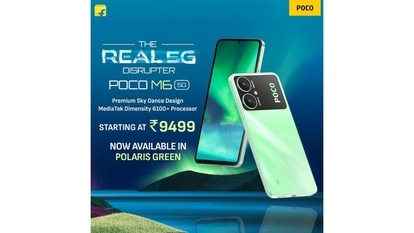How to create a guide on Instagram to help people with important Covid-19 information
People across the country are looking for medicines, oxygen, hospital beds and other resources for themselves or their loved ones right now. If you have some valid information that can help them, you can create a guide on Instagram to share it.


The Covid-19 pandemic is raging on across the country and many people are looking for resources like medicine, oxygen, hospital beds, ICUs, blood donors, etc for themselves or others online. If you are regular on social media platforms like Twitter, Facebook and Instagram, you must have seen many of these requests and also posts from people posting verified leads.
If you are someone who has a lot of verified leads, it is a good idea to make a ‘Guide' on Instagram that you can share with others. These guides get posted on your profile and others can view and share them as needed.
Things to keep in mind before creating a Covid-19 guide
- Make sure the information you are sharing is verified by you or someone you trust. Cold leads and phone numbers are being shared by a dozen right now and people dealing with emergency situations do not have the time or mind space to make cold calls.
- Your profile needs to be ‘Public' for people to see and share the guides you have made. If yours is a ‘Private' profile, then only your followers can see it.
How to create your own guide on Instagram
- Make sure you have the latest version of the Instagram app. Head over to the Play Store or the App Store and update it first.
- Login in to your Instagram account, and tap the [+] icon on the top right of your profile page. Then tap on “Guide” from the list.
- You will then see three options for the type of guide you want to create
- Places – Recommend places in your city and beyond
- Products – Recommend your favorite products
- Posts – Recommend posts that you created or saved
For example, hospitals you know that have vacant beds, stores with oxygen/medicines, places where oxygen cylinders can be refilled, etc, all can be listed under ‘Places'. Posts from other Instagram users with verified leads on Covid-19 resources can be listed under ‘Posts', this can also include posts you have made as well.
- Post selecting the type of guide that you want to create, you can start to choose what posts you want to add to your Guide. You can choose to include posts from your own account or from posts created by other communities on Instagram.
- Once you have added a title for your guide, you can select a cover photo and can even caption each post that you have included. And you are done.
- Click on “Next" from the top right corner of your screen and tap “Share”.
- Once you have tapped on “Share”, your guide will be visible to your followers and to the public depending on your account privacy settings.
- These guides will be visible under the “Guide” icon on your Instagram profile page.
If you are a home chef or a thrifting page, for example, or run a business, or are an artist putting your works up for sale, you can use this guide feature to showcase products as well.
Catch all the Latest Tech News, Mobile News, Laptop News, Gaming news, Wearables News , How To News, also keep up with us on Whatsapp channel,Twitter, Facebook, Google News, and Instagram. For our latest videos, subscribe to our YouTube channel.