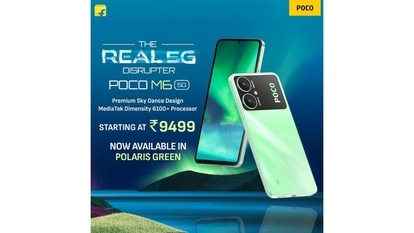How to port your Jio, Vi or BSNL number to Airtel
Planning to port your SIM to Airtel? Here we have given step-by-step to know how to port your number into Airtel online as well as offline.


The Indian telecom industry has a number of telecom players and Jio, Vi, BSNL, and Airtel are holding the largest segment of users in India. However, sometimes, for various reasons, subscribers want to change their telco. For this, there is a specific procedure that must be followed. Here, we will show you how to port your Jio, Vi or BSNL number to Airtel. If you are also planning to port your phone number to Airtel and wondering how to do it, then we have given a step-by-step guide below - online as well as offline.
How to port your number to Airtel online
Step 1: First of all, you will need to initiate the porting request to Airtel, which will generate a UPC (Unique Porting Code). To do so, send an SMS with your existing phone number while typing - PORT <space> your mobile number to 1900.
Step 2: Following this, you'll get a code via SMS. This code will be required for the further process.
Step 3: Go to Airtel's website or app, and select the recharge plan of your choice. In addition to that, there will be a form that will be required to fill with your personal details such as an address, email, phone number etc.
Step 4: Once you fill out the form, tap on ‘Submit'.
Step 5: After the port request, you will receive a call from an Airtel executive informing you regarding the delivery of your new Airtel SIM.
Step 6: You need to note that, when an Airtel executive will come to deliver the Airtel SIM, then you will need to show some identity and address proof - such as Aadhaar card, driving license, electricity bill, or any other proof along with the UPC code that you received earlier.
Step 7: Once you will receive the SIM, your existing number will be activated within 48 hours.
How to port your number to Airtel offline
If you don’t want to port your SIM to Airtel online, then you can go the traditional way too. For that, you will need to locate an Airtel store near you.
Remember to carry the essential documents for identity and address proof, such as Aadhaar card, driving license, electricity bill, etc.
Like online, here, here you will need to generate the UPC code, simply by sending ‘PORT <space> your phone number to 1900.
After that, you will receive your UPC code.
On the offline Airtel store, they will ask you for your alternative mobile number, address proof, UPC code as well as an OTP at that moment.
Once you complete all these document formalities, you will need to pay for the initial recharge plan.
After that within 48 hours your SIM will be ported to Airtel. Enjoy the new experience!
Catch all the Latest Tech News, Mobile News, Laptop News, Gaming news, Wearables News , How To News, also keep up with us on Whatsapp channel,Twitter, Facebook, Google News, and Instagram. For our latest videos, subscribe to our YouTube channel.