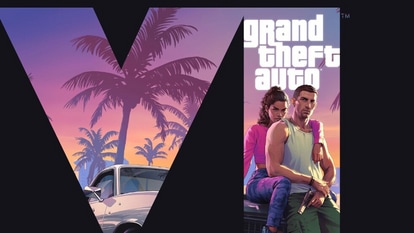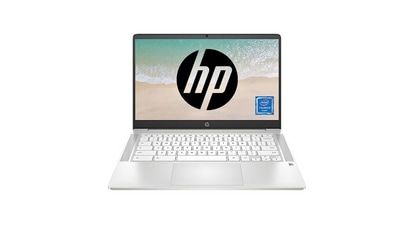How to use Dual Mode audio in Realme 8 Pro to Listen to Music in 2 earphones together
If you are using Realme 8 Pro then you should be using this amazing feature to listen to music or watch videos using two pairs of earphones at the same time! Find out how to enable Dual Mode audio in Realme 8 Pro.


Realme 8 Pro dual mode audio: Have you ever been in a situation where you're listening to music on your smartphone and your girlfriend wants to listen to it too? But you don't want to share one of your ear buds because it ruins the surround sound effect for you. Now you can either compromise your own music experience or let her down. Either way, it is a lose-lose situation. Most of us must have been in this situation at least once in our lives. And generally, there is no solution. But if you're using Realme 8 Pro, there might be a way out for you. And it is the Realme 8 Pro Dual Mode audio. What is it and how does it work? Read on to find out.
Realme 8 Pro: Dual Mode audio makes listening to music with friends fun
There are more benefits to this Realme 8 Pro feature as well. Imagine your friend is watching a movie on your smartphone and suddenly you get a call. Now, your friend will have to wait for you to be done with the call before he can resume his movie. Very frustrating! And it can get worse if the call goes on for too long and the smartphone is the only source of entertainment you have.
Well this is where the Realme 8 Pro Dual Mode audio comes in. It is a very unique feature that Realme provides and it is available in the Realme 8 Pro, along with other Realme models that support Android 10 and above. Through this feature, you can connect two earphones together on the phone. One of them needs to be a wired earphone and the other has to be a Bluetooth earphone. It cannot be two bluetooth earphones or the feature will not work. Similarly you cannot use two wired earphones as there are no extra ports and even if you use the charging port via an adapter, this feature will not work. But if you have a bluetooth earphone and a wired earphone, then you can not only use them both at the same time and not ruin the music experience for either, but you can also take calls while the other person continues to enjoy music or movie. Check out how to enable this feature.
How to enable Dual Mode audio in Realme 8 Pro
Open Settings and go to Bluetooth Settings. Connect the Bluetooth audio device to the smartphone.
Go back to Settings and now go all the way to the bottom and choose Realme Lab. Initially the Dual Audio menu will be grayed out. It is because you haven't connected your wired audio device yet. Connect your wired audio device now.
After you connect both devices, Wired and Bluetooth, you’ll see an option Dual Mode Audio, tap on it to go further in. Now, enable Dual Mode Audio.
Put a check in the list of devices. That’s it. Now you can go and enjoy listening to your music with your friend.
Catch all the Latest Tech News, Mobile News, Laptop News, Gaming news, Wearables News , How To News, also keep up with us on Whatsapp channel,Twitter, Facebook, Google News, and Instagram. For our latest videos, subscribe to our YouTube channel.