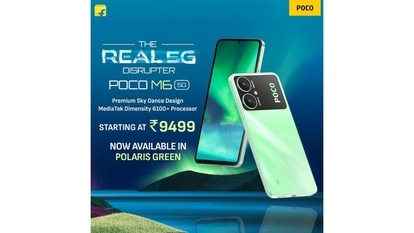iOS 16.4 Web app notifications now available on your iPhone! Enable feature THIS way
Finally! You can enable web app notifications on your iPhone. Here’s how to do it in simple steps.






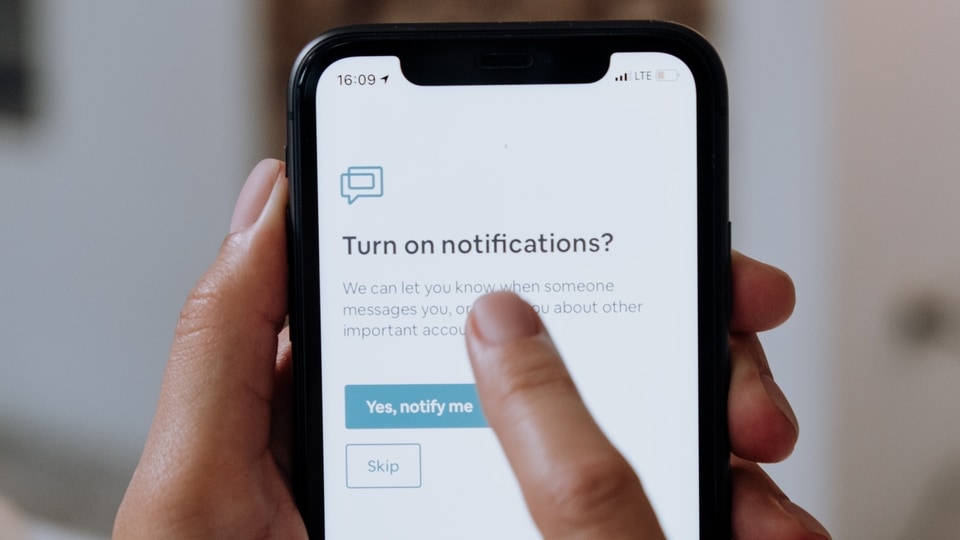
 View all Images
View all ImagesApple is gearing up to announce iOS 17. It is expected to be unveiled during the WWDC 2023 event, which is scheduled for June 5. What will it have for your iPhone is a secret so far. However, if your iPhone is running on iOS 16 update, then know there are several reasons to update to the latest iOS 16.4 version. It has a bunch of exciting features for you. From new emojis for messages, Voice isolation mode for phone calls, duplicate album detection tool improvement, and better crash detection on iPhone 14 series to web app notifications.
What are web app notifications? This has been a long-awaited feature, and Apple has finally rolled it out to your iPhones. With this update, you can approve push notification requests from web apps that require direct user interaction. Once accepted, these notifications will appear like regular notifications from other iOS apps. In simpler words, you will be able to add a web page to your home screen as a shortcut. The web page push notification will work exactly like the Mac.
Plus, the update lets developers send you notifications from web apps, giving your iPhone more of a Mac-like experience. It will also keep you updated with all the information that you want to receive from your favourite selected websites. Wondering how to use it? Here's a quick step-by-step guide for you to enable Web app notifications on your iPhone after updating it to iOS 16.4.
How to enable Web app notification on your iPhone
First of all, open the Safari web browser.
Now you need to type in a website which comes with a web app.
Here, tap the Share button.
Now just scroll down and you will find the Add to Home Screen option.
Just tap on it and Add it to your iPhone’s home screen.
Catch all the Latest Tech News, Mobile News, Laptop News, Gaming news, Wearables News , How To News, also keep up with us on Whatsapp channel,Twitter, Facebook, Google News, and Instagram. For our latest videos, subscribe to our YouTube channel.