Make videos with just 1 photo and words; check out this amazing FREE app
This Israel-based AI company has introduced an interesting platform to create videos. You just need a photo and some words.
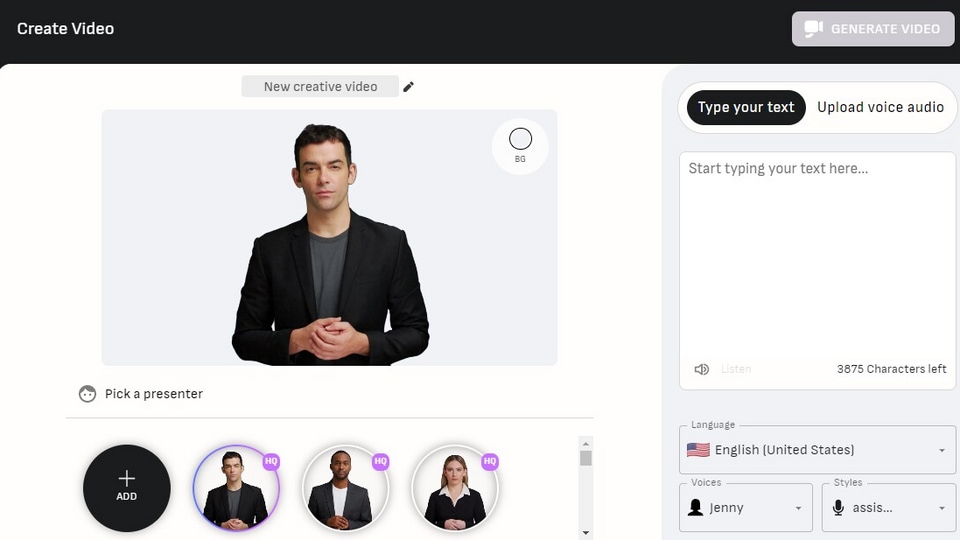
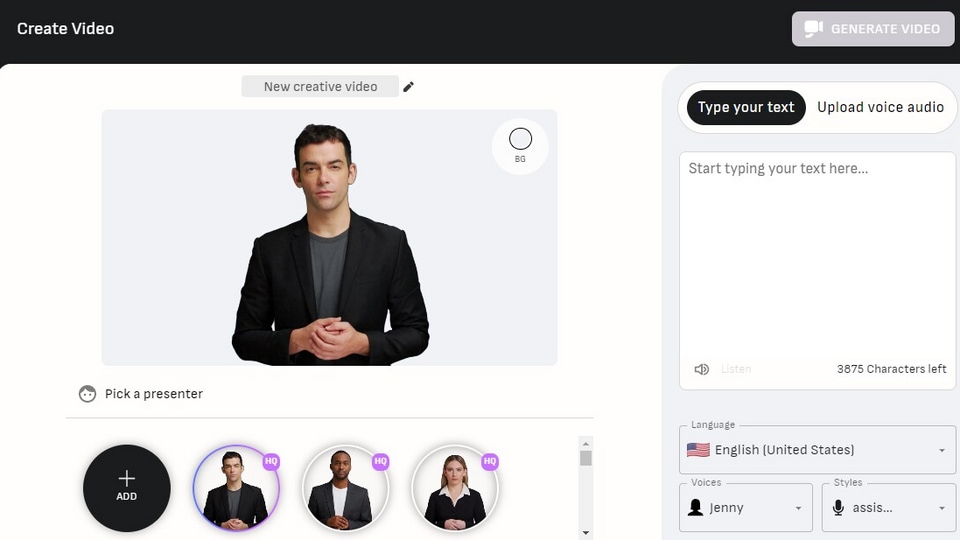
An Israel-based AI company D-DI came up with an interesting idea which lets you create personalized and creative videos with just a single photo and some words. Seems interesting? This all-new platform is known as ‘Creative Reality Studio', which targets the education sector and corporates for internal and external communication. Its AI-based algorithms use the preferences and the parameters set such as language, expression and hand movements to generate an accurate video.
"AI Presenters from D-ID is an easy-to-use add-in for Microsoft PowerPoint that lets users supercharge training presentations, corporate communications, sales, marketing content and more. The add-in allows users to add virtual presenters to slides to create more engaging presentations, with just a few clicks," the company said in a statement.
However, with the advancement of such tech, there is a big risk of the boost of fake videos. Hence, to cope with this challenge, the AI company has provided effective filtration for racist remarks and abusive words. Not just that, the company uses an image recognition system that prohibits the usage of famous people's faces. It also prohibits users from creating political videos, and in case of violation of any rules set by the company, the violator's account can be suspended.
How to create a video on Creative Reality Studio
It is a simple platform that can be used via signing in using your email ID. Else, you can log in via a Google or LinkedIn account.
Once logged in, you just need to upload an image or select the option from a pre-created list to start the video creation process.
Moreover, it offers some premium features too which allow you to add better facial expressions, hand movements, and much more.
After the photo, you will need to provide text or just upload an audio clip of the speech. There are 119 available language options, voices, and styles like sad, cheerful, friendly, and excited.
However, the platform is free for only a limited time! You can sign up for free for a 14-day trial account, which allows you to create up to 5 minutes of video in 720p. After that, you will need to pay $49 per month to have an AI-generated video of up to 15 minutes.
Catch all the Latest Tech News, Mobile News, Laptop News, Gaming news, Wearables News , How To News, also keep up with us on Whatsapp channel,Twitter, Facebook, Google News, and Instagram. For our latest videos, subscribe to our YouTube channel.


























