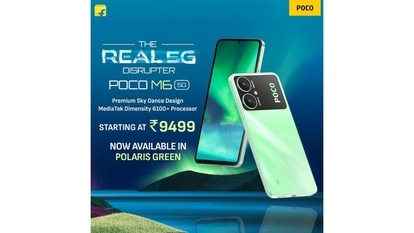Twitter, Snapchat integration: How to share your tweets on Snapchat
The ability to share a tweet on Snapchat is currently only available for iOS users. It will roll out to Android soon.
_1604047101220_1604047106336_1607767440081.jpg)
_1604047101220_1604047106336_1607767440081.jpg)
Thanks to a new integration, Twitter has made it possible for users to share tweets directly on Snapchat. So far, people had to take screenshots of a tweet and share them as a snap on Snapchat if they want. Now, people will be able to create a snap of their tweet and share it with others on Snapchat or add it to their stories on the platform.
This feature is currently available for iOS users only and it will be rolling out for Android users soon too.
However, it is important to note that only public tweets can be shared on Snapchat. You will not be able to share protected tweets.
How to share tweets on Snapchat on iOS
- Pick a tweet that you want to share.
- Click on the share icon below the tweet.
- Here you will be able to see the Snap Camera option among share options now. Tap on that
- This will take you to the Snapchat app now.
- Once you are in the app you will see your tweet like a sticker in the middle of the screen and an option below that says - “Swipe up to see replies”.
- This tweet is placed as a sticker on your Snapchat camera that you can move it around and reposition it and just take a picture like you normally would on the app.
- You can edit this as you want now by using the edit tools on Snapchat.
- Once you are done, tap on send to share it with your friends or you can share it as a story.
In case you do not see the Snap Camera when you want to share a tweet on iOS, you need to go back to the App Store and make sure both Twitter and Snapchat are updated.
The feature is not available on Android yet so if you want to share a tweet on Snapchat, you will have to take a screenshot and do it.
Catch all the Latest Tech News, Mobile News, Laptop News, Gaming news, Wearables News , How To News, also keep up with us on Whatsapp channel,Twitter, Facebook, Google News, and Instagram. For our latest videos, subscribe to our YouTube channel.