Here's how Microsoft's ‘Your Phone’ app will let you remotely control your phone
Unlike the other Samsung-exclusive features, this one looks like it's coming to devices from all manufacturers, based on a screen recording of the new feature.
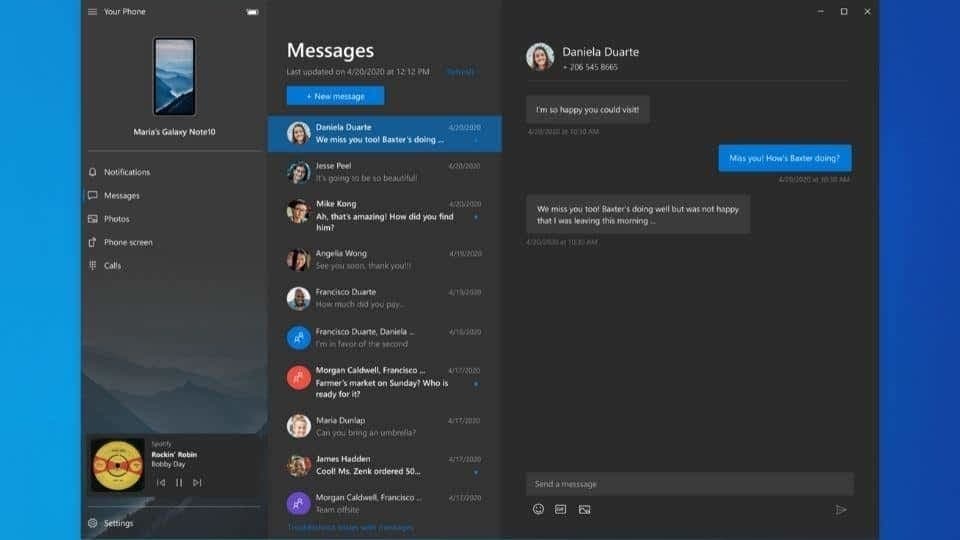
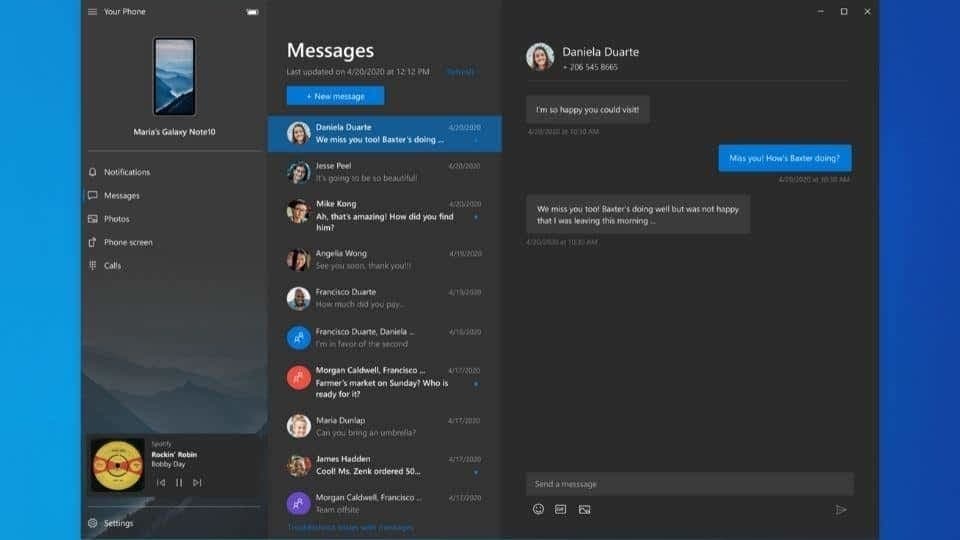
Microsoft's focus on Android integration with its commercial Windows operating system is commendable and the company has been adding several new features to its Your Phone app, also called Link to Windows on Samsung phones. A new report says that the company will now extend that functionality to controlling your phone remotely, from your PC.
Don't miss: Using this banned file sharing app with 1 billion downloads can compromise your phone security: Report
Dubbed “Device Indicators”, the feature was first spotted by Aggiornamenti Lumia, which found that Windows is working on controls for device settings on the host computer. The Your Phone app will, according to the Italian tech site, allow changing music apps, Bluetooth and Wi-Fi settings, ringer modes, do not disturb mode.
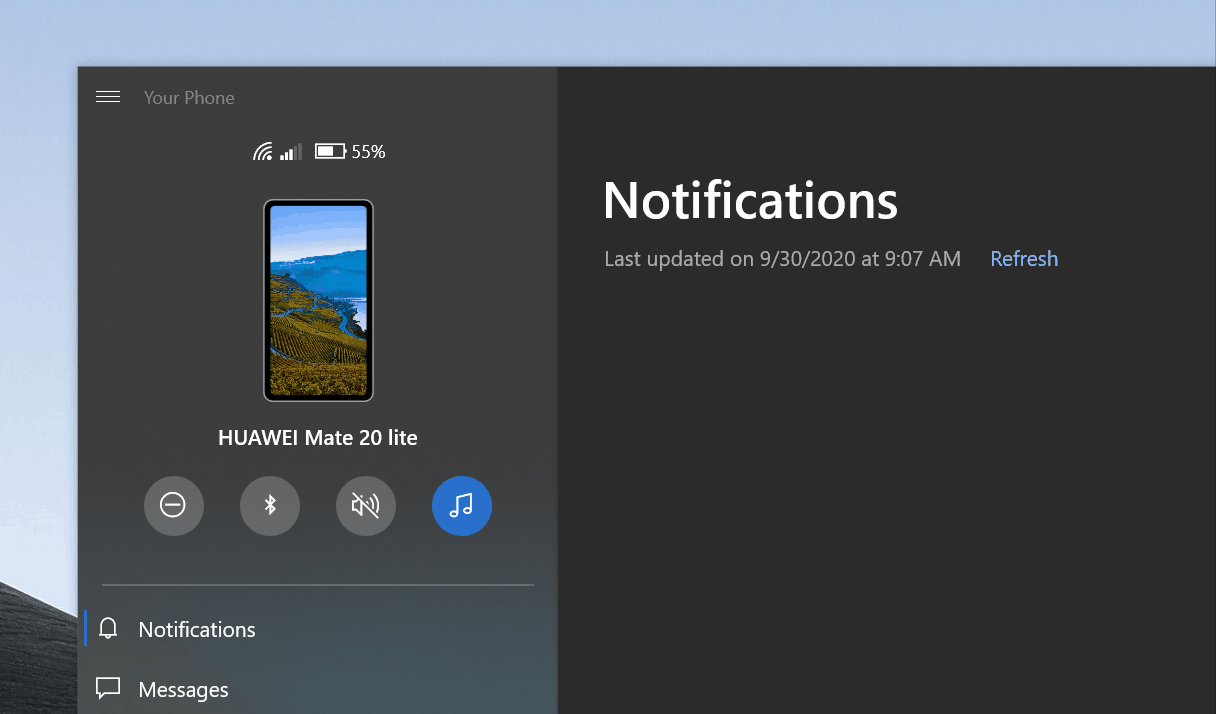
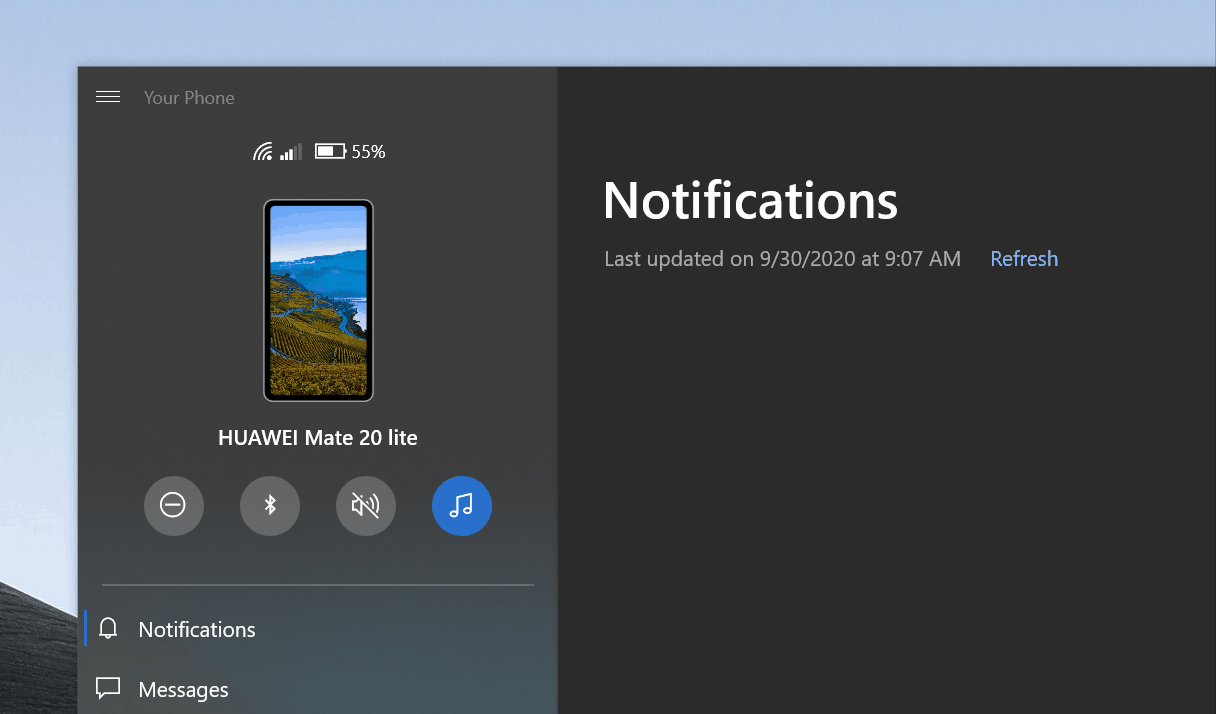
The website also shared a screen recording of the feature in action - the controls (or toggles) for DND, Bluetooth, Ringer modes and Music are all visible under the device that appears at the top left corner. Indicators at the top also show connectivity status such as your current battery level, if a Wi-Fi network is connected and if the phone has cellular reception. According to the site, the feature is in a “gradual rollout” phase and you may see the Your Phone app updated to version 1.21012.195.0 which is when the feature should be available.
Also read: Windows 10 21H1 update focuses on improving remote working condition
Microsoft's Your Phone app has remained a useful way to connect your phone wirelessly to your PC, but some features have been Samsung exclusive, thanks to a special partnership between the two companies. However, since the device shown by the site appears to be a Huawei Mate 20 lite, it seems like this feature will actually be available to all devices signed in with your Microsoft account on the Your Phone app on Windows 10.
Catch all the Latest Tech News, Mobile News, Laptop News, Gaming news, Wearables News , How To News, also keep up with us on Whatsapp channel,Twitter, Facebook, Google News, and Instagram. For our latest videos, subscribe to our YouTube channel.




















