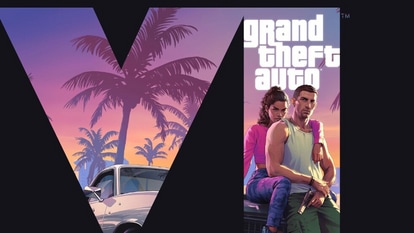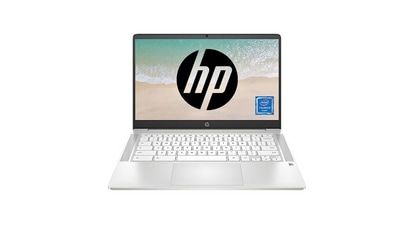Is your iPhone hacked? 5 dangerous signs of spyware you should look out for and things to do
Worried if your iPhone is tapped? You can watch out for these dangerous signs to stay aware of spyware.



 Watch Video
Watch VideoThe advance of technology in the last few years has become both, a boon and a bane for us. While technology such as smartphones, laptops, and wearable devices help us in our day-to-day lives, these gadgets can also be hacked by cybercriminals, exposing all our sensitive information. Last year, a major controversy happened in India surrounding the Pegasus spyware developed by Israeli technology and cyber-arms firm, the NSO Group. Now, putting the issue under the spotlight is Congress Party leader Rahul Gandhi, who hinted that his iPhone has been tapped.
What's concerning about this kind of spyware is that it can be deployed on iPhones or Android phones discreetly and is compatible with most versions of their operating systems. Spyware can, not only read text messages and steal passwords from the devices on which it is deployed, it can also track locations, and calls and access the microphone and camera on the device. Rahul Gandhi, who is on a three-city tour of the US, jokingly claimed during one of his conferences that his iPhone was being tapped. “Hello! Mr. Modi,” he said while holding up his iPhone.
So, is your iPhone being tapped by someone? Check for these signs:
mobile to buy?
1. Battery drain and heating up issues
One of the major indications of your iPhone being hacked or infected with spyware is if you're experiencing severe battery drain. When software tracks and monitors your phone calls and text messages, you might start to see your battery drain off faster and your phone may even heat up. You can check which app is consuming the most battery in your iPhone settings.
2. Increased data usage
You can check the data consumed by apps on your iPhone to detect any abnormal data usage. If you suddenly find yourselves low on mobile data, then it could be an indication that a discreet service might be using data on your phone. You must identify and get rid of it.
3. Unrecognizable apps
If you've recently come across any app on your iPhone that you did not install, then it might be a hint that your iPhone is infected by spyware. Aside from bloatware, some of the apps might be disguised with unassuming names or might even be hidden from the app drawer. Keep a check on any apps that you do not recognize and uninstall them.
4. Random ads or pop-ups
Random apps that pop up on your iPhone could mean that there is adware on your iPhone. Keep a check on links that direct you to other links or websites or ask you to pay to remove a virus that is present on your device.
5. Downloaded apps
Did you download any app recently without verifying it? If so, know that many apps on App Store and Google Play Store carry malicious codes within them that can spy on you and steal your money. You should thoroughly check your phone and delete them immediately.
Catch all the Latest Tech News, Mobile News, Laptop News, Gaming news, Wearables News , How To News, also keep up with us on Whatsapp channel,Twitter, Facebook, Google News, and Instagram. For our latest videos, subscribe to our YouTube channel.