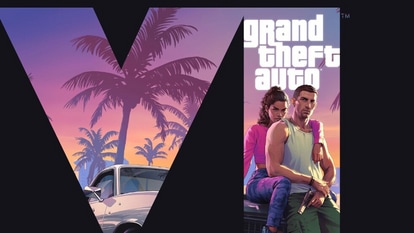5 cool Google Chrome hacks that you didn’t know existed
These quick Google Chrome know-hows will make sure that you get the most out of your browser.


If there is one thing that we cannot do without in the office, it is Google Chrome. One of the most used browser in the world, it's simplicity and ease of operation play a key role in making it popular. However, did you know that Google Chrome offers more than just a browsing experience? Well, then check out these easy tips and hacks that will optimize your browsing experience.
1) Customizing and managing your Chrome profiles
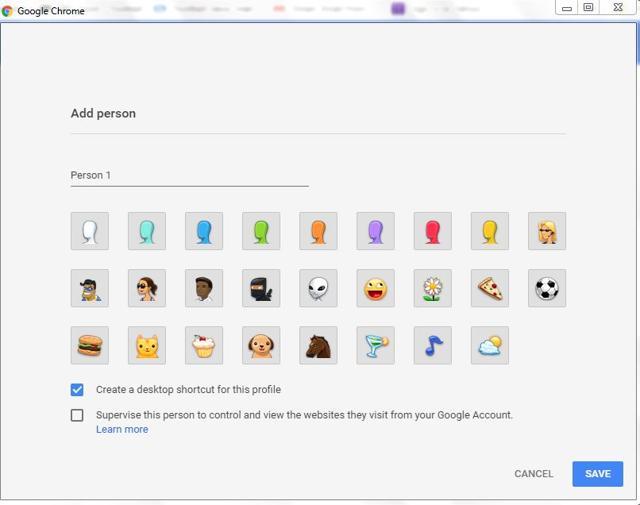
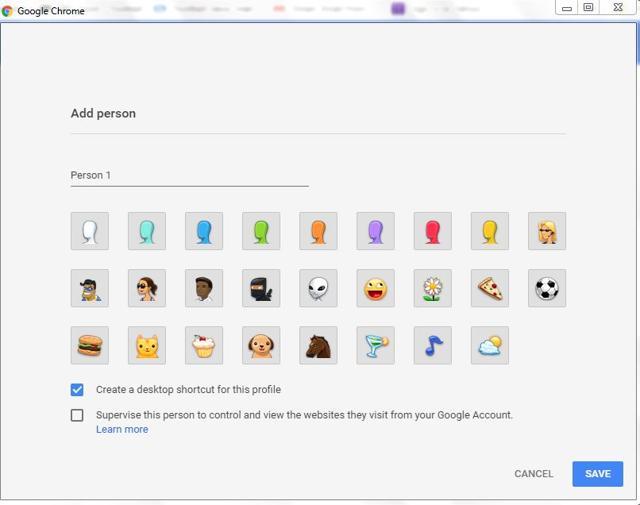
One of the most useful features about using Chrome is that you can create your own login and profile so that Chrome can store information such as browsing history, bookmarks etc. However, did you know you can create multiple profiles? For example, you can have a work profile to use Chrome while in office. Chrome keeps information such saved passwords and login- separate for each profile. Go to settings and select 'manage people'. Then, select 'add other people'. Now, you can create alternate profiles for yourself for different purposes and customize them as per your needs. This allows you to use two or more profiles on the same system.
2)Recovering forgotten passwords
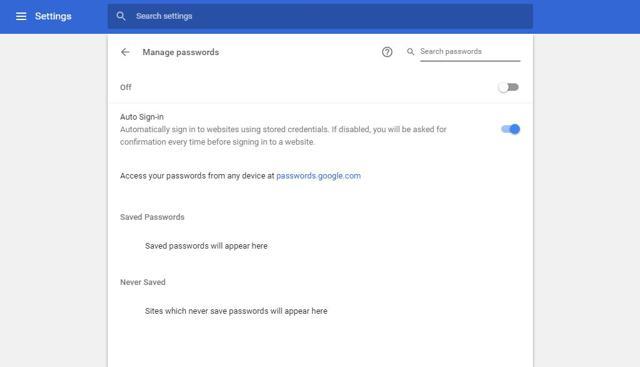
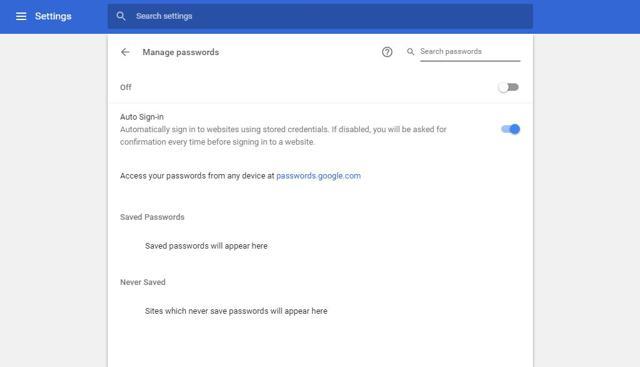
Since we use so many apps and websites, remembering passwords can be tricky. Sooner or later, we tend to forget our password. However, with this Chrome hack, you can easily recover forgotten passwords. Go to 'settings', scroll down and select 'advance'. Then, select 'manage passwords' and you can see the list of passwords and information saved in alphabetical order. If your Gmail is synced, then select 'passwords.google.com' and you can recover any forgotten credentials.
3)Reopen closed tabs
At times, we accidently end up closing all the tabs opened inChrome or our system just crashes while browsing. In the process, we lose track of all the websites that we were browsing. However, with this hack, you can open all the closed tabs in one go. Use 'Ctrl+ shift + R' to reopen all the closed tabs.
4)Bookmarking all tabs in one go
Sometimes, we want to bookmark websites that we think we would need to revisit. To save time from bookmarking each website one by one, you can use this hack to bookmark various websites at one go. Use Ctrl+ Shift + D to bookmark multiple sites.
5)Getting rid of ads and pop-ups


The most annoying thing about browsing is that you have to deal with annoying ads and pop-up on a regular basis. To get rid of these ads and pop-ups, go to more tools and select extensions. Then, search for ad-blocker and install it. This extension will help you block any ads and pop-ups.
Catch all the Latest Tech News, Mobile News, Laptop News, Gaming news, Wearables News , How To News, also keep up with us on Whatsapp channel,Twitter, Facebook, Google News, and Instagram. For our latest videos, subscribe to our YouTube channel.