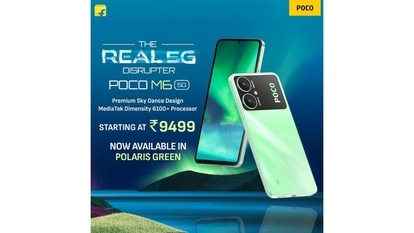5 things you didn’t know you could do with your Amazon Echo smart speaker
Here are a few things you did not know you could do with your Amazon Echo smart speaker.


in many ways become an integral part of families. From playing music to ordering pizzas, this Bluetooth-enabled speaker does it all.
But the Echo is equipped to do even more. Here are a few things you did not know you could do with your Amazon Echo smart speaker.
Amazon Echo helps find missing keys
We all face this problem. Once we reach home, we invariably forget where our keys are. Amazon Echo is equipped to come to your rescue in such times. Either a user can attach an RFID (radio-frequency identification) to the keys and pair it with the Amazon Echo, or activate Echo as soon as he/she keeps the keys and let it know where they have been placed.
Can talk to your pets
Having a pet in an apartment usually means that the furry cat or pooch spends the majority of the day alone, waiting for you to come home. However, if you are worried your pet is spending too much of alone-time, you can download a skill like Meow! or Woof! that allow Amazon Echo to converse with your pet by meowing or barking.
The device can start the 'conversation' and once the pet responds, the virtual AI continues to mimic animal sounds keeping the pets entertained.
Helps in staying on diet
Enabling the Talk Me Down skill on the Amazon Echo sees the virtual assistant say one of 31 pre-recorded phrases to help you stay on your dietary path. You just need to use the phrase, 'Alexa, talk me down' for the Echo to churn out phrases like, 'Don't give in to weakness', 'You're stronger than this'.
Change the name
Unlike Google, Apple and Microsoft which have a set of names with which users can address their virtual assistants, Amazon gives one options. Apart from calling Echo as Alexa, they can choose to call the smart speaker Echo, Amazon or even Computer. To enable it, one has to open the Alexa smartphone app, click settings and tap on the device whose name one needs to change. After opting Edit, change the name accordingly.
Help you wake up
Are you bored waking up to the same tune every day? You can spruce up your morning alarm through the Amazon Echo. To enable that, one just needs to ask Alexa to pick some music from their favourite band and play that as the early morning alarm.
Catch all the Latest Tech News, Mobile News, Laptop News, Gaming news, Wearables News , How To News, also keep up with us on Whatsapp channel,Twitter, Facebook, Google News, and Instagram. For our latest videos, subscribe to our YouTube channel.