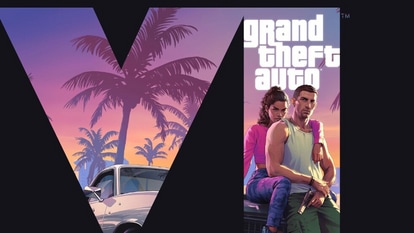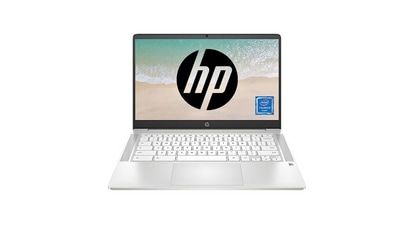Acrobat Web gains extensive 'drag-and-drop' PDF features from offline app
Signing, splitting, merging, protecting PDFs and more features are coming to a browser near you, with Adobe's massive update to its Acrobat Web service.
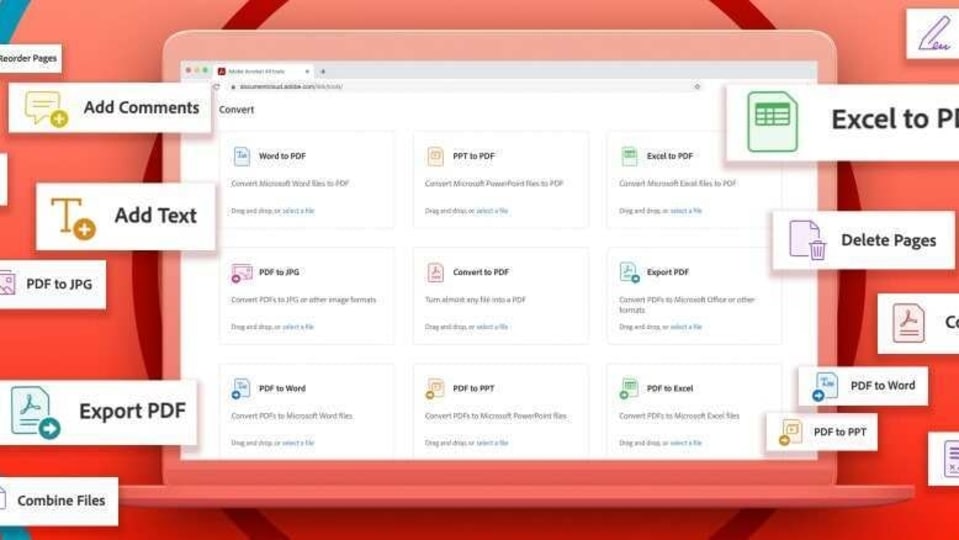
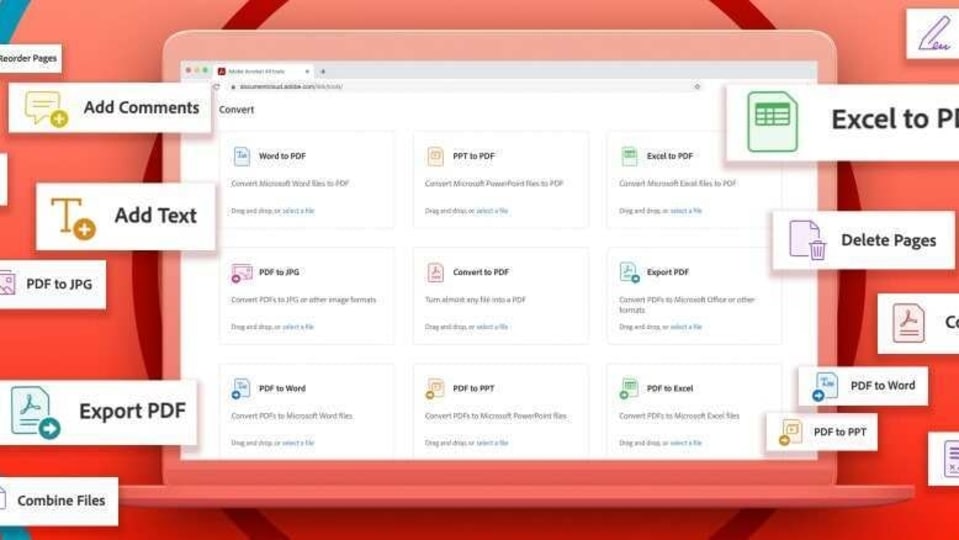
Adobe's Acrobat Reader has arguably been one of the company's most widely used products, alongside the now abandoned Flash Player that powered most of the erstwhile internet's content. Most of the features of the app have traditionally remained part of the offline version while the web version has usually offered basic functionality, but that is changing with the arrival of new features to Acrobat Web, the company announced on Tuesday.
Don't miss: Goodbye Flash: Adobe Flash receives its last and final update
“Actions, such as converting a file to a PDF, compressing, or e-signing, should be easy to get done, and free for everyone to try. Today, we are unveiling a new wave of powerful, free, browser-based tools,” the company said on its blog, adding that signing into Acrobat Web should be able to handle tasks like splitting PDFs or merging them, setting passwords. More advanced tasks like editing text and images, redacting, or performing OCR on text will require an Adobe subscription, the company notes.
Last year, Google announced that it would assign “.new” domain names for various services to be able to quickly launch new tasks - doc.new starts a new Google Doc, while sheet.new opens a new Google Sheet, for example. Adobe previously partnered with Google to launch its own shortcuts to perform various tasks like editing PDFs - it claims 10 million people used the links in the past few months.
Also read: How to remove Adobe Flash from your computer now that it's dead
Some of these shortcuts are: PDF.new which will easily create a PDF from any Microsoft Office or image file, Sign.new which will create a PDF form, JPGtoPDF.new which will convert a JPG to a PDF, CompressPDF.new which can reduce a PDF's file size for easy sending or sharing. Create.new will also take users to Adobe Spark Post to create social media content, according to the company.
Catch all the Latest Tech News, Mobile News, Laptop News, Gaming news, Wearables News , How To News, also keep up with us on Whatsapp channel,Twitter, Facebook, Google News, and Instagram. For our latest videos, subscribe to our YouTube channel.