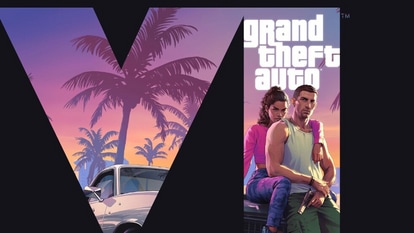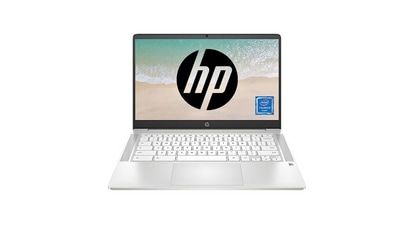Apple's Chinese contract manufacturer to develop AR device - Nikkei
Luxshare has taken over the AR development team in Shanghai, previously owned by Taiwan's Pegatron that first helped Apple develop the device.




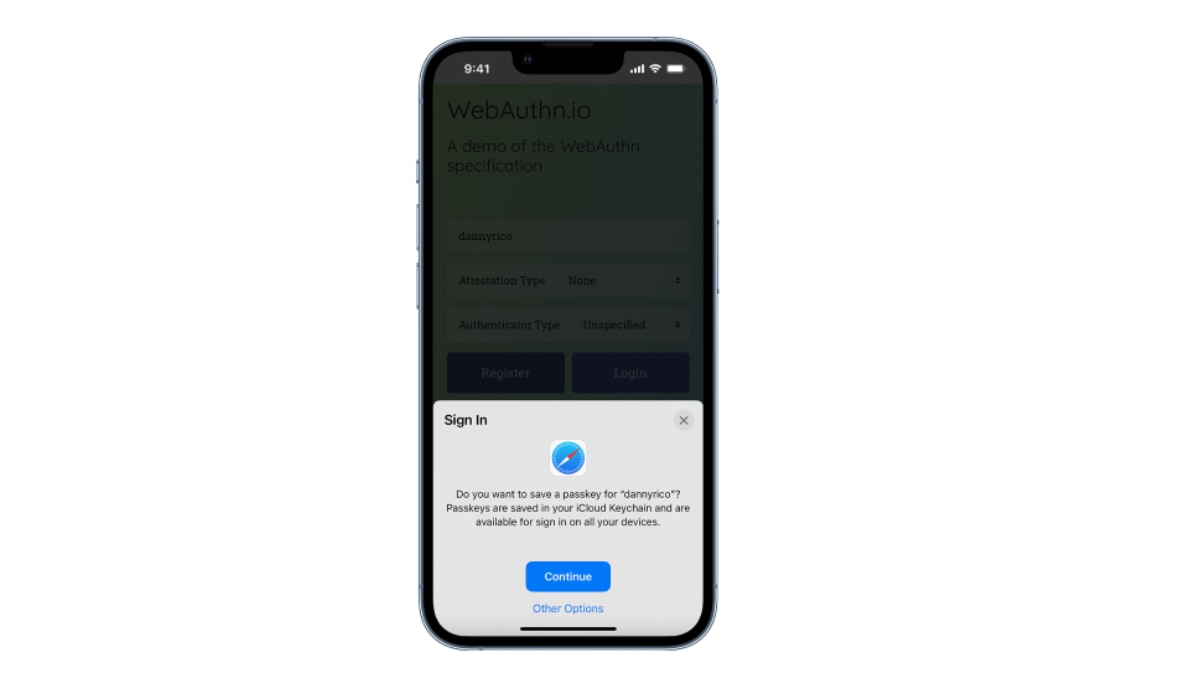

 View all Images
View all ImagesApple's Chinese contract manufacturer Luxshare Precision Industry Co Ltd will help develop the iPhone maker's long-awaited augmented reality (AR) device, Nikkei Asia reported on Thursday.
Luxshare has taken over the AR development team in Shanghai, previously owned by Taiwan's Pegatron that first helped Apple develop the device, the report said, citing people familiar with the matter.
Taiwan-based Foxconn is also helping with the project, Nikkei said, and Apple has tapped two of its most important suppliers, Taiwan Semiconductor Manufacturing Co and Sony, to develop micro OLED displays for the device.
The iPhone maker, Luxshare Precision, Foxconn and Sony did not immediately respond to Reuters' request for comment, while TSMC declined to comment.
Apple's headset is set to cost around $3,000 and will be launched at this year's spring event, Bloomberg previously reported.
The company hopes to reduce the price for the second generation of the device, Nikkei said.
The device will compete with the likes of Meta Platforms' Quest Pro virtual and mixed-reality headset launched late last year at $1,500.
(Reporting by Mrinmay Dey in Bengaluru; Editing by Sonia Cheema and Eileen Soreng)
Catch all the Latest Tech News, Mobile News, Laptop News, Gaming news, Wearables News , How To News, also keep up with us on Whatsapp channel,Twitter, Facebook, Google News, and Instagram. For our latest videos, subscribe to our YouTube channel.