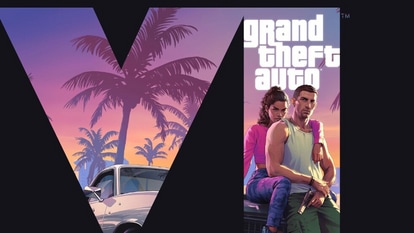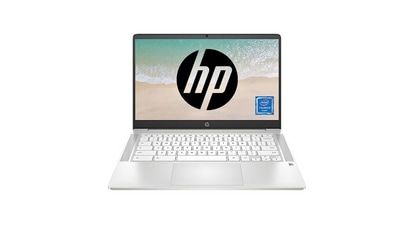ASUS Eee Pad Transformer Review
The Asus Eee Pad Transformer tablet is a complete Android-based tablet PC with a companion docking station that affords it the ability to act as an Android 3.0 Honeycomb-based netbook as well. Here's a detailed look at the Asus Eee Pad Transformer tablet PC and Netbook convertible.
The Asus Eee Pad Transformer tablet is a complete Android-based tablet PC with a companion docking station that affords it the ability to act as an Android 3.0 Honeycomb-based netbook as well. It's based on NVIDIA's powerful dual core 1GHz Tegra 2 processor with 1GB of RAM and 16 - 32GB of internal storage. Here's a detailed look at the Asus Eee Pad Transformer tablet PC and Netbook convertible.
Hardware
The Transformer has dual front and rear facing cameras (1.2MP and 5MP, respectively), 1GB of on board memory, mini-HDMI output, a microSD card slot and a head phone/mic combo jack. Drop it into its $150 keyboard dock and you pick up a full-sized flash card reader slot, a pair of USB ports and, of course, keyboard and trackpad functionality. It's a total ultra-portable computing solution as a result, which makes the Transformer unique versus other Honeycomb-based tablets currently.
The 16GB version of the Asus Transformer is priced at ₹29,999, while the 32GB version at ₹32,990. Beyond its price advantage, there is obvious design differentiation as well.


On its own, the Eee Pad Transformer is a well-appointed slate PC, but with its companion keyboard dock, the device takes on a whole new level of functionality. As you're also probably aware, Asus has spent many years perfecting ultralight netbook designs, so the Transformer's dock has a build quality and feature set that feels and functions like a ground-up design, rather than an afterthought bolt-on for the tablet.
The side benefits of the keyboard dock design that Asus has put together are the additional ports it brings out for the tablet, including a pair of USB ports and a full SD/MMC flash card slot. The dock also offers an additional 6.5 hrs of battery time as well, with its own internal battery. However, one small let down is the the Eee Pad Transformer tablet itself doesn't have a micro USB port available. Instead Asus forces you to go through their synch cable to get access to the tablet's storage. There is a micro SD card slot on the tablet, thankfully, as well as HDMI output, a pair of speakers as well as front and rear facing cameras (1.2MP and 5MP respectively).
Build Quality
The Eee Pad Transformer has a really nice copper brown finish on what appears to be an all aluminum construction, with the exception of the keyboard key caps. There's a knurled sort of textured pattern on the back lid of the tablet that resists fingerprints very well. Even the wrist-wrest of the keyboard dock resists fingerprints. However, there is no getting around the fingerprint issue when it comes to the display's glass.




We wouldn't say the Transformer's screen is anymore fingerprint prone than any other tablet on the market though. The Transfomer's LED backlit screen supports a native resolution of 1280X800 and has really nice viewing angles as well as excellent contrast, black reproduction and color saturation. We did however, notice a bit of backlight bleed under certain conditions, when the screen was turned up. Bleed was visible mostly in the lower bottom corners of the display and it was a minor annoyance that didn't get in the way of functionality in the least. Finally, the touch screen is very responsive and supports traditional pinch/zoom gestures as well as ten finger multi-touch. Backlight bleed aside, the Tansformer has one of the nicest, most responsive touch screens we've seen on a 10-inch slate.




Aesthetically, mechanically, and functionally the Eee Pad Transformer is top notch in our book. Perhaps its color scheme needs get used to but we think the machine looks great. One final note with respect to the keyboard is that if you're used to ultralight notebook or netbook keyboards the Transformer's dock should provide a reasonably satisfying and comfortable typing experience. You're not going to fly on this machine like you would at on full-sized workstation or notebook keyboard but even those with larger hand prints should find the Transformer's dock easy enough to work or play with.
Software
Asus also had their thinking caps on when it came to software for the Eee Pad Transformer; in other words, they were smart enough not to overload their new tablet with too much bloatware. Most of the Eee Pad Transformer experience is pretty much stock Android 3.0, with various apps pre-installed like Books, Music, Gallery and Youtube. Asus does load something called MyNet but don't let the name fool you. MyNet is a media sharing and streaming app that allows you to access files from other systems on your network for display and playback on the tablet. Asus does install Polaris Office on the Transformer, however, and the app is actually a really nice office suite of programs for word processing, presentations, spreadsheets, etc. It's compatible with the standard PC file formats for various office document types and comes with a really slick UI that is designed for smaller screens with bright colors that call attention to commonly used functions.
Performance
The Asus Eee Pad Transformer offered up the best 10 or 7-inch tablet benchmark numbers we've seen. Even in our graphics testing, the Transformer outpaced all competitive offerings by at least a 10% margin. In terms of performance, with a generous 1GB of DDR2 RAM on board, accompanying NVIDIA's potent 1GHz Tegra 2 dual-core processor, you won't find a faster Android tablet on the market right now. Of course, this position for the Transformer may be short-lived with new processors from Qualcomm and Samsung [Exynos] on the horizon.
We think a micro-USB port on the tablet itself, rather than just its keyboard dock, would offer a bit more flexibility for users. Otherwise, the tablet's performance and its lightly skinned Honeycomb Android UI, make using the tablet a real pleasure. Also, the wide viewing angles, excellent contrast and color reproduction of its multi-touch IPS LCD are just gorgeous. Asus also bundles minimal (which is a good thing, trust me) assortment of apps with the device as well, and the addition of Polaris Office 3 was a nice touch that doesn't end up feeling like bloatware in the least.
Catch all the Latest Tech News, Mobile News, Laptop News, Gaming news, Wearables News , How To News, also keep up with us on Whatsapp channel,Twitter, Facebook, Google News, and Instagram. For our latest videos, subscribe to our YouTube channel.