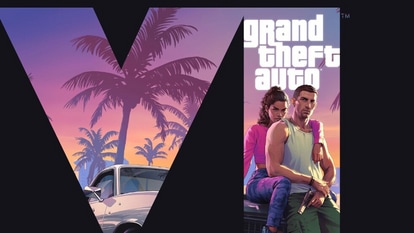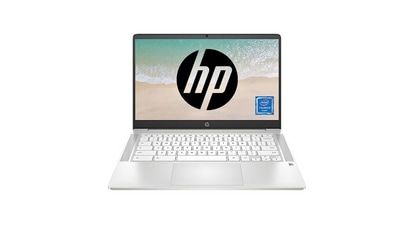Don't like someone on Twitter? Mute them, here's how
- If you want to remove an account's tweet from your timeline you can use the mute feature of the app.


Twitter is a social networking platform allowing users to share their thoughts, opinions and views with their followers. Similarly every Twitter user can see the posts of the person he/she follows. However, there are instances when you want to remove an account's tweet from your timeline without letting that person know. In such a situation you can use the mute features of the app. As per the information provided by Twitter, "Mute is a feature that allows you to remove an account's Tweets from your timeline without unfollowing or blocking that account."
Users can know that muted accounts will not know that you have muted them and you can unmute them at any time. In order to access a list of accounts you have muted, you will have to visit your muted accounts settings on twitter.com or your app settings on Twitter for iOS or Android. However, before muting someone's account you need to know certain important details like muted accounts can follow you and you can follow muted accounts. Muting an account will not cause you to unfollow them.
Also, muting an account does not impact the account's ability to send you a direct message and you will no longer receive push or SMS notifications from any muted account.
How to mute an account
Muting from a Tweet:
Step 1: From a Tweet, click the more icon.
Step 2: Click Mute.
Muting from a profile:
Step 1: Go to the profile page of the person you wish to mute.
Step 2: Click the more icon.
Step 3: Select mute from the options listed.
Once you have muted an account on the web, you will see a confirmation banner. If you made a mistake, you can click Undo to unmute the account.
In future whenever you will want to unmute an account you can follow the below mentioned steps:
How to unmute an account
Step 1: Visit the muted account's profile on Twitter.
Step 2: On twitter.com, click the more icon to unmute. On the Twitter app for iOS or Android, tap the unmute icon at the top of their profile.
Step 3: To view and manage your list of muted accounts. You will be able to see your full list of muted accounts by going to your Muted account settings on twitter.com or by visiting your app settings on Twitter for iOS or Android.
In the Twitter app for iOS:
Step 1: Tap your navigation menu icon, then tap Settings and privacy.
Step 2: Tap Privacy and safety. Under Safety, tap Muted and then tap Muted accounts. You can unmute accounts by tapping the mute icon.
In the Twitter app for Android:
Step 1: Tap your navigation menu icon, then tap Settings and privacy.
Step 2: Tap Privacy and safety. Under Safety, tap Muted accounts. You can unmute accounts by tapping the mute icon.
Via twitter.com:
Step 1: Click More from the side navigation menu, then click Settings and privacy.
Step 2: Click the Privacy and safety tab, then click Mute and block. Click on Muted accounts. You can unmute accounts by clicking the muted button.
Catch all the Latest Tech News, Mobile News, Laptop News, Gaming news, Wearables News , How To News, also keep up with us on Whatsapp channel,Twitter, Facebook, Google News, and Instagram. For our latest videos, subscribe to our YouTube channel.