Google Calendar adds offline support, but you won't be able to use it without a Workspace account
The feature is limited, you can only see your existing events up to the point that your computer was last online and you won’t be able to create any new events or even edit an existing entry.
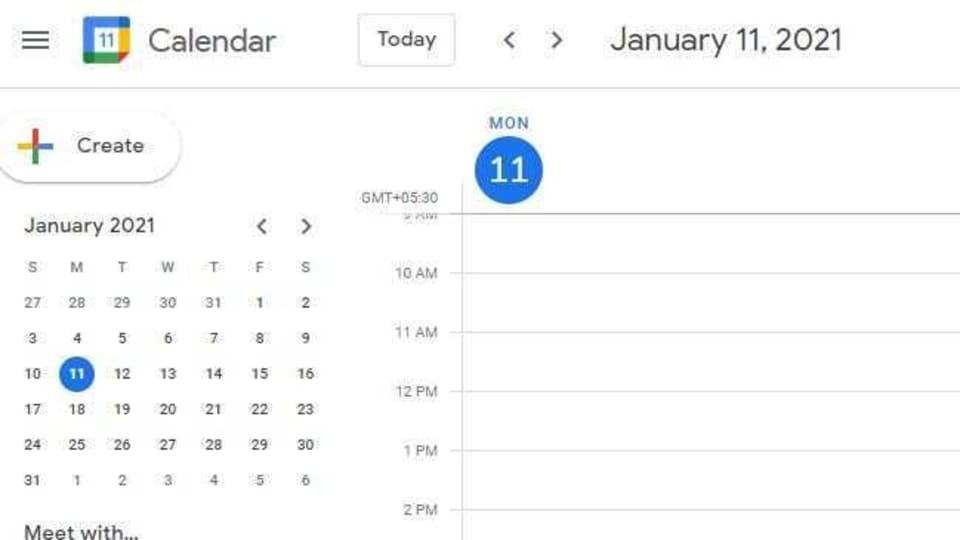
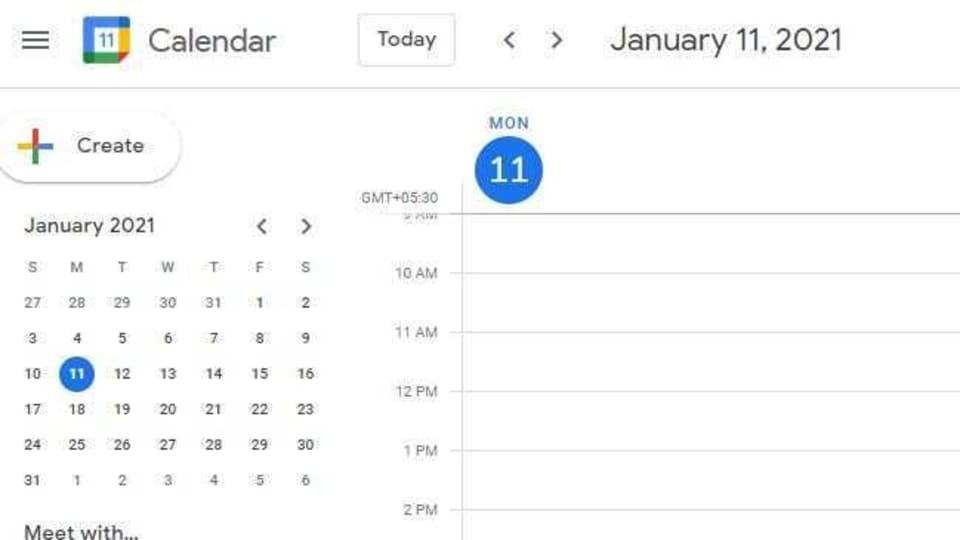
With the pandemic forcing millions of people around the world to work from home, many employers have shifted their daily operations online, using apps like Teams, Slack, Google Workspace and Microsoft 365 to coordinate work and meetings. However, even the best internet connections can sometimes go down, taking your daily agenda offline with it.
However, your calendar doesn't have to be synced to an app on your computer or laptop if you want to access it offline - Google announced that it has enabled ‘offline' support for their web-based Google Calendar.
In a blog post detailing the new functionality, Google says that you can now look at all your existing events even when you lose connectivity, similar to its other services like Google Docs, Sheets and Slides that also include basic offline support. The company says that after you turn on offline mode for Google Calendar, you can view your events up to four weeks before and after and choose from weekly, daily and monthly views.
Also read: Goodbye, G Suite. Hello, Google Workspace
However, not all users will have access to the feature which is now rolling out to some users - it only works on Workspace accounts for now, but if you do have one, you can head over Calendar's settings and choose the new “Offline” tab on the left and check the “Turn on offline calendar” box, to turn on the feature.
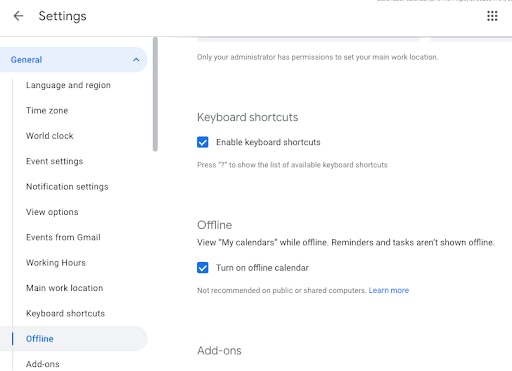
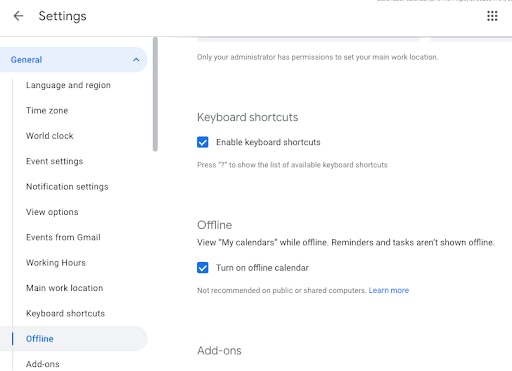
The company's blog states that the feature will be available for Google Workspace Essentials, Business Starter, Business Standard, Business Plus, Enterprise Essentials, Enterprise Standard, and Enterprise Plus, as well as G Suite Basic, Business, Education, Enterprise for Education, and Nonprofits customers.
Google cautions that the feature also has its limitations - while you're offline, you can only see your existing events up to the point that your computer was last online. You still won't be able to create any new events or even edit an existing entry. This is understandable, as the calendar events themselves are hosted on Google's servers and the lack of internet connectivity would make editing them nearly impossible.
Catch all the Latest Tech News, Mobile News, Laptop News, Gaming news, Wearables News , How To News, also keep up with us on Whatsapp channel,Twitter, Facebook, Google News, and Instagram. For our latest videos, subscribe to our YouTube channel.





















