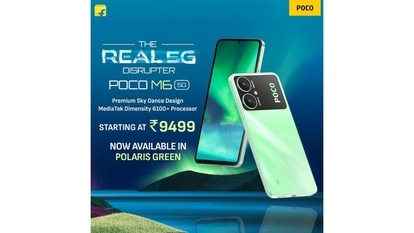Google to roll out iOS Focus Mode support for Gmail
Google is likely to introduce iOS Focus mode support for Gmail in the coming weeks.


Google will be rolling iOS Focus mode support for Gmail soon. The new update allows users to specify which type of Google Chat/Gmail notifications they would like to receive when their iOS device is in Focus mode. The iPhone/iPad users will be able to filter the Google Chats and Gmail contacts from which they want to receive notifications when their device is in Focus mode. Sharing the same, Google in one of its blog posts wrote, “You can now specify which Google Chat and Gmail contacts you still want notifications from when your iOS device is in Focus mode.” It also added, “This is useful in situations where you need to limit screen time, but don't want to miss an important message when other notifications are silenced.”
According to Google, iOS Focus mode support for Gmail users will be available in the coming weeks. As of now, iPhone and iPad users running iOS 15 or iPadOS 15 were unable to customize Gmail's notifications in Focus mode. Users don't have the option to select specific notifications that they'd like to receive, instead of receiving (or not receiving) blanket notifications from the Google services.
The new update will be very useful for iOS users especially when they want to cut screen time but don't want to miss an important message. The unwanted notifications will be muted. The new feature will be rolled out to all Google Workspace users, as well as legacy G Suite Basic and Business customers along with users with personal Google accounts.
The iOS Focus mode was introduced by Apple in the iOS 15 update. It is more like an upgraded version of the Do Not Disturb feature that allows users to set notification, call and message filters like the Digital Wellbeing tool on Android. This tool also offers the ability to auto-reply to others when the users are not available. However, not all apps support the feature.
Catch all the Latest Tech News, Mobile News, Laptop News, Gaming news, Wearables News , How To News, also keep up with us on Whatsapp channel,Twitter, Facebook, Google News, and Instagram. For our latest videos, subscribe to our YouTube channel.