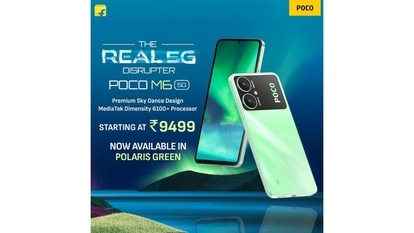How to boost Wi-Fi connectivity at home for better and stronger coverage
You are probably working from home right now to be safe from the coronavirus. And if you are using your home Wi-Fi, there are ways to boost the signal so as your work is seamless.


Most offices across India and abroad have asked their employees to work from home to restrict the spread of coronavirus (COVID-19). While working at home, one needs to ensure that he/she has a good Wi-Fi connection. A strong wireless internet connection enables one to get through work seamlessly.
If you are facing troubles with net connectivity due to slow Wi-Fi speed, worry not, we will tell you the simple ways to boost wireless network connectivity at home.
Router placement
The first and foremost thing is to ensure that the Wi-Fi router is placed in a location where you get the maximum signal.
The signal that you receive through your WiFi is via electromagnetic radiation. These signals are blocked by some objects while a few others allow them to pass. To get the best signal from your router it is best to place it at the centre of your house.
Place your Wi-Fi router away from appliances or electronics as it generally impacts the signal. If your WiFi router has external antennas, position them vertically to enhance the coverage.
ALSO READ: Top 5 apps that you can use to work from home during coronavirus outbreak
Replace/add an antenna
If the Wi-Fi router you are using at home runs on an internal antenna, you can add an external one to receive stronger signal. Many router manufacturers sell external antennas separately.
It is better to go for omnidirectional antennas that send the signal to all the directions. Most devices with built-in antennas are omnidirectional and if you want to purchase an external antenna for better connectivity, make sure it has "high-gain" marked on it.
ALSO READ: Here are top 5 collaboration tools for work from home professionals
Wireless range extender
All the Wi-Fi devices come with a specific range. If you wish to increase the range to cover area beyond the capability of your current router, the performance of the device may take a hit.
Instead, you can use a range extender which looks very similar to a normal router. These simply receive the signal and rebroadcast it. The range extender has a different IP address and it should be placed close to the main router so that it can receive a strong signal.
Range extenders allow you to work in any corner of your house, even where the Wi-Fi router signal was not strong, previously.
Reboot Wi-Fi router
The best way to increase the speed of your Wi-Fi router is to reboot or restart it just before you start working at home.
Once you reboot your router, it clears its memory and enables updates to install.
ALSO READ: Slack launches major redesign as millions of users work from home
Don't share Wi-Fi password
Last but not the least, to seamlessly enjoy strong internet service at home make sure your password is protected. Also, ensure that you do not share your password with friends or too many people, as this may slow down your speed as well as shoot up your monthly limit.
Also, change your password once in every six months and do not keep an easy one that others can easily guess - that's just counterproductive.
Catch all the Latest Tech News, Mobile News, Laptop News, Gaming news, Wearables News , How To News, also keep up with us on Whatsapp channel,Twitter, Facebook, Google News, and Instagram. For our latest videos, subscribe to our YouTube channel.