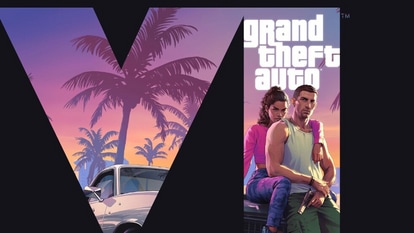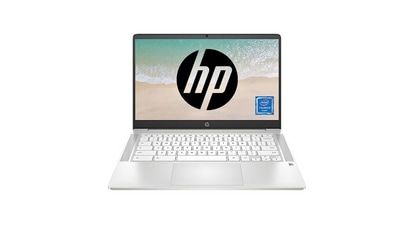How to get Facebook’s new community celebrating video and personalise it
“What we do together matters. A video celebrating community.” You must have already seen these videos on your News Feed. Here’s how you can customise the video before sharing it with your friends.


Facebook has quietly rolled out a new personalised video feature aimed at celebrating its user community. The video is essentially a slideshow of your top tagged photos and also your top featured photos. It also provides an insight on how many love emojis you've sent on the network. The video is roughly a minute long.
"Community is about getting together in real life to do the things you love. So far, people on Facebook have met up at over 100 million new events this year," says Facebook on its website. "Every month, 1.4 billion people use groups on Facebook to share the things that matter most, support each other and connect through their unique and wonderful interests."
Although Facebook's new video feature isn't available for all users, it has promised to roll it out for everybody very soon. "We're creating a video celebrating how you and your community are better together. Come back soon to watch it," reads a Facebook notification.
To watch your Facebook's community celebrating video, simply tap on the "watch yours" icon appearing in your friend's video on the News Feed. The link redirects you to a page where you can see the automated video that Facebook has developed for you, before you share it with your friends.


In case you don't like the automatic video created by Facebook, you can further customise it by tapping or clicking on the Edit button. The first three photos are your top tagged photos posted by friends. While you can choose from the options provided, you can also add more photos from your Facebook gallery or device. You can do the same for the other three photos, which are your top photos.
Catch all the Latest Tech News, Mobile News, Laptop News, Gaming news, Wearables News , How To News, also keep up with us on Whatsapp channel,Twitter, Facebook, Google News, and Instagram. For our latest videos, subscribe to our YouTube channel.