Instagram launches Live Rooms, now you can go live with three other people at the same time
While users could previously add one other participant while going Live, they can now add up to three participants - the company head says this feature was requested for a while.
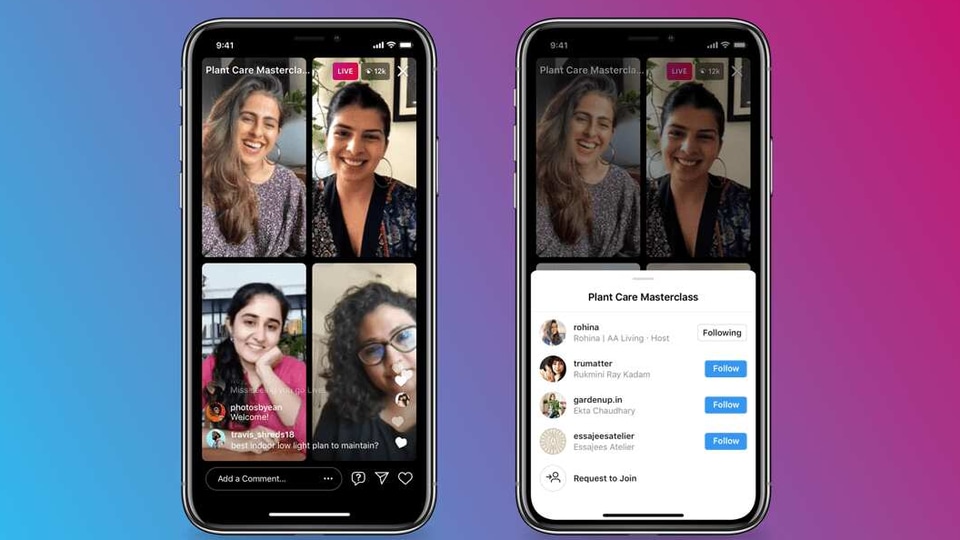
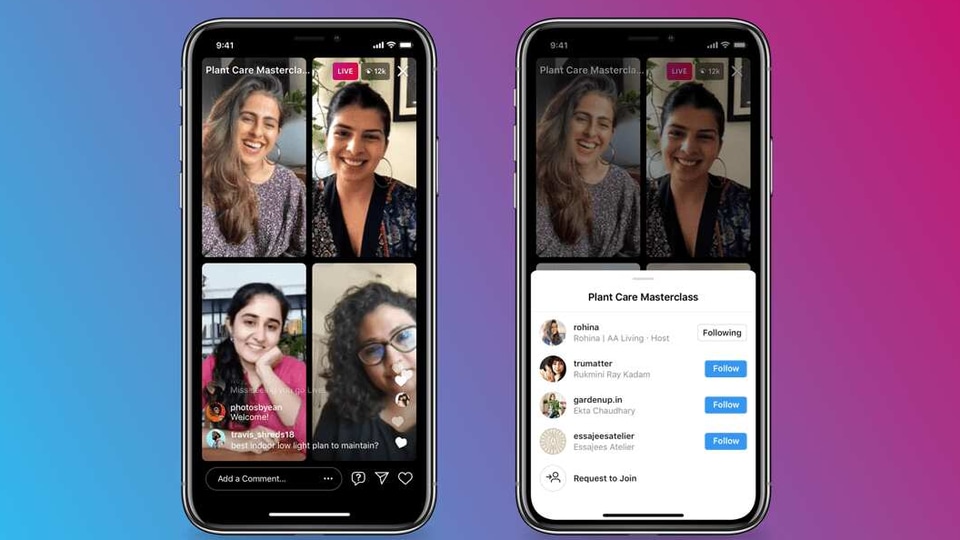
Instagram on Monday launched Live Rooms, a new feature that would allow users to go live with three other friends, rolling out what company head Adam Mosseri called “a feature that has been requested for a while now”.
The social media network has for a long while now, allowed users to go Live, broadcasting a live feed from their cameras to their followers, even adding support for a friend to be able to join you on a live stream. Now, the company says you can also add up to three more friends on the same live broadcast.
Also read: Instagram Lite app gets support for Reels
The new Live feature, which we reported last December was tested first in India and Indonesia, opens up several new chances for users to keep in touch with their followers - such as hosting a live music event or meeting up with other creators and other discussions with more than one celebrity or subject experts.
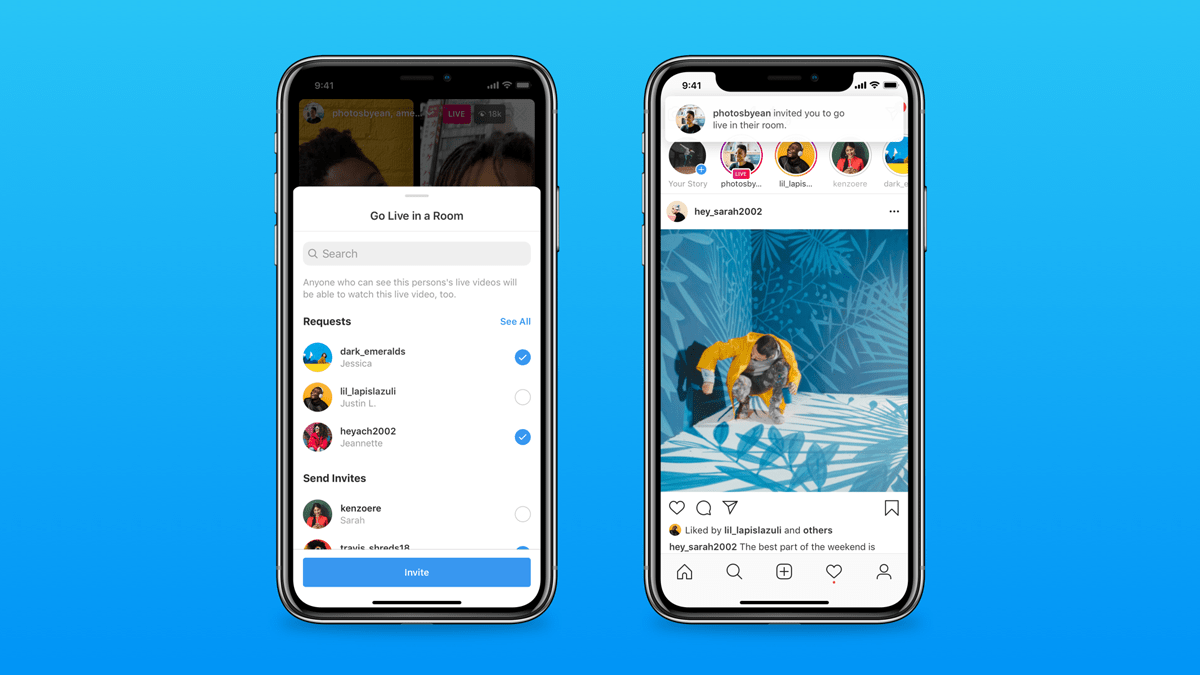
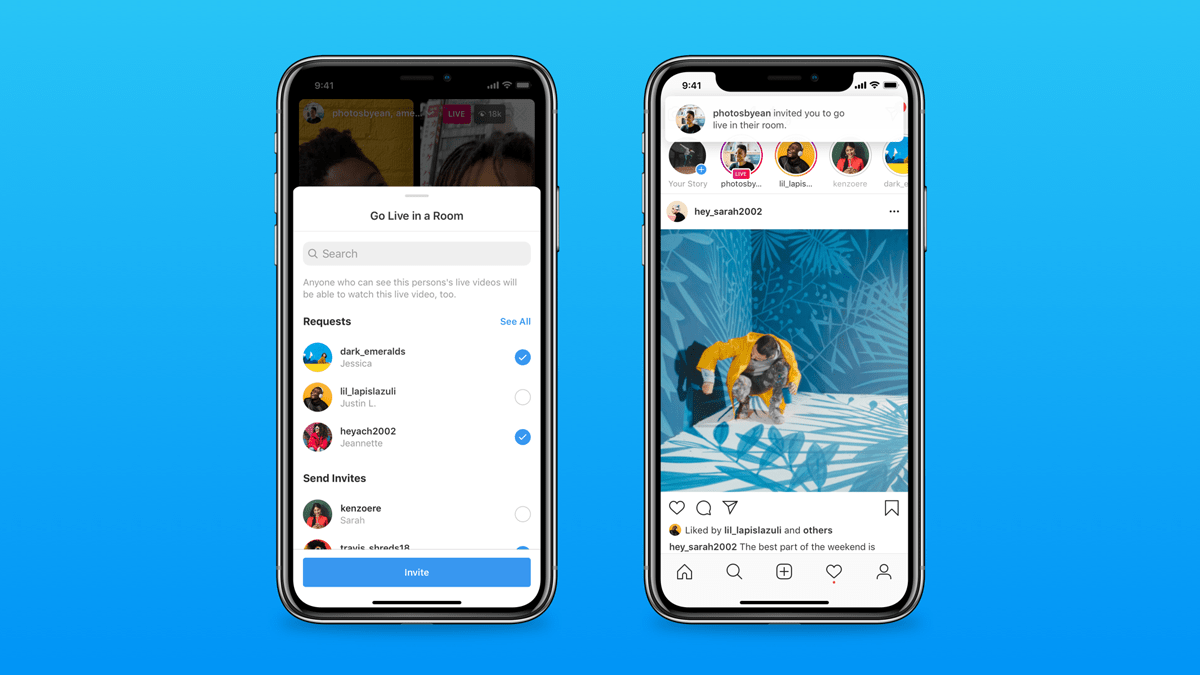
Starting a Live Room is easy. When you're on the home screen, swipe to your left and choose the Live Camera option. You can then set a title and tap the Rooms icon to add your guests to the room. If someone asks you to go live with you, you can also add them to the group while the Live session is on - just like before.
Here are seven quick steps to get started with your first Live Room:
1. Swipe right to open the Instagram camera, or tap on the ‘+' icon below.
2. Choose ‘Live' from the list of options available.
3. Add a title by using the menu on the left side. You can go live without one too.
4. Then tap the circular button to go live.
5. To add a guest, tap the camera icon.
6. You can choose from people that have requested to join your Live Room or search for them.
7. Then just tap on the guest's handle to add them to your Live Room.
Instagram is also looking to monetise the new feature - the company will allow viewers to buy Badges for creators whose content they appreciate, hosts who provide engaging content, while also using Shopping and Live Fundraisers to contribute to causes promoted by participants on Live Rooms.
Read more: Facebook counters Apple's tracking protection with perks for small businesses
The company says that adding guests can be a great way to increase your reach, as it will notify some of your followers about them going live with you - thus increasing your chances of getting followed too. You'll also be able to add other users in between, so you can add two people to your Live Room and add a third participant in the middle of the Live session if they show up and request to be added.
Another important point to note is that if you have been blocked by a participant in a Live Room, you will not be able to join that Room. “We want Instagram to be the best place for creators to have meaningful conversations with their audiences and each other, and we designed this new update with safety in mind,” the company said on its blog.
Catch all the Latest Tech News, Mobile News, Laptop News, Gaming news, Wearables News , How To News, also keep up with us on Whatsapp channel,Twitter, Facebook, Google News, and Instagram. For our latest videos, subscribe to our YouTube channel.





















