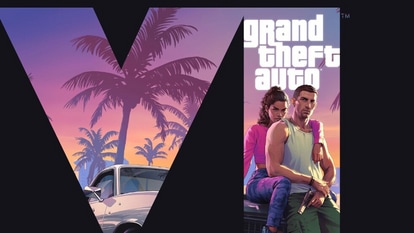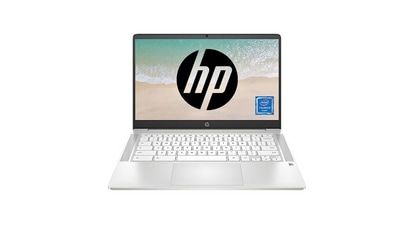Lost your PAN card? Forget that, here is how to download e-PAN card!
Losing your PAN card or forgetting to bring it when needed can be troublesome. So, the best option is to download it on your mobile.


PAN card or Permanent Account Number is widely used for several purposes from financial services to filing Income Tax Returns. PAN card is an important document which is needed to carry out almost any high-value transaction. Remember, when you went to open your bank account? PAN was one of the essential documents that was required. Buying a car? Ditto. Even while joining a new job, you will be asked for your PAN card by your employer. However, carrying the physical copy of your PAN card is a little difficult.
But don't worry, every problem has a solution too. And in this situation, downloading an e-PAN card is the best option in this crisis. Keep it with you on your mobile and you won't have to worry about the physical copy. The physical PAN card copy can stay safe back in your house. The 10-digit alpha-numeric number on the PAN card is issued by the Income-Tax department, which also has a digital avatar. The online PAN card is actually a virtual PAN card which can be used the same as the physical copy of it for verification purposes whenever it is required.
In fact, in case you do lose your PAN card, you can apply online for a new one and the process will take you just 10 minutes to complete. The only requirement is to have your Aadhaar card in order to complete your e-KYC process. Here, we show your the process to download the e-PAN card in simple steps.
How to download an e-PAN card?
1. First, log in to the income tax website department dedicated for the online services at https://www.onlineservices.nsdl.com/paam/requestAndDownloadEPAN.html
2. Following that click on the 'Download e-PAN' option
3. It will ask you to enter your PAN card number
4. Then, provide the Aadhaar card number
5. It will ask you to enter your date of birth. Following that, accept the terms and conditions.
6. Once you accept the terms and conditions, an OTP will be sent to your registered mobile number. Enter that OTP at the required place and tap confirm button
7. After that, a payment option will pop up. You have to make a payment of ₹8.26, which you can pay with UPI, Debit card or credit card.
8. Once the payment is successful, you can download your e-PAN card.
You need to note here that the pdf file of the PAN card will be password protected. The password will be your date of birth.
Catch all the Latest Tech News, Mobile News, Laptop News, Gaming news, Wearables News , How To News, also keep up with us on Whatsapp channel,Twitter, Facebook, Google News, and Instagram. For our latest videos, subscribe to our YouTube channel.