Lost your smartphone? Here’s how you can get it back with just your IMEI number
You can always use the ‘Find my Phone’ app but that requires an active internet connection. What if you do not have internet at that point in time?


If you have ever lost your mobile phone you will remember how absolutely mortifying the whole experience is. Besides blocking your number and informing everyone somehow that your phone has been stolen, it is also a task to try to possibly trace it.
While you can use the 'Find my iPhone' for your Apple or the 'Find my Phone' app on certain Android phones, this does require an active internet connection for you to be able to trigger it. However, the Central Equipment Identity Register (CEIR) can track your phone with just your smartphone's IMEI mumber.
The International Mobile Equipment Identity number or the IMEI number is unique to every device and this is what CEIR uses to block or track phones that have been stolen or lost.
Launched by the Government of India earlier this week, the CEIR is currently available to users in Maharashtra and Delhi NCR, but this facility is expected to be rolled out widely soon. Telecom Minister Ravi Shankar Prasad announced that the new Centre for Development of Telematics (CDOT) will work with Delhi Police and telecom operators for tracing lost phones.
The CEIR website will allow you to register a request to block a stolen or lost smartphone, unlock the phone if and when you find it and track the status of your applications while they are being processed. The only thing you need to know is:
- The IMEI number that can be found on your smartphone's retail box or in the invoice. You can also find out the IMEI number of your device by dialing *#06#
To find a stolen/lost smartphone
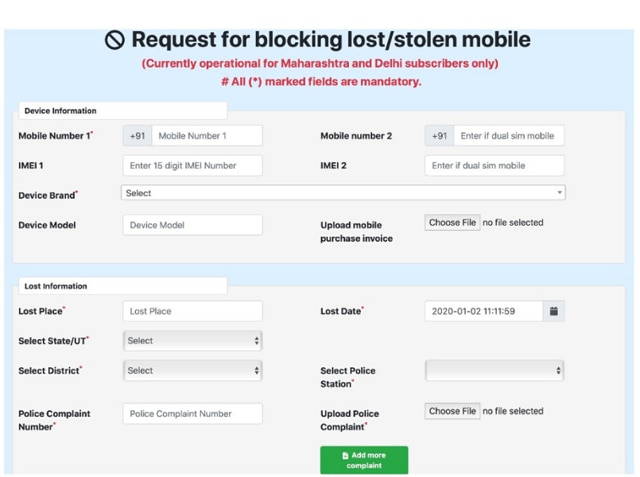
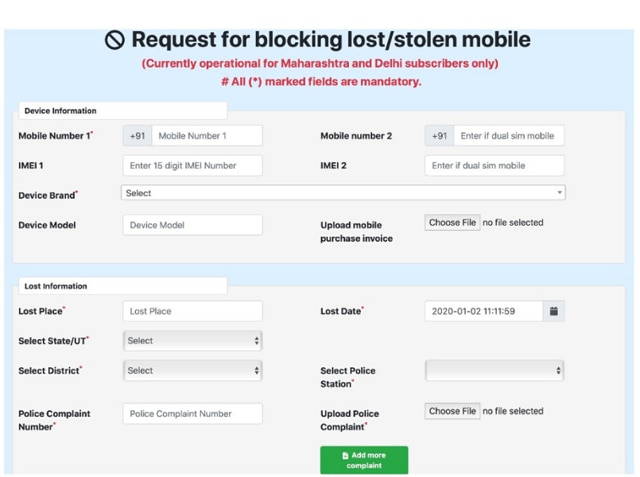
- The user first needs to register an official complaint of a lost/stolen phone in the nearest police station.
- Next, on the CEIR site click on - Block stolen/lost mobile' and raise a request.
- Visit the CEIR website and click on 'Block stolen/ lost mobile' to raise a request.
- Fill in the required details including your IMEI number, the purchase invoice and the date and place where the mobile was lost or stolen.
- You also need to upload the police complaint's picture on the CEIR website.
- Enter a mobile number that can be used for contact and for receiving the One-Time-Password (OTP).
- Once you have received the OTP, enter the numbers, click on the declaration and then, click Submit.
- Now, you will receive a 'Request ID' which can be used to track the status on the website.
To check the status of your raised request for lost or stolen mobile:
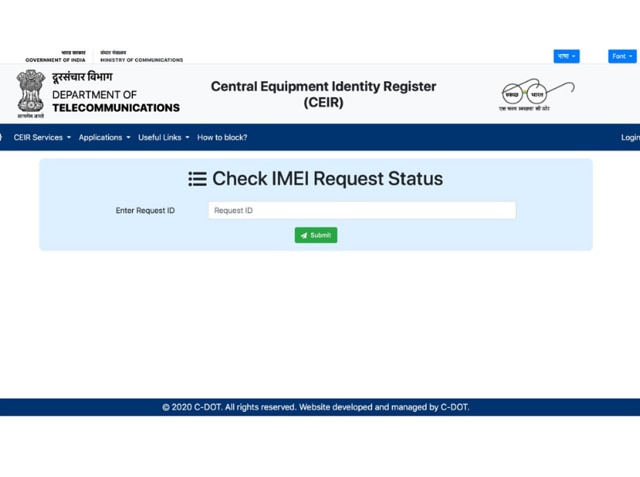
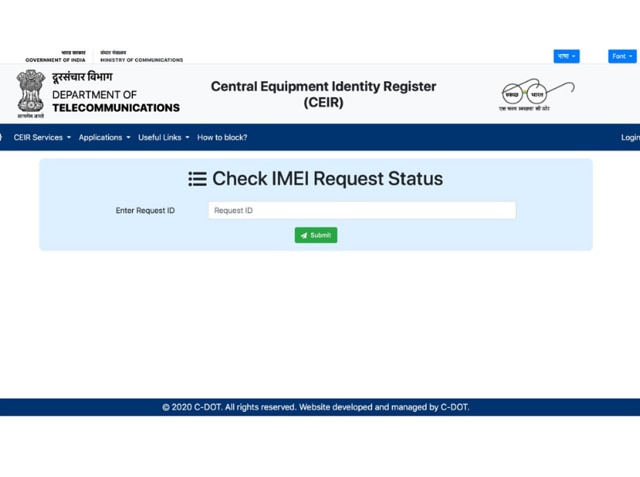
- Click on the 'Check Request Status' on the CEIR website and enter the Request ID.
Once you've found your smartphone, you can unblock it:
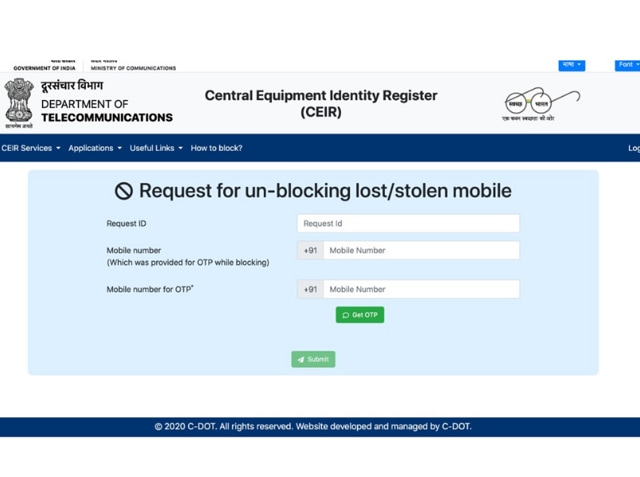
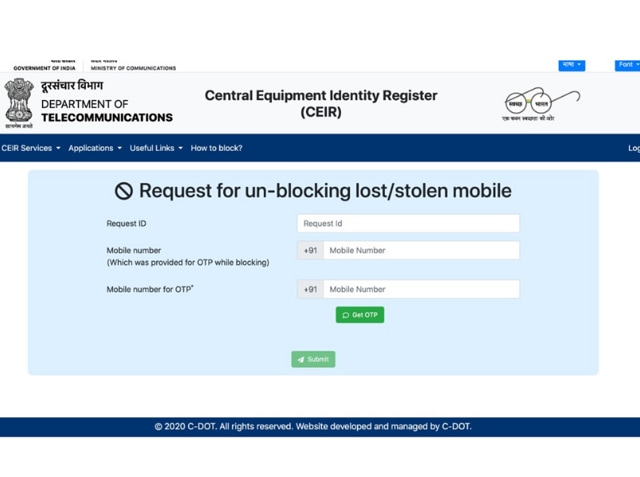
- Click on 'Unblock Found Mobile'
- Enter the Request ID and the mobile number you had entered previously to get the OTP. Users can enter the same mobile number or a different one to get a new OTP in the third block.
- Enter the new OTP and click Submit.
Catch all the Latest Tech News, Mobile News, Laptop News, Gaming news, Wearables News , How To News, also keep up with us on Whatsapp channel,Twitter, Facebook, Google News, and Instagram. For our latest videos, subscribe to our YouTube channel.


























