TikTok launches Donation Stickers: Here’s how you can add them to your video
TikTok has launched new Donation Stickers that allow users to raise funds for charitable organisations. Here’s what you need to do
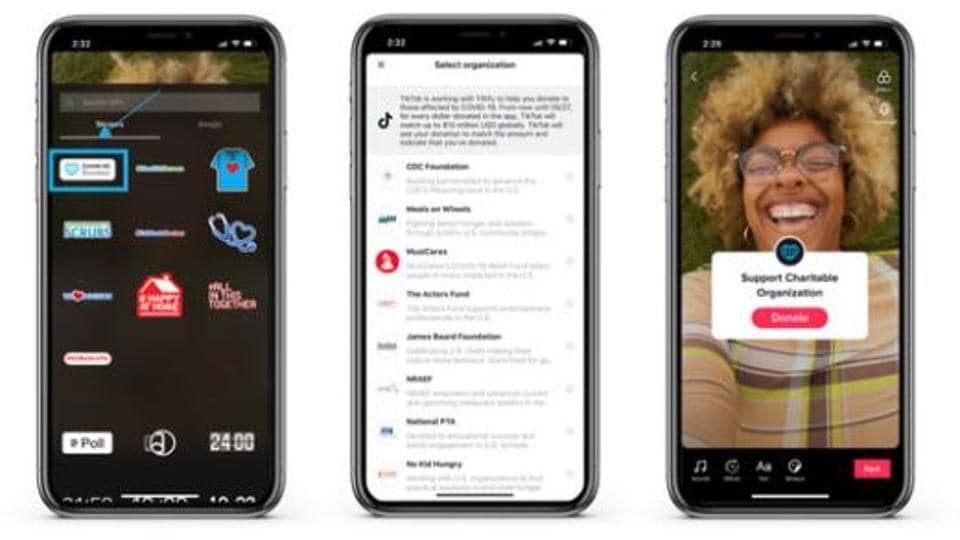
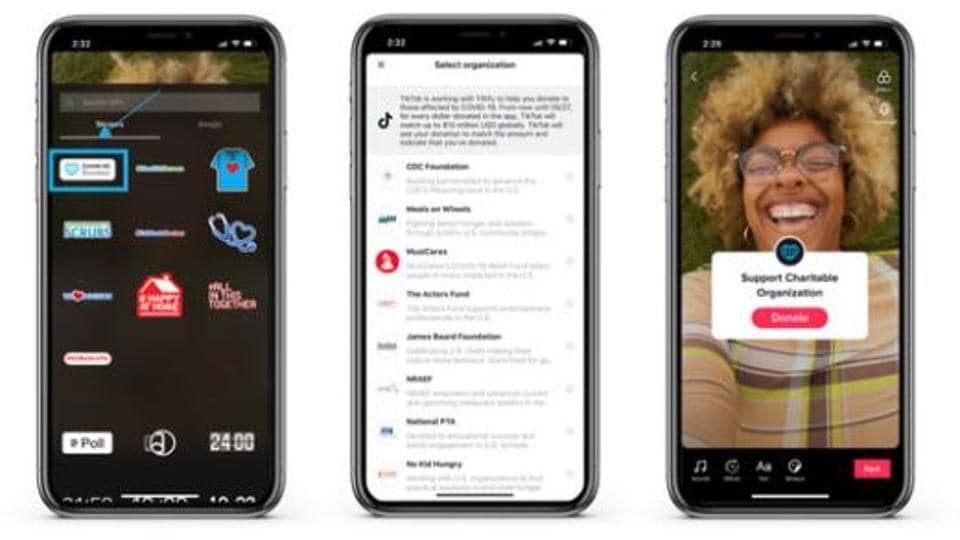
TikTok has launched new Donation Stickers on its platform in order to help content creators to raise funds for the charities they support.
These Donation Stickers can easily be embedded in TikTok videos and TikTok Live videos and they allow users to donate funds to the supported charities without leaving the app. "When a user taps on the Donation Sticker, they will be guided to a pop-up window where they can quickly and easily submit a donation without having to leave the app," the company wrote in a blog post.
In the beginning of this initiative, TikTok is supporting a total of eight charities, which includes -- CDC Foundation, James Beard Foundation, Meals on Wheels, Musicares, National PTA, No Kid Hungry, National Restaurant Association Educational Foundation and The Actors Fund. The company has also announced that it would match the user donations made until May 27 to kick start the project.
If you are creator on TikTok and you want to support any of these charities, here are the steps that you need to follow to embed Donation Stickers in your video:
Step 1: In the editing page, click on '[COVID-19]' Donation sticker.
Step 2: Choose an organisation.
Step 3: Place the sticker on the video.
Step 4: Caption and post (#doubleyourimpact will be automatically added to the caption).
Catch all the Latest Tech News, Mobile News, Laptop News, Gaming news, Wearables News , How To News, also keep up with us on Whatsapp channel,Twitter, Facebook, Google News, and Instagram. For our latest videos, subscribe to our YouTube channel.


























