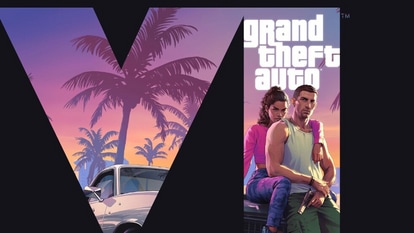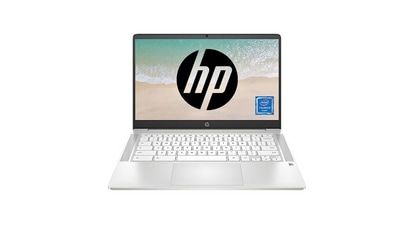Top 5 AI tools to remove background in images: Wondershare Pixcut, Remove.bg, and more
Want to remove the background from your images? Check out the top 5 AI tools that you can use to separate the subject from the background in images.


If you want to quickly remove background from any image then you can find numerous options on the web. On the other hand, some smartphones like iPhones also get an in-built feature that allows users to select and drag a subject in an image to other applications like notes or messages. While these are helpful, the emergence of AI tools has made removing backgrounds from images a simple task. With these tools, users can highlight the subject in the image and remove the background for advertising, editorial, business, or personal use.
So, check out the top 5 AI tools to remove backgrounds from images. All these AI tools are free to use.
1. Erase.bg: It is an AI-powered tool that removes image backgrounds automatically in seconds. The automated background removal tool can be used by professionals and novices without the requirement of any technical knowledge and get transparent backgrounds in images.
2. Wondershare Pixcut: With Wondershare Pixcut, users can remove unwanted objects from images and enlarge an image without losing quality. It can automatically detect the image edges and remove the background.
3. Leawo Photo BG Remover: This AI tool is another great option to use when you need to remove background from multiple images. It can analyze uploaded photos, and automatically remove background from images in batches with no limit on photo quantity and size. You can also isolate the object to a transparent background.
4. Cutout.pro: This AI tool allows you to you remove the background of any image and replace it with a new one. Moreover, you can easily remove the background, and make the background transparent for multiple images at once.
5. Remove.bg: One of the best AI tools in the market that can remove background from images, Remove. bg is our personal favourite. Users just need to upload images and the tool does the rest of the work instantly. Moreover, you can either download it or touch up the images to fine-tune them a little.
Catch all the Latest Tech News, Mobile News, Laptop News, Gaming news, Wearables News , How To News, also keep up with us on Whatsapp channel,Twitter, Facebook, Google News, and Instagram. For our latest videos, subscribe to our YouTube channel.