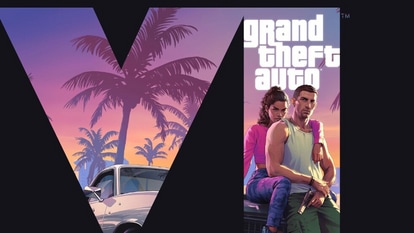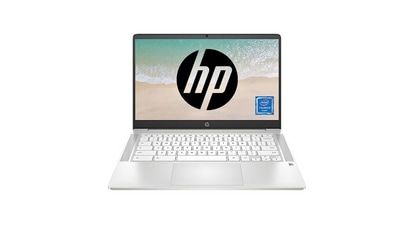Turn your phone into an iPhone for free! Just download this Google Messages update
Google is rolling out a new update for the Messages app which will bring some features like iPhone’s iMessage.




![How to create Hide My Email addresses on iPhone: You can create and manage Hide My Email addresses in Settings. Go to Settings > [your name] > iCloud > Hide My Email, then do any of the following: Create a Hide My Email address: Tap Create New Address, then follow the onscreen instructions. You can also deactivate a Hide My Email address by tapping an address (below Create New Address), then tap Deactivate Email Address. After you deactivate the address, it no longer forwards emails to you. Google Messages Update](https://images.hindustantimes.com/tech/img/2022/10/20/960x540/APPLE-PRICES-APP-STORE-0_1666290049947_1666290049947_1666290073119_1666290073119.JPG)

 View all Images
View all ImagesGoogle has shared an update that will reduce the gap between the Messages app on Android and Apple iPhone iMessage. In effect, you will get the iPhone experience on an Android phone. Google is rolling out this Message app update which will also provide some tricks which will make the experience just like the one on iPhone iMessage.
The difference is that Google's messaging app is built on RCS, 'a modern messaging protocol that supports richer text features, higher resolution images and videos, and enables end-to-end encryption,' Google said. "As RCS adoption accelerates, we're doing what's possible to improve messaging between Android and iOS, like adding support for reactions. This builds on a suite of features that you already love," Jan Jedrzejowicz, Group Product Manager at Google said in a blog post. For example, an organized inbox to separate personal and business messages, a feature to share sharper videos, scheduled messages, and much more.
Here's what's coming to your Google Messages app and features.
Google Messages makeover
1. With RCS enabled on Google Messages App, you will not need to worry about dealing with tons of messages. It will allow you to respond to an individual message in a conversation when RCS is enabled, making it easier to respond to a specific message without breaking the flow.
2. Google confirmed that you will be able to react to SMS texts from iPhone users with emojis. Earlier this year, Google started displaying emoji reactions from iPhone users on Android phones.
3. Google is making voice messages more accessible on the Messages app. It will auto-transcribe the message for you to access with ease. Transcripts will let you “view” the audio like you would a traditional text message.
4. Don't fret about missing important moments! Reminders are now included directly in Messages without the need to navigate across several apps on your phone.
5. Watch YouTube videos within Messages without ever leaving the app.
6. Familiar with the famous star messages feature? This is now coming to Google Messages app. Now you will be able to star important addresses, codes, phone numbers or anything else.
7. It will soon recognize messages like “Can you talk now?” and suggest a Meet call by showing an icon right next to the message. Similarly, if someone says let's meet at 6pm, it will suggest adding calendar events.
8. Google says that in some countries, you will be able to chat with businesses you found on Search and Maps directly through Messages. This will also let you plan your next trip, score tickets to the big game and find deals from your favorite retailers without leaving the Messages app.
9. You will be able to send messages across multiple devices, from your phone to Chromebook to your smartwatch.
10. Google partnered with United Airlines to offer messaging on United flights, when you have RCS turned on. That means you will be able to message in Air too.
Catch all the Latest Tech News, Mobile News, Laptop News, Gaming news, Wearables News , How To News, also keep up with us on Whatsapp channel,Twitter, Facebook, Google News, and Instagram. For our latest videos, subscribe to our YouTube channel.