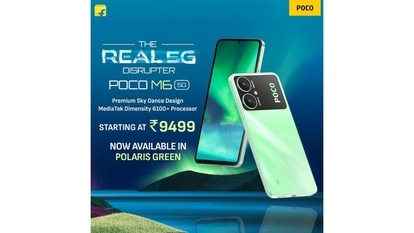Want to download an app? Beware! Protect your iPhone or Android from malware this way
You must look for these warning signs before downloading any app on your iPhone or Android phone.
_1649498242201_1660236275111_1660236275111.jpg)
_1649498242201_1660236275111_1660236275111.jpg)
The increasing popularity of smartphones and our reliance on them has led to a massive increase in the number of hackings and cybercrimes. The malware is injected into an iPhone or Android phone through a link or an app without letting users know. These viruses target weak areas in the operating system resulting in data stealing or network corruption. These apps make users more vulnerable to cybercriminals. These malwares can infect any iPhone or Android phones and tablets through rogue apps, infected file attachments, and shady websites. So it is very important to be alert while browsing on the internet or downloading apps. Even a little bit of carelessness can make you a victim of cyber attacks that can cause you to lose money or important data.
But a few things can prevent you from being the victim of these malicious activities. Check out these major warning signs before you download any app from Google Play Store or App Store.
How to protect your phone from malware?
Save your mobile phone from viruses and other security risks. Here are a few things that must be kept in mind.
1. Avoid installing "optimizing" and "cleaning" apps like Speed Clean, Super Clean, and Rocket Cleaner. Numerous malicious Android apps were found disguised as "cleaners" and "optimizers."
2. Check feedback or reviews before downloading any app as these apps make their ways even to the trusted app sources. Google has banned thousands of malicious apps from the Play Store in the past few months.
3. Check the number of downloads the app has before you too go for it. Claims of huge numbers of downloads for a new app is a red flag as fraudsters use these tricks to trap users so if you see a new app is claiming millions of downloads, beware.
4. Developers mention all the details of apps in Google Play Store description including the app permissions it needs to access to work your phone. If you find any odd permissions it needs, then it's a bad sign.
5. Research about the app developer, see if they've made any other apps.
Catch all the Latest Tech News, Mobile News, Laptop News, Gaming news, Wearables News , How To News, also keep up with us on Whatsapp channel,Twitter, Facebook, Google News, and Instagram. For our latest videos, subscribe to our YouTube channel.