With ‘Friends’ Like These
Here’s everything you must know about workplace social networking.
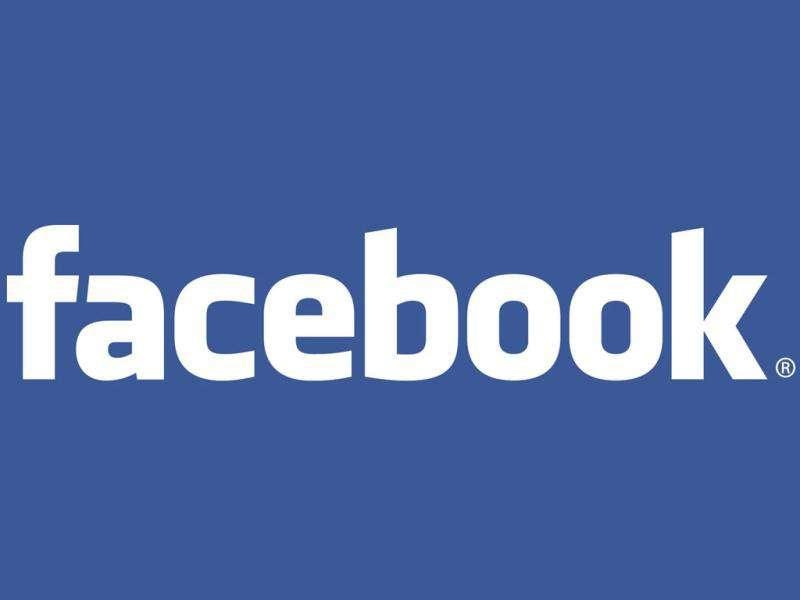
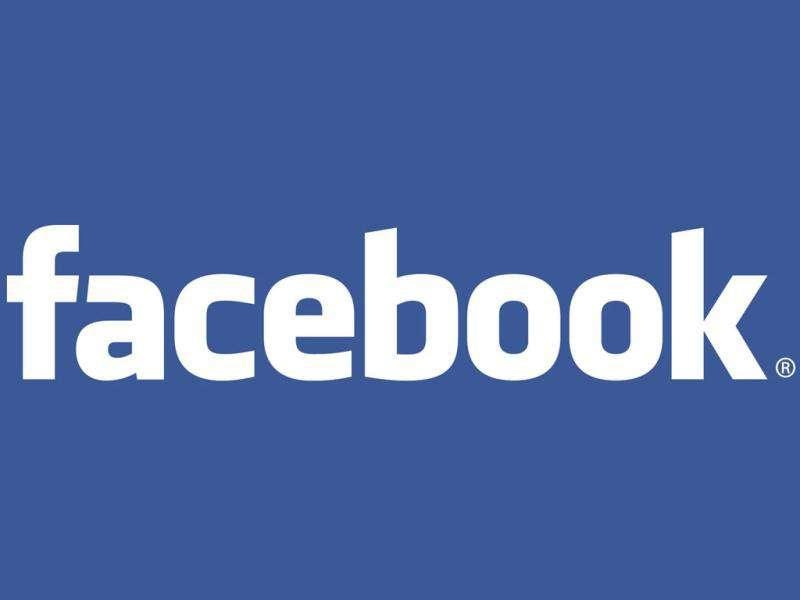
Can't refuse a Facebook request from your boss, but certainly don't want him to know who you were out with last week? We put together tips that will help solve such workplace dilemmas. But first, we take the questions:
Q. Furtive Facebooker (FF):
My department head and her boss sent me friend requests on Facebook. (I don't socialise with either of them.) Later, my boss's boss wanted to know why I didn't 'friend' him and sent me a new request. I have the feeling they just want to see what I am up to on Facebook. I don't want them snooping into my personal life. What should I do?
Q. LinkedIn Lurker (LL):
Every recruiter I talk to sends me a LinkedIn request. If I don't accept, I'm being rude to the recruiters. If I accept, that's visible to my current colleagues via LinkedIn's weekly activity emails. What's the right thing to do?
A: The online networking paradox: It broadens your world and dumps you in a small town where, if you're not careful, everyone knows who you had lunch with and what you ate. In general, workers should:
1. Be paranoid
Anything you post or tweet can be used against you by your employer. Act as though everything you do on company equipment is being tracked.
2. Master privacy controls
Of course, you can always decline requests. But high fences make suspicious neighbours, as FF has discovered. Meanwhile, LL's honest demurrals could mean lost opportunities. To FF: Let's assume you never use Facebook on company time or equipment, and you're just concerned about managers using personal information against you. So, accept their requests, then tweak your privacy settings to block them from seeing your posts. To LL: If you temporarily restrict your "Who can see your connections" setting to "Only you", you can hobnob with headhunters without tipping off your colleagues. LinkedIn suggests turning off your activity updates as well. Also, LinkedIn communications rep Krista Canfield suggests conducting your job search on LinkedIn through privatemessages.
3. Expect leaks
If you and your boss share mutual connections, you risk getting busted, even with tight privacy controls. Best not say anything online that could get you fired if overheard or read over your shoulder.
Privacy tips:
Facebook and LinkedIn: Remember, none of these techniques is 100% leakproof. Your best bet is to avoid posting anything that could harm your professional reputation.
Facebook, pre-Timeline format: Click the arrow beside 'Home' and select 'Privacy Settings'. Under 'Control Your Default Privacy,' select 'Custom'. In the box under 'Hide This
From', enter the name of anyone you want to block from seeing your updates.
Facebook, Timeline format: You should set your Default Privacy preference as above, if you haven't already. That way, you won't have to double-check every new post, and any sharing you do through tools or applications should be subject to the same privacy rules.
LinkedIn: Under your name at the top of the page, click 'Settings'. On the bottom half of the page, you'll see links to 'Turn on/off your activity broadcasts' and 'Select who can see your connections' among others.
Karla L Miller (Daily Herald)
Catch all the Latest Tech News, Mobile News, Laptop News, Gaming news, Wearables News , How To News, also keep up with us on Whatsapp channel,Twitter, Facebook, Google News, and Instagram. For our latest videos, subscribe to our YouTube channel.


























