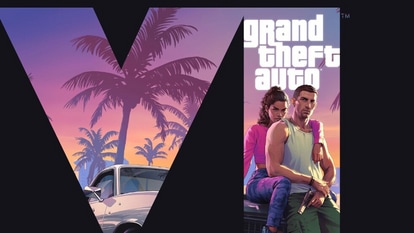5 WhatsApp security features you should know
If you’re an avid WhatsApp user, these are some security features you should know about.


WhatsApp has some security features that can help women keep their privacy safe on the messaging app. These security features can be helpful for all WhatsApp users as well.
WhatsApp is the most popular messaging app globally which also makes it a vulnerable platform for scams, online harassment and such. If you're an avid WhatsApp user, these are some security features you should know about.
Disappearing messages
This feature will make messages disappear automatically after seven days. It can be used in one-on-one chats, and group chats as well. In one-on-one chats, either of the two people can turn it on or off. In group chats, only admins have access to this feature.
WhatsApp Web security
WhatsApp now requires users' fingerprint or face unlock whenever they link their account to the computer. Before scanning the QR code for WhatsApp Web or on the desktop app, users will have to use their face or fingerprint unlock.
ALSO READ: 5 tips to keep your Facebook profile safe
Two-step verification
This is an important security feature in keeping your WhatsApp account safe. Users who have this feature turned on will have to add a six-digit PIN when resetting and verifying their WhatsApp account. This feature can be enabled by going to Settings > Account > Two-step verification > Enable.
Block, report users
WhatsApp lets users block contacts on the app as doing this prevents the other person from seeing any updates. This includes last seen, online status or profile photo. Also, messages sent to blocked contacts will show only one check mark. Other than just blocking, users can also report spam and delete the message.
Fingerprint, face unlock
Your WhatsApp account can be locked using your Touch ID and Face ID on iPhones, and fingerprint lock on Android phones. You can also select the option for WhatsApp to automatically lock you out of the app as soon as you close the app.
Group chats
It's easy to add just anyone in a WhatsApp group but if you want to prevent that you can change the settings. You can choose to let everyone add you to WhatsApp groups, only your contacts or your contacts except some users.
Catch all the Latest Tech News, Mobile News, Laptop News, Gaming news, Wearables News , How To News, also keep up with us on Whatsapp channel,Twitter, Facebook, Google News, and Instagram. For our latest videos, subscribe to our YouTube channel.