AI features on Evernote app: Know how you can work smarter and improve productivity
Did you know the Evernote app supports AI features? Check out how it helps users save time and improve productivity.


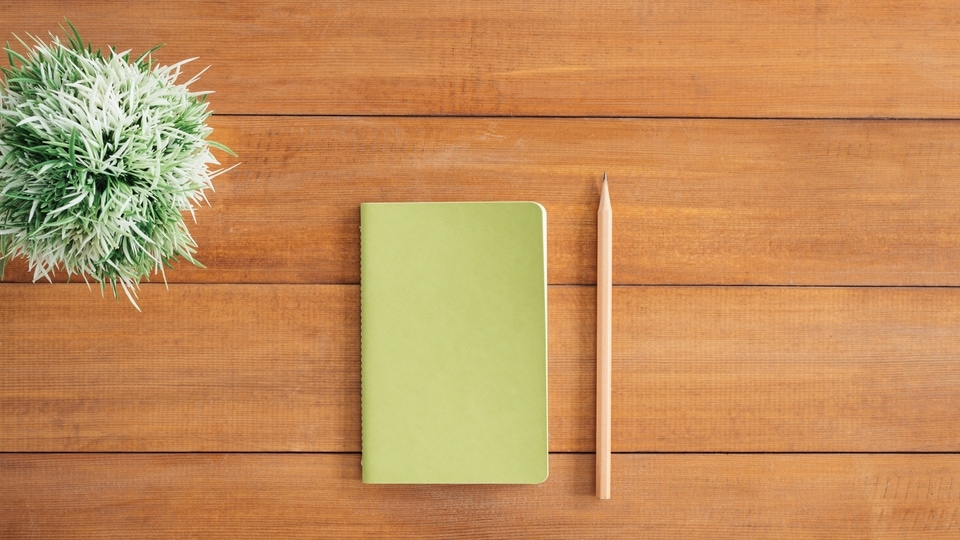




 View all Images
View all ImagesEvernote AI features: In the digital world, the note-taking process has significantly changed. With new technologies and features, we have shifted to a more advanced way of making notes. With the AI race, several apps and services are including AI features to provide their users with smart functionalities. One such app is Evernote, it is a popular note-taking app which enables the user to save their notes securely. Now the Evernote app also offers smart AI features to simplify user tasks. Know how Evernote AI features enable users to work smartly and improve their productivity.
What is the Evernote app?
Evernote is a note-taking app where users can organise their notes in text, image, and video format. Users can easily create Notebooks and create an intuitive format which is easy to understand with the help of editing tools. Now the app also comes with some advanced AI features which may provide greater flexibility to use the app. Check out how the Evernote AI features benefit users.
How Evernote AI features to benefit users
1. The Evernote app offers an AI-powered search feature that will allow users to find the required information from the created note. Users just have to prompt the AI assistant to find the accurate information quickly.
2. The app also offers a summarisation feature which provides a short and understandable version of the notes, documents, files, etc.
3. The AI Note Cleanup feature makes the notes more readable by automatically formatting with titles, corrections, and more.
4. The app also offers a “Help me Write” that users can leverage to improve their writing in terms of generating punchy titles, providing informative introductions, fixing typos, and more.
These are some of the Evernote AI features which can help users save time. This way users can focus on tasks which has more importance and urgency. However, note that Evernote is a subscription-based app. Therefore, to take advantage of AI features you have to opt for the monthly or year plan which starts at Rs.333.25. The note-taking app also offers free note-taking features, but the free usage provides limited storage and features.
One more thing! We are now on WhatsApp Channels! Follow us there so you never miss any updates from the world of technology. To follow the HT Tech channel on WhatsApp, click here to join now!
Catch all the Latest Tech News, Mobile News, Laptop News, Gaming news, Wearables News , How To News, also keep up with us on Whatsapp channel,Twitter, Facebook, Google News, and Instagram. For our latest videos, subscribe to our YouTube channel.

























