Apple App Store head warns of dangers linked to sideloading apps on iPhones; Know how to download apps safely
Apple has introduced sideloading on iPhones in the EU following the Digital Markets Act. However, Apple's App Store head, Phil Schiller, has expressed concerns about the privacy, security, and objectionable content that may arise from allowing alternative app stores.


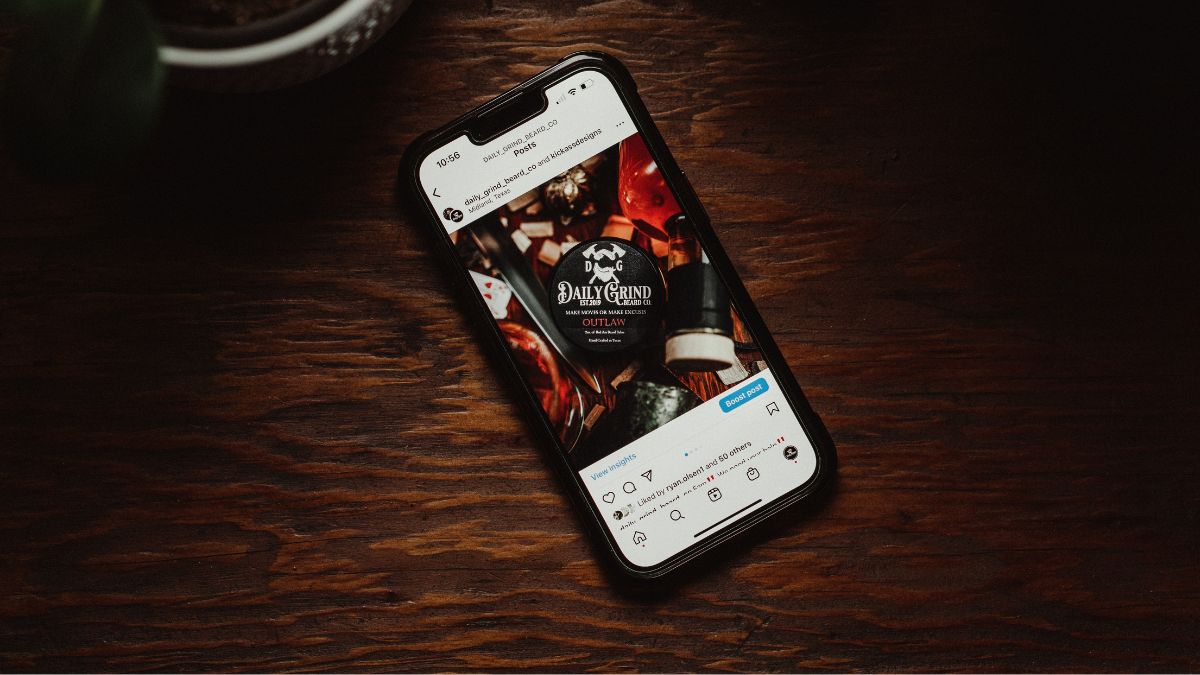




 View all Images
View all ImagesThe Apple App Store has nearly 2 million apps for any and all types of tasks imaginable on iPhones. While the number doesn't quite match the figures on the Google Play Store, these often tend to be more than enough to fulfil users' needs. However, the EU has now forced Apple's hand and the iPhone maker has issued an update that brings an alternative way to install apps on iPhones - a process known as sideloading. And although Apple has brought sideloading to the iPhone by allowing alternative app stores, the Apple App Store head has issued a stern warning regarding the risks related to sideloading.
Sideloading risks on iPhone
During an interview with Fast Company, Apple App Store head Phil Schiller spoke in length about the privacy and security risks related to allowing alternative app stores on iPhone. Schiller said, “These new regulations, while they bring new options for developers, also bring new risks. There's no getting around that. So we're doing everything we can to minimize those risks for everyone.”
The executive also expressed concern about the availability of objectionable content that Apple blocks on the App Store, which might not be the case on third-party app stores. “We have dealt with a lot of input from families, from governments, on things that we need to do to try to either not allow certain kinds of objectionable content on our App Store, or give users control over that experience to decide what's best for themselves—and we have rules around that. Those rules will not apply in another marketplace unless they choose to make rules of their own, whatever criteria they come up with. Does that increase the risk of users, and families, running into objectionable content or other experiences? Yes, it does,” Schiller further explained.
What is Sideloading on iPhone?
Sideloading enables iPhone users to download applications outside the App Store through alternate app stores, for the first time ever. So far, Apple's approach to security and privacy has been to not allow sideloading in order to avoid malware on iPhones. Thus, it marks a significant strategy shift for Apple.
Will all users get this feature?
No, the sideloading feature is only available on iPhones in the European Union (EU). In effect, if you are in Europe, you will get the new Sideloading feature, but not if you are a resident of anywhere else in the world. This is reportedly in compliance with the European Union's Digital Markets Act (DMA) that came into effect on November 1 last year and requires big tech companies who act as “gatekeepers” to offer their services to developers as well as other companies.
How to download apps safely
1. Only install apps from official sources such as the Apple App Store or the Google Play Store.
2. Never download any apps from unofficial third-party app stores.
3. Always check the app reviews before downloading it.
4. The App Store provides an app description along with information about the app creator. Only install apps from trustworthy sources.
5. Only download apps that have already been downloaded a respectable number of times.
One more thing! We are now on WhatsApp Channels! Follow us there so you never miss any updates from the world of technology. To follow the HT Tech channel on WhatsApp, click here to join now!
Catch all the Latest Tech News, Mobile News, Laptop News, Gaming news, Wearables News , How To News, also keep up with us on Whatsapp channel,Twitter, Facebook, Google News, and Instagram. For our latest videos, subscribe to our YouTube channel.


























