Exposed! Android malware apps found on Google Play! Delete them from your phone now
Android malware apps have been found on Google Play Store and you may have many of them downloaded on your phone. They will steal from you, delete them now.



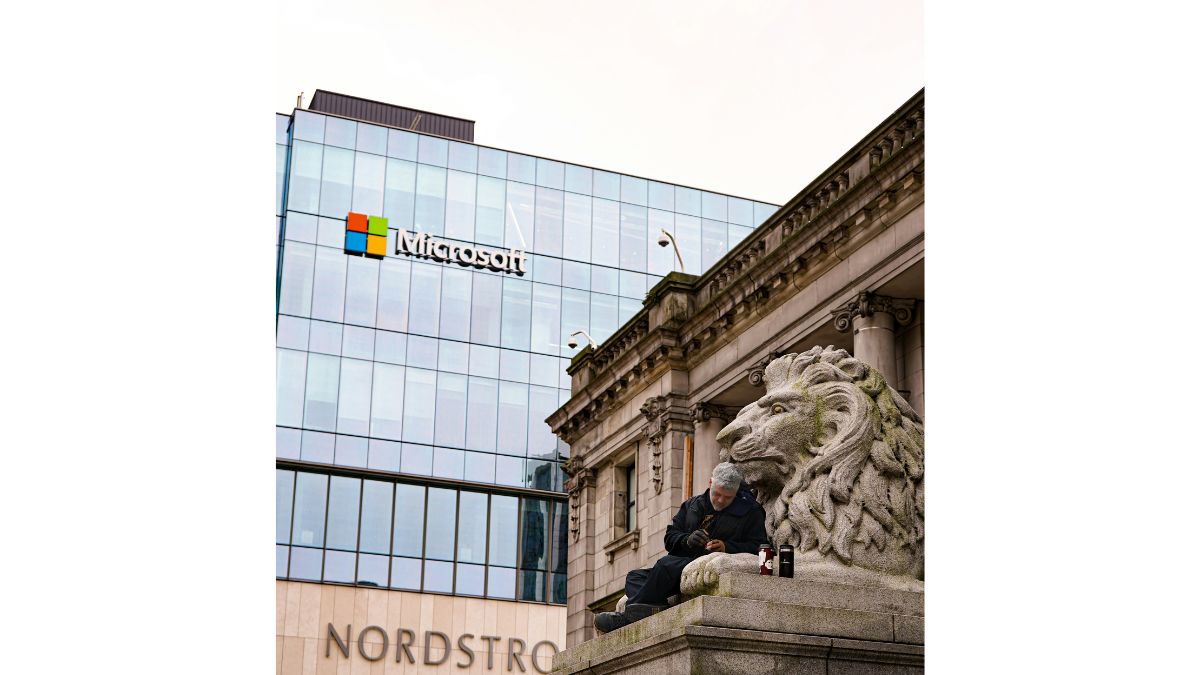


 View all Images
View all ImagesCybercrime and malicious acts by tricksters are increasing drastically with the ever-increasing use and spread of advanced technology in almost every aspect of life. While app stores like Google Play Store and Apple App Store are strengthening their platforms to detect malicious acts, cyber criminals manage to find new ways to fool the system and get their malicious, malware-laden apps onto them. Tricksters are now fooling smartphone users by uploading malicious apps on these stores in the guise of providing free services to users and these acts are going unnoticed. Needless to say, these malware-laden apps are being used to steal data and money from innocent users. In the latest instance, it has been reported that some malicious apps with a whopping 150000 downloads were discovered in the Google Play Store. These apps are said to be spreading Anatsa banking Trojan malware to users' smartphones to gain control over their devices. Know more about these malware apps here.
Delete these Malware apps
According to a BleepingComputer report, A Europe-based Anatsa cybercriminal gang has been providing free PDF and fake cleaner apps in the Google Play store and gaining access to Android's Accessibility Service. These apps use using multi-stage infection process to bypass Android 13 and Google's security checks.
So, if you have the below-mentioned apps then delete them from your device right now to avoid infecting your smartphone:
- Phone Cleaner - File Explorer
- PDF Viewer - File Explorer
- PDF Reader - Viewer & Editor
- Phone Cleaner: File Explorer
- PDF Reader: File Manager
This new report showcases how users should think twice before downloading any free app from the app store as they could contain malicious Trojans that could infect their devices. Additionally, do note that many free apps charge money to use their services either via payment modes or by showcasing advertisements and in many cases they even subscribe users to various paid services from which they also earn money. Therefore, stay aware and alert if you notice any malicious acts.
How to protect your smartphone from malware apps?
- Do not download any free app without giving a thought to whether you really require this app or not. Additionally, do not stuff your device with multiple apps that you are not using.
- If you are downloading any app from the app store, make sure to check its reviews and ratings and avoid downloading the app if it has poor reviews or very few downloads.
- On Android devices, enable Google Play Protect as it scans your existing app to check for any malicious code or activity.
- Lastly, stay alert whenever you download any new app. If you require any service, do some research on the web for suitable apps instead of installing any random app from the Play Store.
Make sure to keep the above-mentioned points in mind and delete any mysterious apps from your device.
Also, read other top stories today:
AI-created images and audio are so good most people can't tell them from the real thing. But we can rely on critical thinking instead. Some interesting details in this article. Check it out here.
Lockbit ransomware gang in lockup! The US has charged two Russian nationals with deploying Lockbit ransomware against companies and groups around the world. Check it all out here.
Tinder targets fraudsters! Tinder is expanding its identity verification program at a time when AI can make it hard to tell who's real and crime is rising on dating apps. The new verification process requires a valid driver's license or passport and a self-recorded video. Know what it is all about here.
One more thing! We are now on WhatsApp Channels! Follow us there so you never miss any updates from the world of technology. To follow the HT Tech channel on WhatsApp, click here to join now!
Catch all the Latest Tech News, Mobile News, Laptop News, Gaming news, Wearables News , How To News, also keep up with us on Whatsapp channel,Twitter, Facebook, Google News, and Instagram. For our latest videos, subscribe to our YouTube channel.

























