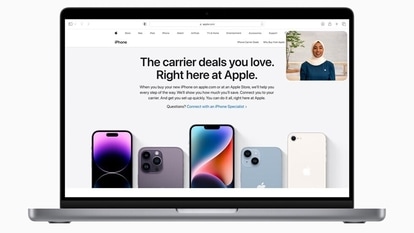Online Aadhaar Services: Lock and unlock your biometrics; Know how to do it
- Online Aadhaar Services: Fingerprints and iris data are biometric details that can be locked and unlocked.

Online Aadhaar Services: Aadhaar number is one of the most important identification documents issued by Unique Identification Authority of India (UIDAI) and is used by the people to prove their identity. An Aadhaar card consists of a 12-digit random number known as Aadhaar number and any individual, irrespective of age and gender, who is a resident of India, may voluntarily enrol to obtain an Aadhaar number. Person willing to enrol for the Aadhaar has to provide minimal demographic and biometric information during the enrolment process which is totally free of cost.
The biometric information which needs to be provided includes fingerprints, iris scans and facial photograph. However, do you know that these biometric details can be locked and unlocked? Yes, UIDAI has informed that any resident with valid Aadhaar can lock/unlock their biometric details. "Biometric Locking/Unlocking is a service that allows an Aadhaar holder to lock and temporarily unlock their biometrics. This facility aims to strengthen privacy and confidentiality of Resident's Biometrics Data," it said.
After locking biometrics if a UID is used for invoking any of the Authentication services using a biometric modality (Fingerprint/Iris) a specific error code '330' indicating biometrics are locked will be shown.
Locked biometrics ensures the Aadhaar holder will not be able to use their biometrics (fingerprints/iris) for authentication. Using lock/unlock biometric service users can lock fingerprint and iris data in their Aadhaar.
How to lock and unlock Aadhaar biometrics?
Step 1: Visit the official website of UIDAI or click on the link- https://uidai.gov.in/.
Step 2: Go to Aadhaar Lock/Unlock Service mentioned under Aadhaar Services.
Step 3: Select lock/unlock biometrics.
You can also click on the direct link here lock/unlock biometrics- https://resident.uidai.gov.in/bio-lock.
As per the information provided by UIDAI, once a resident enables the Biometric Locking system his/her biometric remains locked till the Aadhaar holder chooses to unlock it (which is temporary) or disable the locking system. Also, a registered mobile number is essential to avail this service.
It can also be noted that an individual needs to enrol for Aadhaar only once and after de-duplication only one Aadhaar shall be generated, as the uniqueness is achieved through the process of demographic and biometric de-duplication.
Catch all the Latest Tech News, Mobile News, Laptop News, Gaming news, Wearables News , How To News, also keep up with us on Whatsapp channel,Twitter, Facebook, Google News, and Instagram. For our latest videos, subscribe to our YouTube channel.