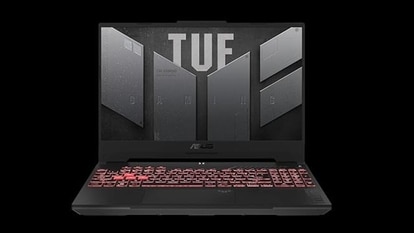Withdraw cash from ATM without debit, credit card; Here is how to use UPI for same
You can use UPI to withdraw cash from ATMs. Yes, there is no need to use debit or credit card for the same. check details here.

You require a credit or debit card in order to withdraw cash from ATMs. But, now UPI will help you get cash from ATMs. Customers will be able to withdraw money from bank ATMs via Unified Payment Interface (UPI). Currently, cardless cash withdrawals through ATMs is being offered by a few banks for their customers at their own ATMs. Banks that offer the cardless cash withdrawal through ATMs include State Bank of India (SBI), Punjab National Bank (PNB), HDFC Bank, among others.
It can be noted that cardless cash withdrawal can help in containing frauds like skimming, card cloning, device tampering, among others. For the uninitiated, UPI is a system that powers multiple bank accounts into a single mobile application (of any participating bank), merging several banking features, seamless fund routing and merchant payments. It also caters to the “Peer to Peer” collect request which can be scheduled and paid as per requirement and convenience, according to NPCI.
People are already using UPI payment making applications like Google Pay, PhonePe, Paytm, among others to make online cash transactions. All you need to have is a bank account, any of the UPI payment making applications installed in your smartphone, and a valid phone number.
Also, it needs to be noted that the central bank will not stop issuing the credit card or debit card as these cards have many other utilities other than cash withdrawals.
Here is how one can withdraw cash using UPI from ATMs:
Scan the QR code available on the ATM screen in order to perform the required transaction.
After scanning the QR code you will have to authenticate the transaction by entering the mPIN on your smartphone, making it a faster and secure way of cash withdrawal/deposit.
Catch all the Latest Tech News, Mobile News, Laptop News, Gaming news, Wearables News , How To News, also keep up with us on Whatsapp channel,Twitter, Facebook, Google News, and Instagram. For our latest videos, subscribe to our YouTube channel.