5 WhatsApp tips to make messaging fun: Disappearing messages, chat wallpapers and more
Explore five practical tips to navigate WhatsApp's rich features seamlessly, from enabling disappearing messages for enhanced privacy to customizing chat wallpapers for a personalized touch.

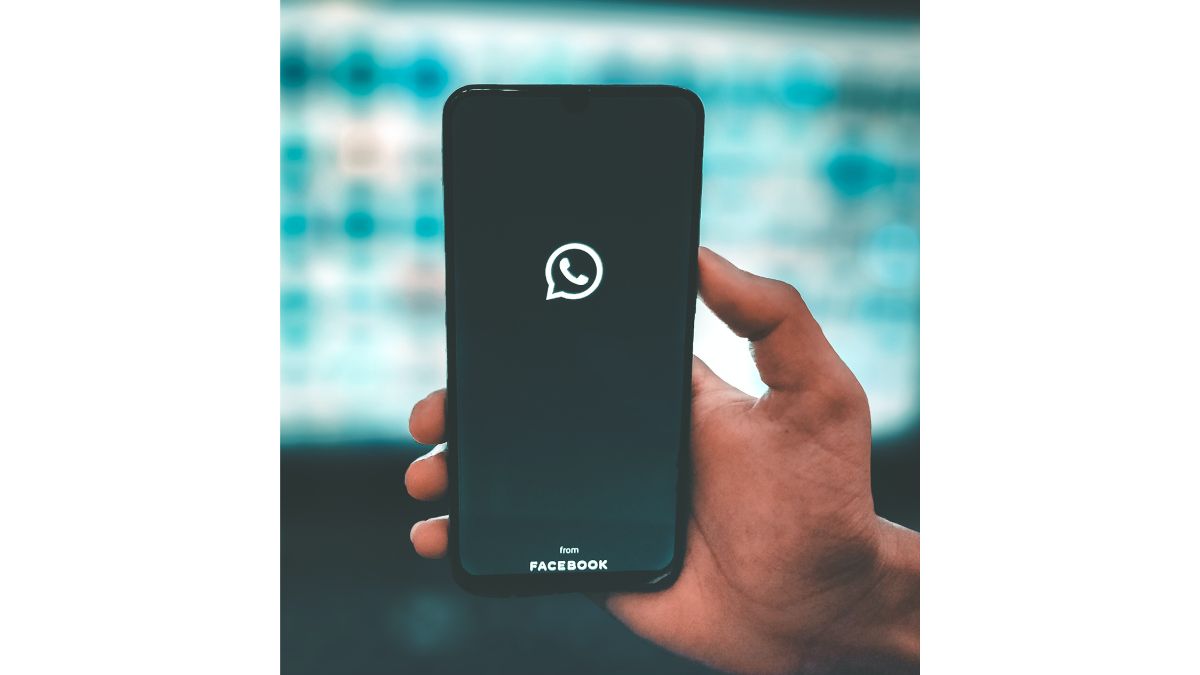



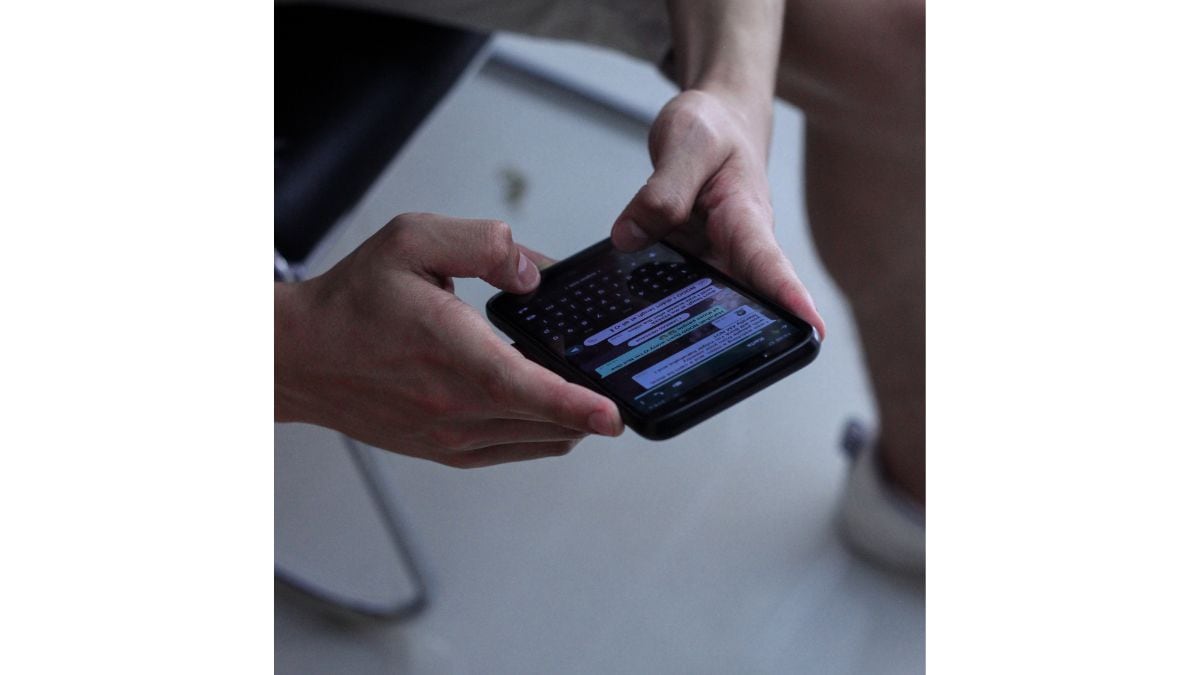

_1652100329336.jpg)
_1652100329336.jpg)
First Published Date: 04 Apr, 17:47 IST
Tags:
whatsapp
whatsapp guide
NEXT ARTICLE BEGINS



























