Beware of Xenomorph! Know how to protect yourself from this dangerous malware
Xenomorph malware steals information on your banks and crypto apps, putting you in immediate danger of a big financial loss.


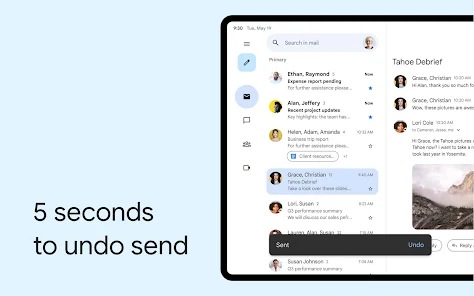



 View all Images
View all ImagesCybersecurity has become a major concern because of the continuous development of new technologies and cybercriminals are using everything at their disposal to breach your bank accounts and empty it of its contents. Massive financial losses have happened to victims and getting back the same has proved to be virtually impossible. And malware is the medium through which these cybercriminals infiltrate your gadgets to spy on you, and discover your secret passwords. There is a constant threat hanging over everyone in the cyber world. The latest example to emerge is that of the Xenomorph Android malware. It has resurfaced again in its new version, and it is more dangerous than ever. Now, it has evolved into a greater threat and according to experts, it has infiltrated over 100 different banking and cryptocurrency apps. Read here to know, how it can affect you:
The Xenomorph Malware
According to a recent report by Bleeping Computer, the operators behind Xenomorph malware have taken a new approach. They are now using phishing sites to attack Android users. These malicious sites falsely claim that users need to update the victim's Chrome browser urgently. Instead of a legitimate update, users unknowingly download an APK file containing the Xenomorph malware. This malware then steals information from bank and crypto apps with the help of some overlays.
This malware was initially discovered by ThreatFabric security researchers in February 2022, but it is back in an even more dangerous version. This malware is now targeting Android users in the U.S., Canada, Spain, Italy, Portugal and Belgium.
Latest Update
Xenomorph malware has returned with some new features. A feature called "mimic" can be activated by a corresponding command. It will empower the malware to disguise itself on another application. This feature has a built-in activity known as IDLEActivity.
This eliminates the need to hide icons from the app launcher after installing the app. This can actually lead it to evade various mobile security tools.
To protect yourself from Xenomorph and similar threats, follow these essential steps:
Beware of Phishing: Always be cautious of unsolicited messages or websites claiming urgent updates. Official app updates come only from reputable sources like Google Play Store or Apple App Store.
Avoid Sideloading: Avoid using sideloading apps from unverified sources. Stick to official app stores like Google Play, Amazon Appstore, or Samsung Galaxy Store, which undergo rigorous security checks.
Use Android Antivirus: Always use a reputable antivirus app. Dedicated antivirus apps can offer enhanced protection and save you from malicious malware.
Xenomorph's evolving nature suggests that cybercriminals will continue to exploit this threat. Vigilance and adherence to best practices in mobile security are crucial in safeguarding your financial and personal information from this dangerous malware.
One more thing! We are now on WhatsApp Channels! Follow us there so you never miss any updates from the world of technology. To follow the HT Tech channel on WhatsApp, click here to join now!
Catch all the Latest Tech News, Mobile News, Laptop News, Gaming news, Wearables News , How To News, also keep up with us on Whatsapp channel,Twitter, Facebook, Google News, and Instagram. For our latest videos, subscribe to our YouTube channel.


























