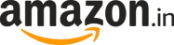Google Assistant has added ‘Your apps’ settings menu on Android
Google just gave the Assistant some more control over what it can do for your apps on Android.
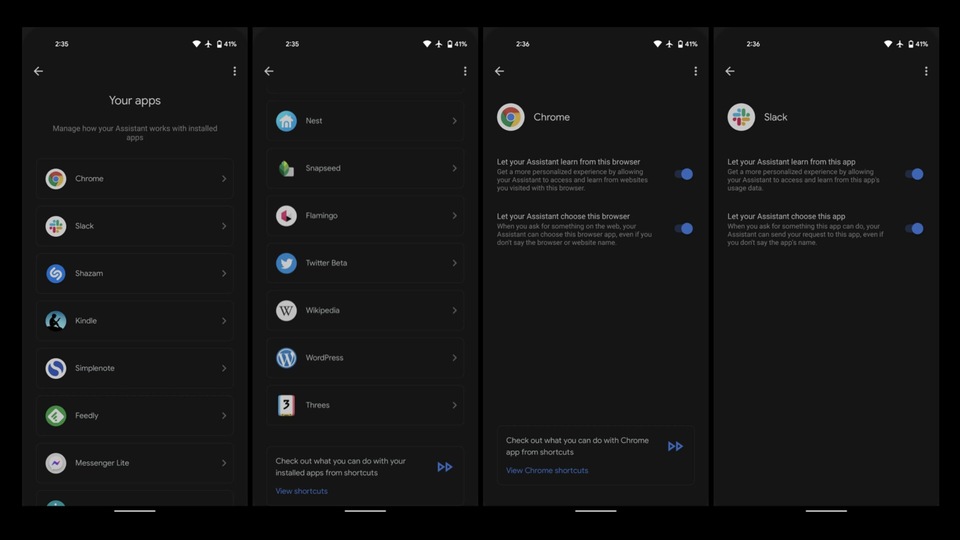
In October last year, Google had made a significant push towards integrating and letting its users control Android apps with Google Assistant. This push is expected to continue at the Google I/O scheduled for next week and in a run-up to that the company has added a new Google Assistant “Your apps” settings menu. This new feature can be accessed from the bottom of the Google Assistant settings list.
This menu lets you “manage how your Assistant works with your installed apps”. As 9to5Google points out, “every app that appears lists two preferences” though the one for Chrome is “specifically aware of its status as a browser”. The two options are - “Let your Assistant learn from this app” which gives you a more personalised experience by allowing the Assistant to access and learn from the app's data usage; and “Let your Assistant choose this app” with which when you ask for something the app can do, the Assistant can send your request to the app even if you don't specifically mention it or name it.
These options are enabled by default for all apps that appear on this list and Google at the bottom of the list links to the creation page for Shortcuts. Besides Chrome, the only other first-party Google app that shows up here is Snapseed.
It is unclear what the “personalised experience” on this looks like from these options though. The second option seems to be more straightforward given the description. As 9to5Google states - “this functionality has presumably been enabled since the launch of Shortcuts, and Google is only now giving users this granular option to disable”.
Catch all the Latest Tech News, Mobile News, Laptop News, Gaming news, Wearables News , How To News, also keep up with us on Whatsapp channel,Twitter, Facebook, Google News, and Instagram. For our latest videos, subscribe to our YouTube channel.