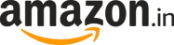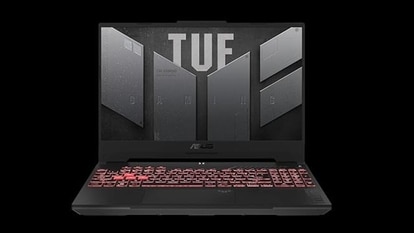How to use WhatsApp’s fingerprint lock feature on your smartphone
Still not using WhatsApp’s fingerprint lock feature? Here’s how to use the privacy feature on your smartphone.

From end-to-end encryption to two-step verification, WhatsApp offers a wide range of privacy features to its users. The most recent privacy feature on WhatsApp is the fingerprint lock. The feature allows users to add a step to access the app and unlocks only through the registered fingerprint.
It is disabled by default on Android and will require you to manually activate it.
You can receive or disconnect WhatsApp audio and video calls like you used to, regardless of the feature is enabled.
ALSO WATCH: Spyware attack on Indians via WhatsApp? | 'Pegasus' controversy explained
Now, here's how to use the WhatsApp fingerprint lock on your Android smartphone.
Step 1: Open WhatsApp on your phone.
Step 2: Tap three dots menu to enter Settings.
Step 3: Go to Account > Privacy
Step 4: Turn on the feature.
Step 5: You'll need to touch the sensor to verify your fingerprint
Note: WhatsApp's fingerprint lock feature works on Android phones with a fingerprint sensor and Android 6.0 and above.
On iOS,
The process to enable the privacy feature is fairly similar. On newer iPhones, you have the option to use Face ID instead of the Touch ID.
Step 3: Go to Account > Privacy
Just like the Android, you've got the option to select the time before the authentication is prompted.
Catch all the Latest Tech News, Mobile News, Laptop News, Gaming news, Wearables News , How To News, also keep up with us on Whatsapp channel,Twitter, Facebook, Google News, and Instagram. For our latest videos, subscribe to our YouTube channel.