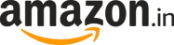WhatsApp’s top new features that arrived in the latest beta update for Android
WhatsApp’s latest beta update for its Android app brings some interesting changes. Here’s an overview of the new features in the works.

The latest beta update of WhatsApp for Android users hints towards the roll-out of the much-awaited dark mode and an update for animated stickers from server's end.
There was a slight change seen in the 'system improvement bubble'. However, this feature seems to be under development and has not been enabled for the latest beta.
For stickers pack, WhatsApp users should be able to see a new update next to the packs in the stickers section. The new beta update is being called the version 2.20.8.
As per WABetaInfo, WhatsApp is currently working on the dark theme and is improving some details before rolling it out.
It was also noticed that there was an improvement in the layout of the 'system event bubble' that comes up on the top of a new chat. The tracker claims that the bubble uses yellow colour for text in dark mode. As of now, it is not known when WhatsApp will officially unveil the dark theme feature.
In a tweet, the tracker asserted that the stickers are getting updates from the server's side most probably to get some improvements.
"All Stickers Packs received a server-side update from WhatsApp! Open WhatsApp > Chat > Stickers button > Plus icon and you see "UPDATE" for all packs you have previously downloaded. Reasons of the update are actually unknown. Maybe some improvements," WABetaInfo tweeted.
All Stickers Packs received a server side update from WhatsApp!
— WABetaInfo (@WABetaInfo) January 16, 2020
Open WhatsApp > Chat > Stickers button > Plus icon and you see "UPDATE" for all packs you have previously downloaded.
Reasons of the update are actually unknown. Maybe some improvements. pic.twitter.com/h2k1oPsyOP
ALSO READ: WhatsApp Dark Mode latest update: New text colours for chats
To check if you have got the update for stickers, follow these steps:
1. Open WhatsApp
2. Go to a chat window
3. Go to the stickers section
4. Tap on the '+' icon next to the existing sticker packs, there will be an option to update.
However, it must be noted that not all stickers are getting this update.
Catch all the Latest Tech News, Mobile News, Laptop News, Gaming news, Wearables News , How To News, also keep up with us on Whatsapp channel,Twitter, Facebook, Google News, and Instagram. For our latest videos, subscribe to our YouTube channel.