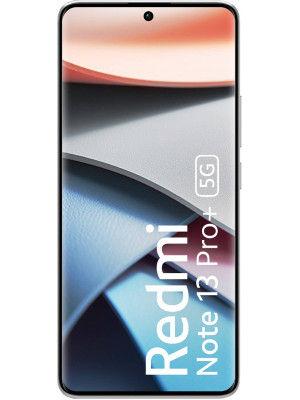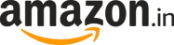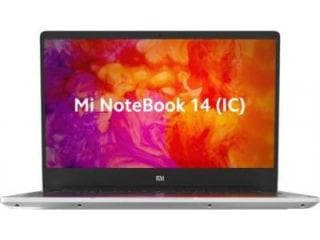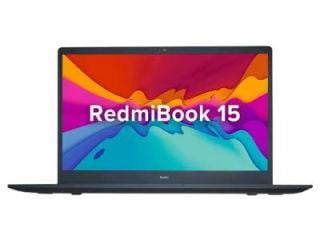Xiaomi ends MIUI beta support for older Redmi phones
Xiaomi has stopped providing MIUI beta updates for older Redmi smartphones including Redmi Note 4 and Redmi Note 3.

Xiaomi has stopped rolling out MIUI beta software updates for some of its older Redmi phones starting April 4. These Redmi smartphones will no longer be a part of Xiaomi's MIUI global beta support.
Xiaomi said it is deciding to stop support of MIUI beta for older Redmi phones "to ensure better stability". The list of Redmi smartphones includes Redmi 3S/Prime, Redmi Pro, Redmi 4 Prime, Redmi 4A, Redmi 4, Redmi Note 4 and Redmi Note 3.
Of the list, Redmi Note 4 and Redmi Note 3 smartphones with MediaTek chipset will not receive MIUI updates from Xiaomi. In India, Xiaomi sells the Snapdragon chipset powered Redmi Note 3 and Redmi Note 4. These two smartphones are safe, for now at least.
According to a post on MIUI forum, Xiaomi has discontinued MIUI beta software update for these Redmi phones in China and India as well. It is also advised that the smartphones listed above need to be updated to the latest MIUI 10 Global ROM. Other Xiaomi smartphones will not be affected and continue receiving software updates.
If you wish to move to the stable MIUI version from beta, you can do so by following these steps.
-Download Fastboot ROM
-Install it with Mi Flash Tool
Your smartphone will be updated to the latest MIUI stable ROM.
Note that doing so will wipe out all the existing data on your Redmi smartphone. Users are advised to backup all their data before flashing their Redmi phone. For a detailed tutorial on how to follow the process, users can follow this link.
Catch all the Latest Tech News, Mobile News, Laptop News, Gaming news, Wearables News , How To News, also keep up with us on Whatsapp channel,Twitter, Facebook, Google News, and Instagram. For our latest videos, subscribe to our YouTube channel.