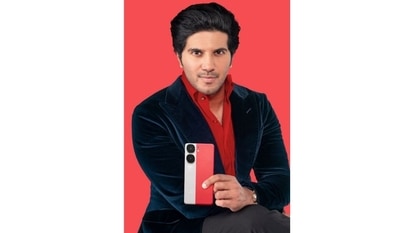Here is how to restore Instagram deleted posts, stories, photos via Recently Deleted feature
Instagram users can now review and restore deleted content on app with the help of Recently Deleted feature.

Are you an Instagram user and love sharing pictures on the application? Here is something you need to know. Instagram has a feature that allows you to manage your content on the application. You can even review and restore Instagram deleted posts, stories, photos, etc., by using the Recently Deleted feature. Instagram rolled out the "Recently Deleted" feature in February 2021. The application has also added protections to help prevent hackers from compromising your account and deleting posts you have shared.
Hackers sometimes delete content when they gain access to an account and people had no way of easily getting their photos and videos back. But now Instagram will ask people to first verify that they are the rightful account holders when permanently deleting or restoring content from Recently Deleted.
How to make Instagram Recently Deleted Feature work
Photos, videos, reels, IGTV videos and stories you choose to delete are removed from your account immediately and moved to the Recently Deleted folder. Users can note that deleted stories that are not in your archive will stay in the folder for up to 24 hours. Everything else will be automatically deleted 30 days later.
During those 30 days, you can access your deleted content by going to Settings and then Account and Recently Deleted on the latest version of the Instagram app. From there you can either restore or permanently delete it.
Instagram Recently Deleted Feature: How to restore or permanently delete content:
|
|
|
|
| 10 Minutes |
|
|
Catch all the Latest Tech News, Mobile News, Laptop News, Gaming news, Wearables News , How To News, also keep up with us on Whatsapp channel,Twitter, Facebook, Google News, and Instagram. For our latest videos, subscribe to our YouTube channel.