One Tech Tip: How to get around Instagram's new limits on political content
Instagram has started an automatic clamp down on the amount of political content appearing in its users' feeds, but there is a relatively quick and easy way to turn off the controls if you don't want to keep the limitations place.
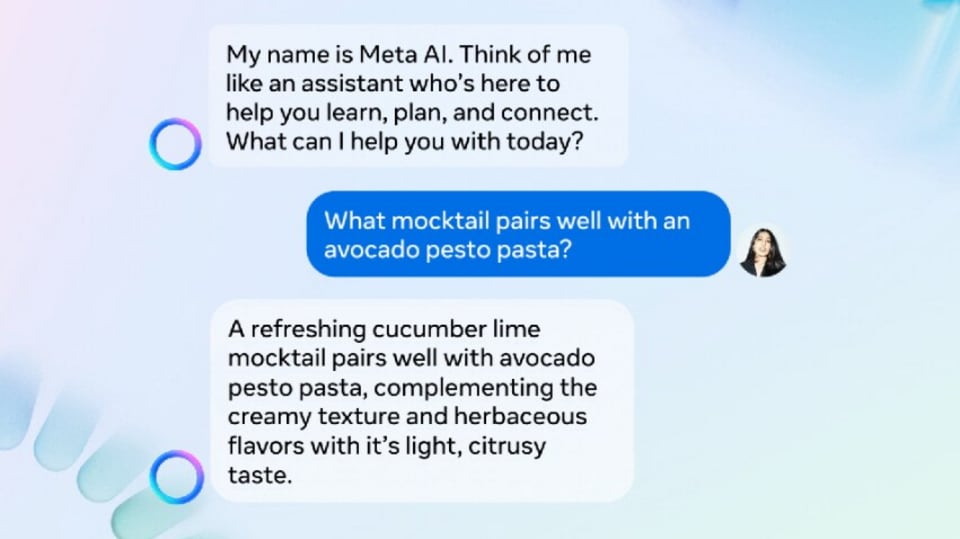

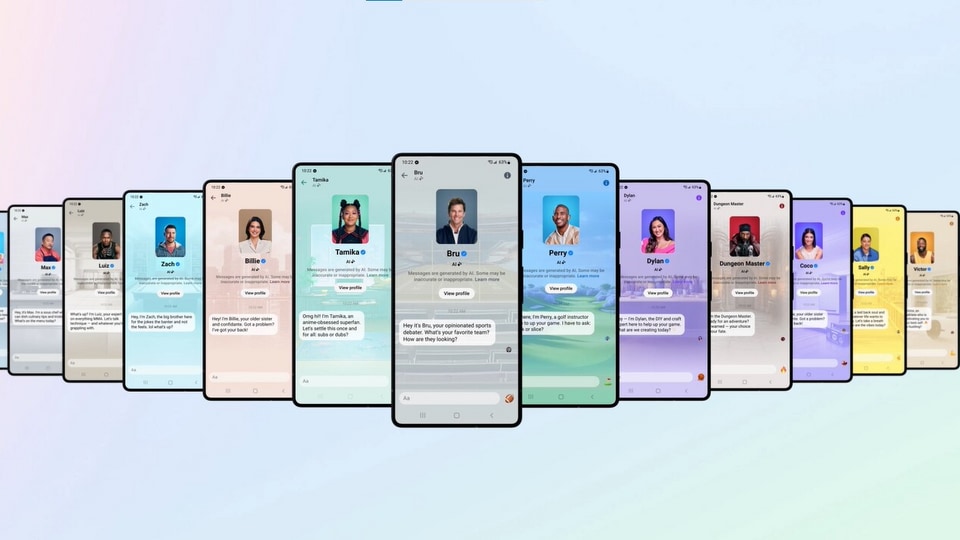
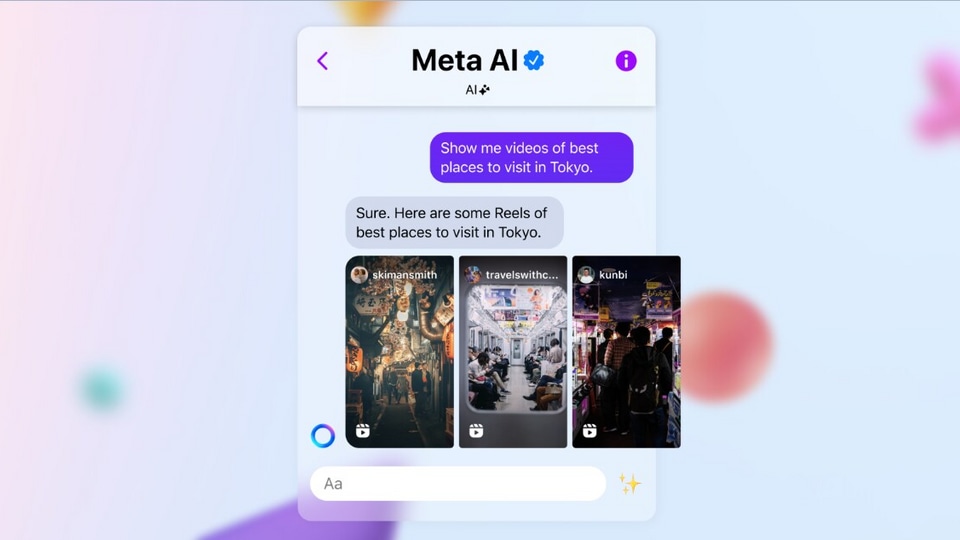
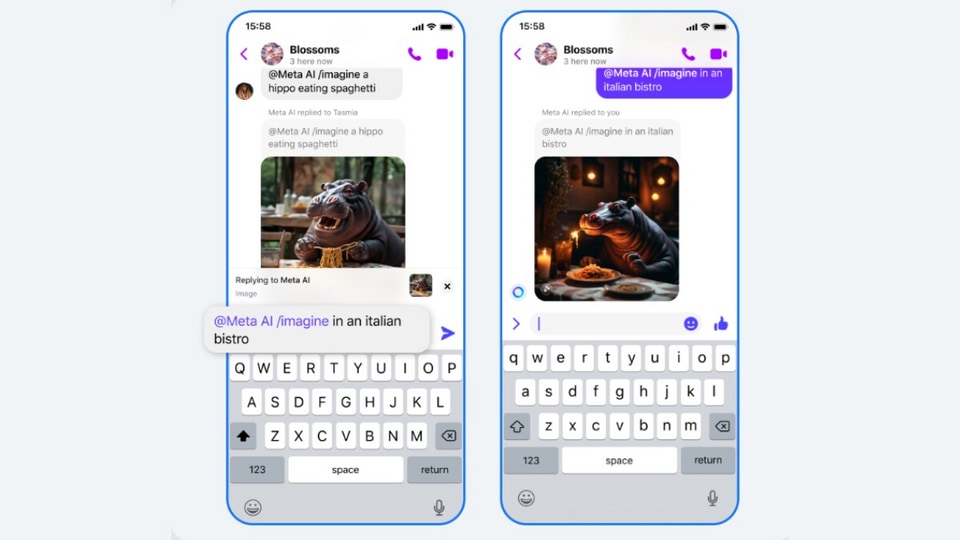


 View all Images
View all ImagesInstagram has started an automatic clamp down on the amount of political content appearing in its users' feeds, but there is a relatively quick and easy way to turn off the controls if you don't want to keep the limitations place.
As part of an initiative Instagram announced last month, the popular social media service owned by Meta Platforms has stopped “proactively” recommending political content posted on accounts that users don't choose to follow. To do that, Instagram has automatically set the “political content” control to “limit” on user accounts.
Also read: AskYourPDF tool: Get AI boost to interact with PDF documents; here is how
The limits also affect users with Threads accounts tied to their Instagram accounts.
The change has triggered an uproar among some users who feel as if Instagram is unnecessarily limiting political discourse in a year that pivotal elections are being held in U.S. and other countries.
Here's how to get around Instagram's political curbs in just a few steps.
1. To open up the political spigot again on Instagram, open up the app on your smartphone. Then tap the three-dash menu at the top right.
2. Navigate to “settings and privacy,” then choose "content preferences," then open the “Political content” menu.
3. Find and turn on the "Don't limit" option.
Once that is done, you should once again start to see posts relating to government, elections and other political matters shared from accounts that you don't follow flowing through your feed.
Catch all the Latest Tech News, Mobile News, Laptop News, Gaming news, Wearables News , How To News, also keep up with us on Whatsapp channel,Twitter, Facebook, Google News, and Instagram. For our latest videos, subscribe to our YouTube channel.

























