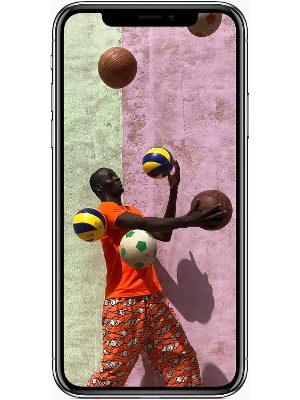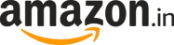Apple Music on your Amazon Echo? Here’s how you can link the two
Did you know you could set Apple Music as a default music app on your Amazon Echo?

Apple lovers in India have all the more reason to celebrate. The Cupertino-based company has launched Apple smart speaker HomePod in the country. Now, users can get access to the complete Apple Music library.
But if you have Amazon Echo and don't want to invest on Apple HomePod and yet want to enjoy Apple Music then worry not, you can play Apple Music with Alexa. Let us take a look at how subscribers can ask Alexa to play Apple Music or playlist from their library
-- First and foremost subscribe to Apple Music if you have still have not opted for it
-- Apple Music in not the default support on Amazon Echo, hence users need to connect their iPhone or iOS devices to Amazon Echo via Bluetooth to enjoy Apple Music
-- Go to 'Settings' option of your iOS device, turn on Bluetooth. You would see Amazon Echo device, click to pair it
Also Read: Apple HomePod smart speaker confirmed for India launch; price revealed
How to set up Apple Music with Amazon Echo
• Open Amazon Alexa app
• Tap on menu button -- the three horizontal lines on the upper-left corner
• Click on 'Settings'
• In 'Alexa Preferences' option, select Music
• Click on Link New Service
• Tap on Apple Music
• Select 'Enable To Use'
Follow instructions and sign in using Apple ID. You can take help to sign in using two-factor authentication. One can also enable the Apple Music skill in the Alexa skill store
Also Read: Lights on your Amazon Echo: Here's what each colour means
How to select Apple Music as default on Amazon Echo
It becomes quite monotonous to ask Alexa to "on Apple Music" every time when you want to listen to your favourite playlist. One can make Apple Music the default music service on Amazon Echo by following the below steps:
• Open the Amazon Alexa app
• Tap on menu button
• Click on the 'Settings' option
• Tap on Music
• Under Account Settings, select Default Services
• Select Apple Music
The feature is available only in Austria, Australia, Brazil, Canada, France, Germany, India, Ireland, Italy, Japan, Mexico, New Zealand, Spain, United Kingdom and the United States.
Catch all the Latest Tech News, Mobile News, Laptop News, Gaming news, Wearables News , How To News, also keep up with us on Whatsapp channel,Twitter, Facebook, Google News, and Instagram. For our latest videos, subscribe to our YouTube channel.