iPhone auto-correct crashing? You're not alone! Check out the 'fix'
Facing a keyboard error on your iPhone? This trick may help you.
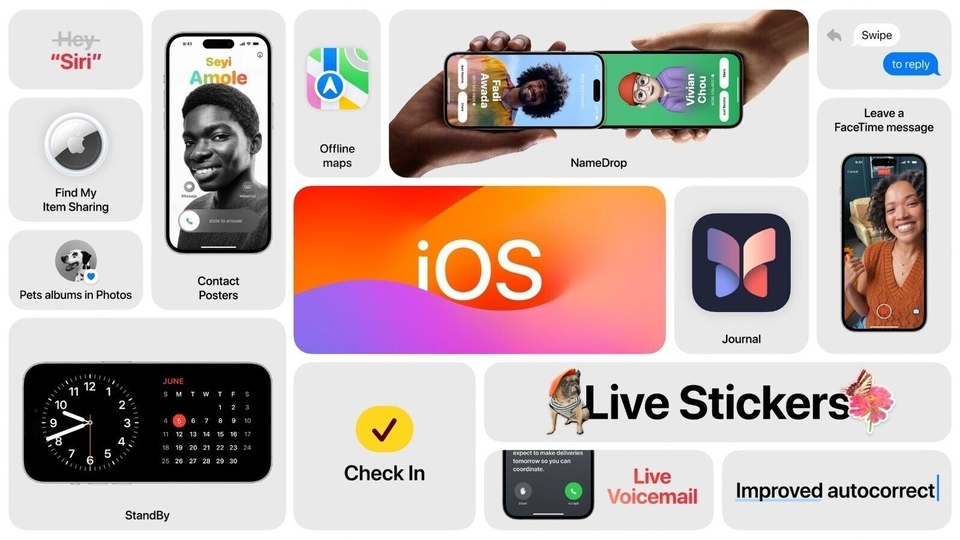







 View all Images
View all ImagesiPhones have a number of features that make work and other forms of communication and even play possible with minimal fuss. One of them is the Auto-correct feature. Its purpose is to spellcheck words as you type and automatically correct misspelled words. The iPhone keyboard also brings a predictive text feature, which can write and complete entire sentences with just a few taps. All these keyboard features are there to help you write quickly with minimal errors and thereby pump-up your productivity. But what if these features crash when you use them? Quite annoying, right? So, if you are facing such issues while typing on your iPhone, then know that you aren't alone! Many iPhone users have been complaining about it.
Ryan Houlihan, a user on Threads, shared that, "Every single person I speak with about the iOS keyboard says it's becoming unusable – and thought they were the only one having issues.”
While another user said, "You preview type a name, say "thr" and Threads is far left, and another app is far right. Tap for Threads, and the other app opens. Beta quality is WOOF. Last time I'll preview this early.”
Some iPhone users reiterated the same issues with their keyboards on Twitter too. “Not only has autocorrect stopped working right, it also feels like the sensitivity and touch radius of the keys have changed somehow. As has the responsiveness and the cursor movement? The entire experience of typing on iOS has become a slog, (sic)” Ryan Broderick said in a tweet.
If you are also facing such an iPhone keyboard issue, then know that the solution is not easy.
What iPhone users should do
Many iPhone users are suggesting their "hit & try" tricks to resolve the issue with the keyboard. One of these "solutions" is none other than to simply stop using the auto-correct feature! So, to disable it, you just need to go to Settings > General > Keyboard on your iPhone and turn off the toggle for the Auto-Correct feature. This is not an ideal situation, but one better than having to put up with constant problems while typing.
Apart from this, you can try to update your iPhone to the latest version. This will help exclude bugs that might be causing this problem and resolve the issue permanently.
Another thing that you can do, if you have the patience, is to wait 2 more months for Apple to roll out the iOS 17 and hope that a solution for your problem is in it.
Catch all the Latest Tech News, Mobile News, Laptop News, Gaming news, Wearables News , How To News, also keep up with us on Whatsapp channel,Twitter, Facebook, Google News, and Instagram. For our latest videos, subscribe to our YouTube channel.

























