Microsoft PowerPoint Copilot: Know how to use AI features and create innovative presentations
Know how Microsoft’s PowerPoint Copilot will help you create intuitive presentations in a matter of minutes. Check out its AI features and how it makes work easy.
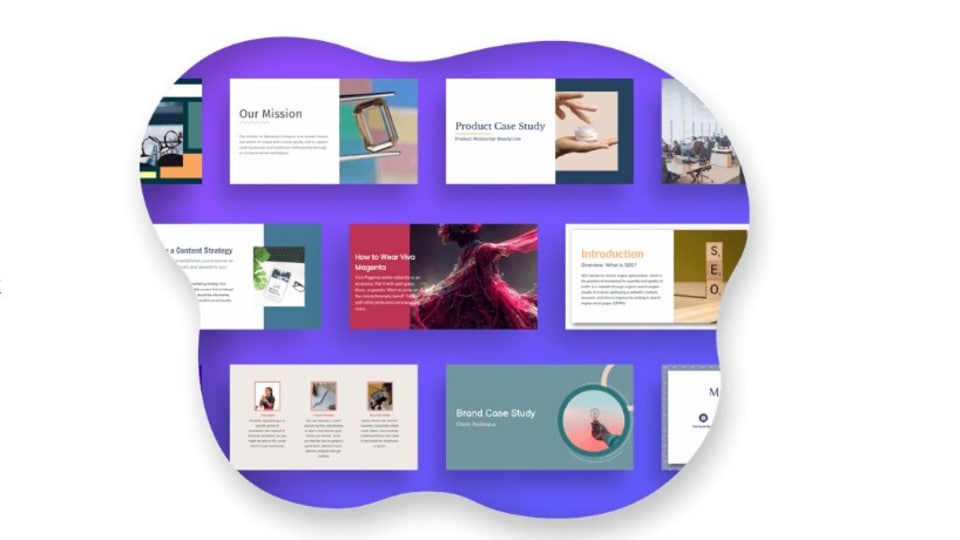
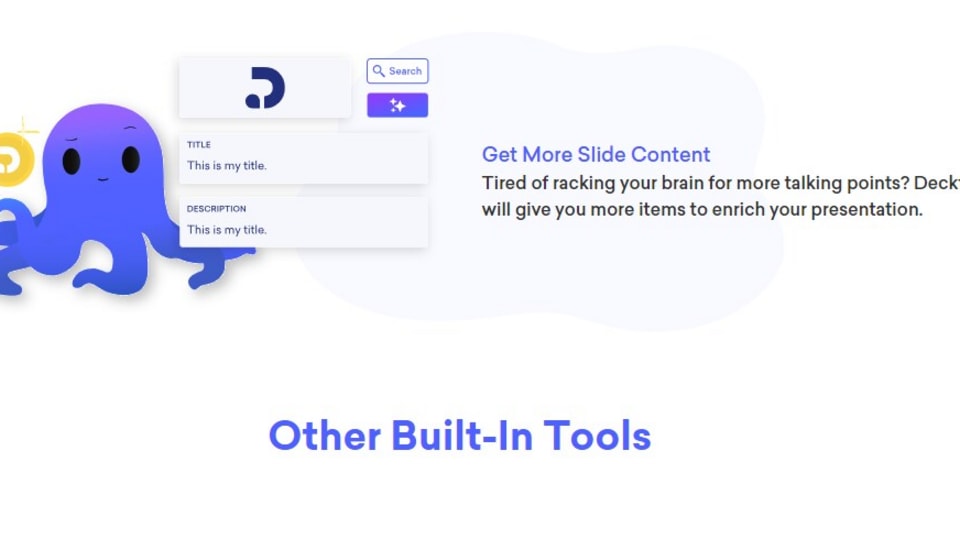
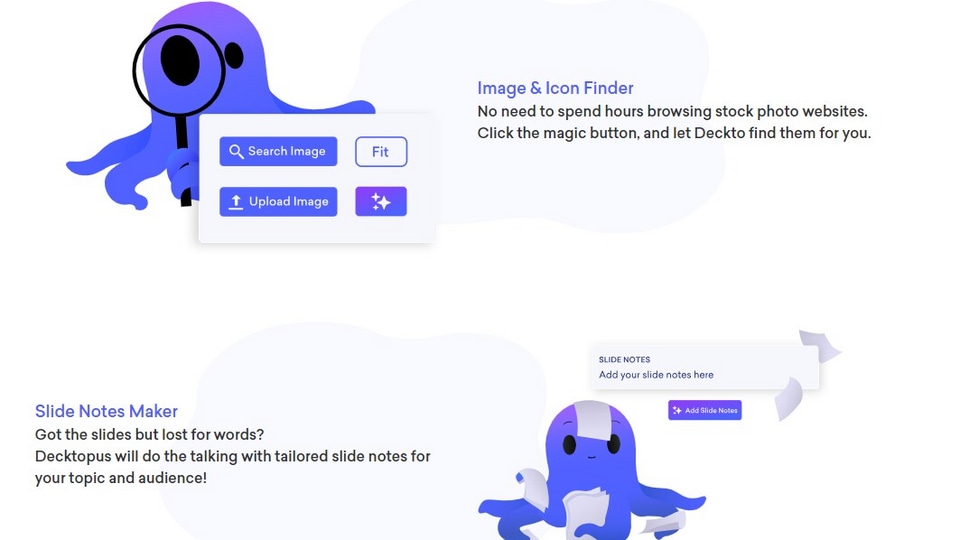
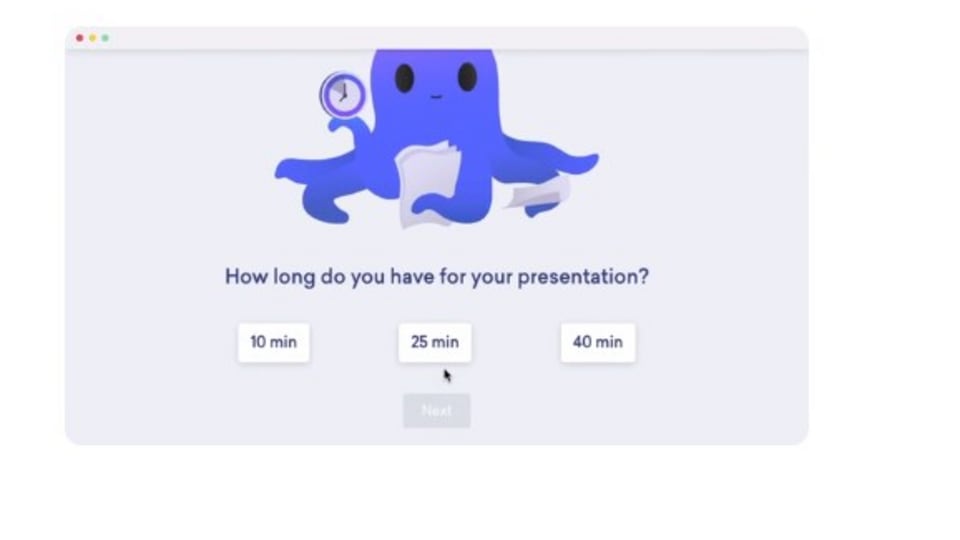
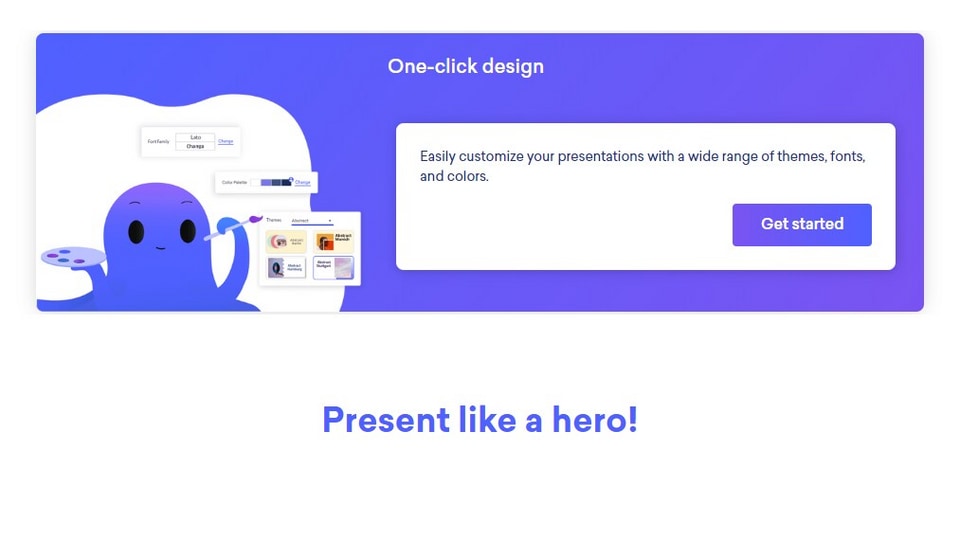
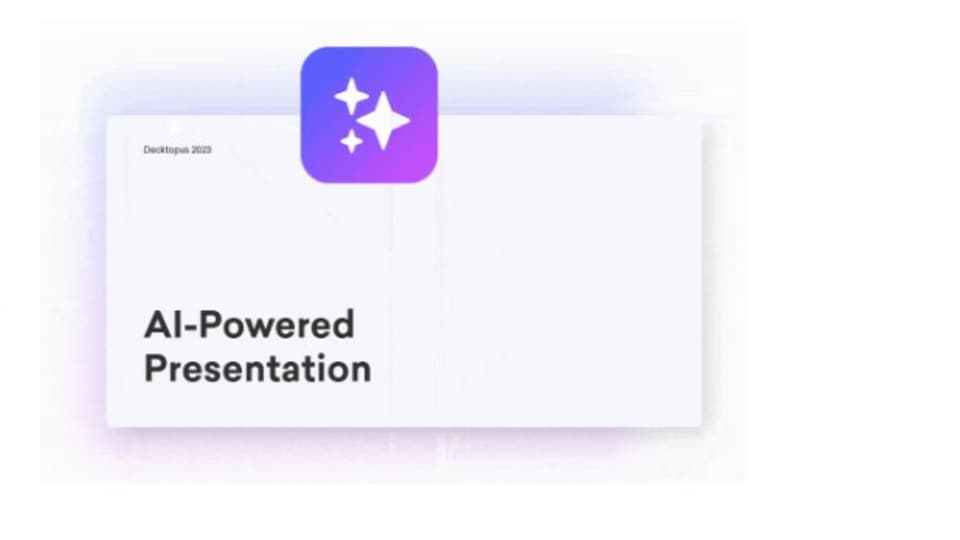

 View all Images
View all ImagesIn a digital world, we have found several different ways to simplify and automate our tiring tasks. With tech companies offering new tools and features to reduce our workload, technology such as artificial intelligence (AI) has been the biggest provider. One such company is Microsoft which has been continuously upgrading its AI feature across all of its services. Recently, the company announced Copilot integration to its workspace app including PowerPoint which has brought some unique features to simplify presentation development. Know more about PowerPoint Copilot AI features.
What is PowerPoint Copilot?
Copilot for Microsoft PowerPoint is an AI-powered assistant which enables users to create their presentations with ease. Users just have to write conversational prompts to let the AI assistant know how you want your presentation to look and what kind of theme you are looking for. Microsoft Copilot uses natural language processing (NLP) and a cloud-based artificial intelligence (AI) engine to turn user ideas into compelling presentations.
Also read: Gamma app: From creating engaging presentations to webpages, know how this AI tool helps
How to effectively use PowerPoint Copilot?
- The Copilot in PowerPoint provides auto-suggestions for the content, allowing users to refine their work in terms of writing, designing, and more.
- The Copilot enables users to develop PowerPoint from scratch including design and the content required to be added. Later users can customise the presentation based on their preferences.
Also read: Visme AI-powered presentation tool
- Users can also take advantage of Copilot for quick content generation, summarization, and slide organisation.
- Users can take advantage of creating initial drafts and brainstorming ideas. Later with the help of smart suggestions, they can enhance the design and content of the presentation.
- Powerpoint provides effective collaboration features, therefore, user can easily share their presentation with team members for refinement, editing, etc.
Also read: Boost your presentation skills with AI-powered Pitch app
These are some of the unique features which PowerPoint Copilot provides its users. With ease of presentation development, users can save a huge amount of time for tasks that have greater importance. Additionally, it will also help them to improve productivity with other AI tools which Microsoft provides across all of its services. Note that to use AI features on PowerPoint, users will have to opt for its Rs.2000 monthly subscription plan.
One more thing! We are now on WhatsApp Channels! Follow us there so you never miss any updates from the world of technology. To follow the HT Tech channel on WhatsApp, click here to join now!
Catch all the Latest Tech News, Mobile News, Laptop News, Gaming news, Wearables News , How To News, also keep up with us on Whatsapp channel,Twitter, Facebook, Google News, and Instagram. For our latest videos, subscribe to our YouTube channel.

























