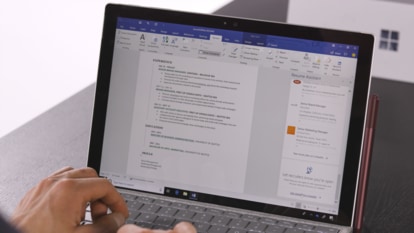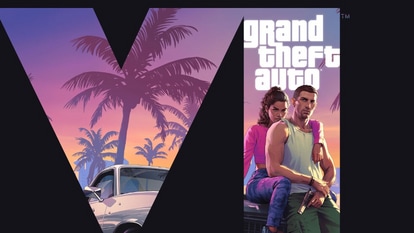Apple rolls out battery health feature for new iPads: Here's how it works
Apple introduces Battery Health menu on new M2 iPad Air and M4 iPad Pro, allowing users to monitor battery status and limit charging for prolonged lifespan.

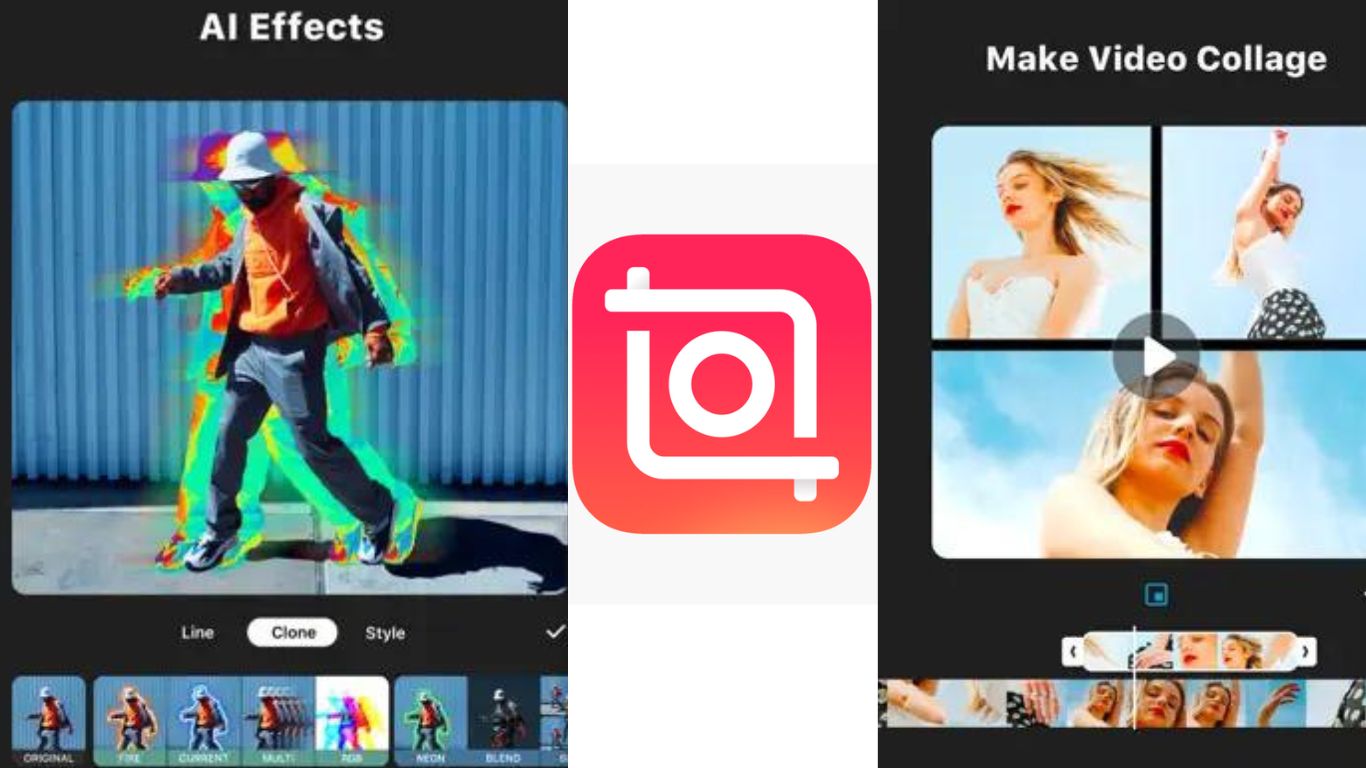

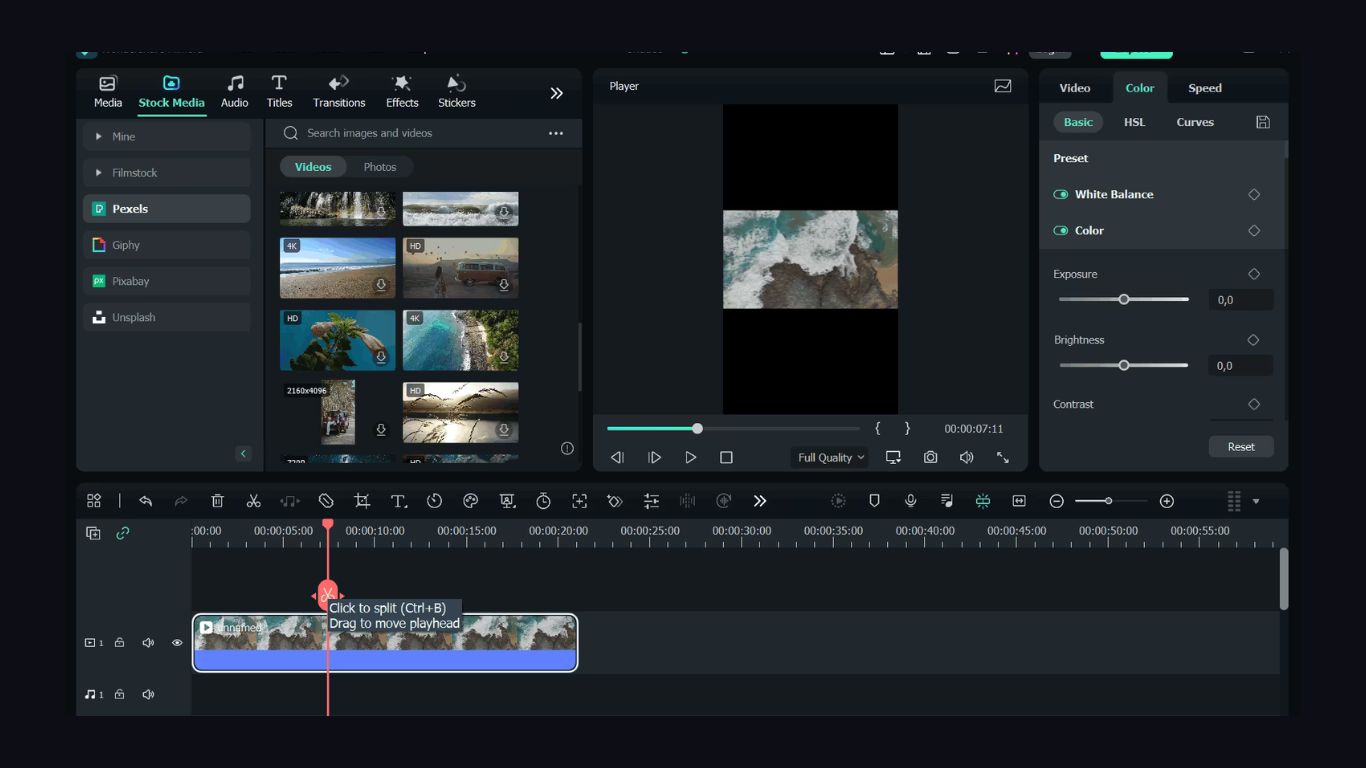

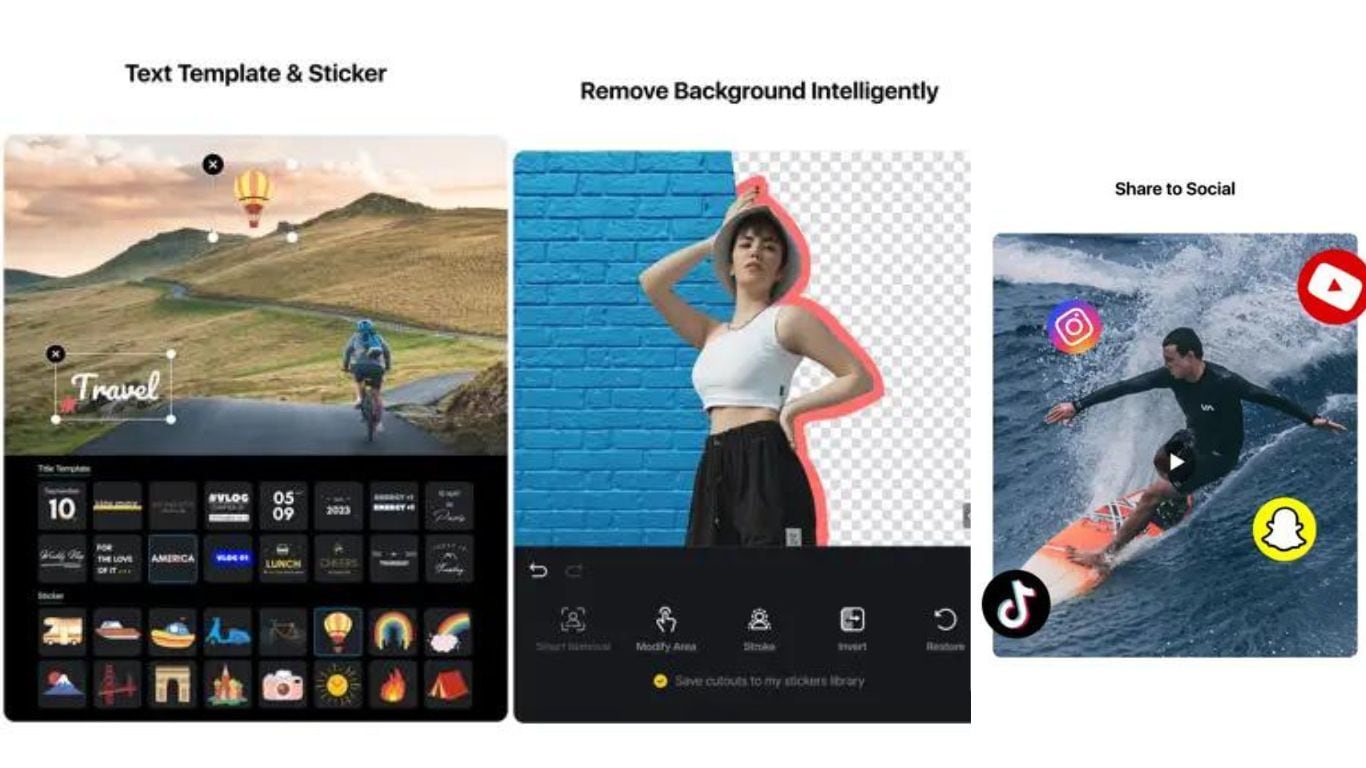
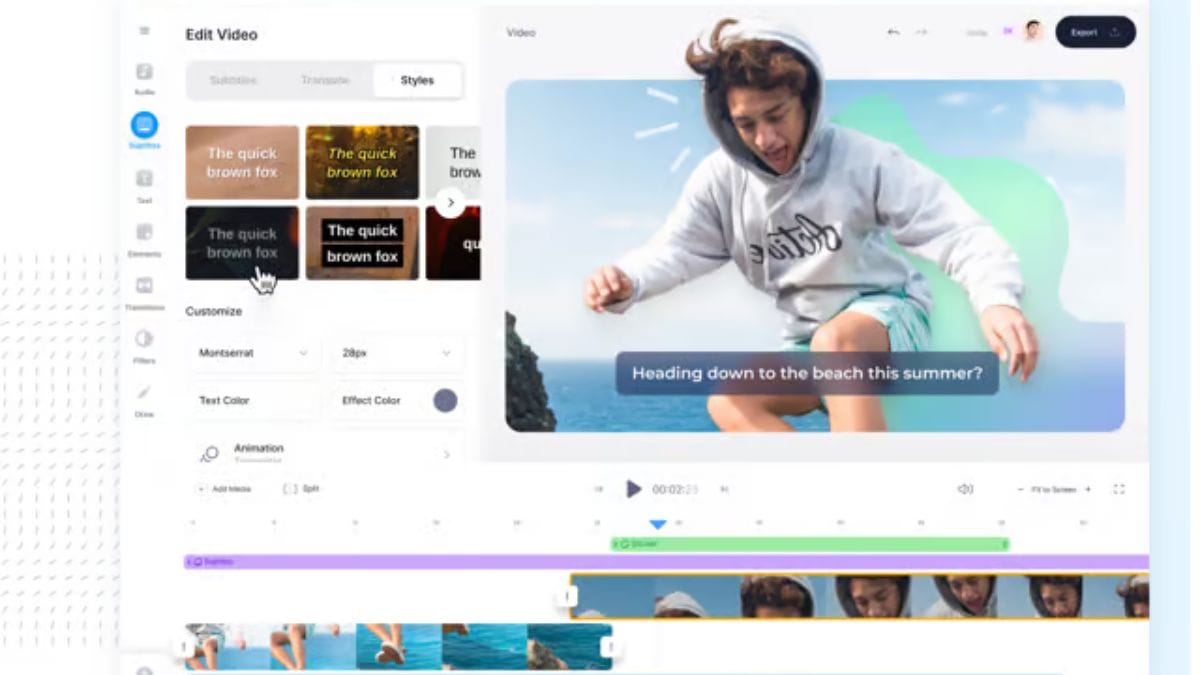

 View all Images
View all ImagesProducts included in this article


Apple has introduced a new feature for its latest iPad models, the Apple M2 iPad Air and Apple M4 iPad Pro, stirring excitement among users. For the first time ever, iPad users can now easily monitor their device's battery health directly from the settings menu, a convenience previously exclusive to iPhone users.
List of Best Selling Products
New Battery Management Options for iPad Users
With the rollout of iPadOS on the newest devices, a Battery Health menu has been incorporated, allowing users to assess their battery's maximum capacity without resorting to third-party applications like CoconutBattery. Moreover, in a move mirroring the capabilities of the iPhone 15 series, these new iPads offer the option to limit charging to 80 percent, a measure designed to prolong the lifespan of the internal battery, 9to5Macreported.
Older Models Left Out from Latest Battery Health Features
However, this innovative feature comes with a caveat: it is exclusive to the latest iPad models. Even with the installation of the latest iPadOS update (version 17.5), older iPad versions will not have access to this functionality, leaving users reliant on third-party apps for battery health checks.
Also read: Oppo Reno 12 series smartphones to launch on May 23: From Pro models to specs, here's what to expect
Future Possibilities for Older Models
Despite the possibility of future software updates expanding this feature to older models, the current focus remains on the latest devices. Interested buyers can now place orders for the Apple M2 iPad Air and Apple M4 iPad Pro via Apple's official website, with the official launch slated for this Wednesday.
Also read: Realme GT 6T launch: Battery specs revealed- Here's what to expect from this upcoming smartphone
For those eager to delve into their iPad's battery health, manufacturing date, and usage history, accessing this information is simple. By navigating to Settings > Battery > Battery Health, users can gain insights into the health status, manufacturing date, first use date, and cycle count of their iPad battery, empowering them to make informed decisions regarding battery maintenance and replacement. For more information and help, move on to the Apple official support page.
Catch all the Latest Tech News, Mobile News, Laptop News, Gaming news, Wearables News , How To News, also keep up with us on Whatsapp channel,Twitter, Facebook, Google News, and Instagram. For our latest videos, subscribe to our YouTube channel.