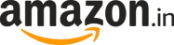Google Maps’ new feature lets you change navigation icon into a car: How it works
The blue arrow has been guiding Google Maps users since the time the app started, but it has now been customised. You can change the blue arrow on Google Maps with a swanky red sedan, a yellow SUV or a green truck.

Google Maps has become all the more exciting after the search engine giant on its 15th anniversary updated the app by replacing the blue arrow icon with a vehicle or car.
The blue arrow has been guiding Google Maps users since the time the app started, but it has now been customised. You can change the blue arrow on Google Maps with a swanky red sedan, a yellow SUV or a green truck.
Here's how to do it
Step 1: Open Google Maps
Step 2: Type the location where you want to go, right below your current location
Step 3: Select the car option on iOS devices. You will see a new car icon in the lower part of the screen
Step 4: Tap the icon to enable the car of your choice
Step 5: You may also click on blue arrow icon and see the options of cars on iOS
Also read: Google Maps turns 15: Here are all the Maps features that show Google's love for India
In Android devices, only "party-themed" car icon with three colourful balloons is available. The same option is also available on iOS, which showcases all three vehicles.
You can opt not to chose and continue using the classic arrow on Android or the current settings on iOS. The icon is not there for two-wheelers. Google Maps is one of the most sought after apps for many smartphone users for finding the route to malls, shops, eateries, hospitals, cities, historical places among others.
The app has also got a new, redesigned icon which will be available when it is updated in the App Store or Google Play Store. The map has been replaced from the logo and only the pin is now seen in a white background.
Google has also redesigned Google Maps by increasing the shortcuts bar at the bottom of the app to five from three. The Explore and Commute options are still there, but the 'For You' option has been replaced with Saved, Contribute and Updates.
Also read: Google CEO Sundar Pichai shares his favourite places in Google Maps
Saved option takes you to the places that you have marked as Favourites, Want to go and Starred places.
The Contribute option has a list of places that you have reviewed or given ratings to, while Updates has two options For you and Messages.
Google Maps now has the account switcher app in the top right corner where you can get the missing options from the hamburger menu, including location sharing, offline maps.
Catch all the Latest Tech News, Mobile News, Laptop News, Gaming news, Wearables News , How To News, also keep up with us on Whatsapp channel,Twitter, Facebook, Google News, and Instagram. For our latest videos, subscribe to our YouTube channel.