Asus ROG Flow Z13 Review: Flowing in the right direction
The Asus ROG Flow Z13 brings the goodness of a gaming laptop and a versatile tablet under one roof. Is it worth buying though?

In a world where PC components are only getting expensive every day, investing in a gaming laptop makes sense – if gaming is part of your routine. However, look at any gaming laptop and none of them are exactly portable by today's standards. These bulky machines with their muscular cooling vents and chintzy RGB lights test your shoulder strength, and if you tag along their bundled charger, it makes it worse. And these are seldom as practical as a regular notebook. Hence, you only expect a company like Asus to do something about it and, yes, Asus is happy to let its engineers go wild with concepts and their imagination.
Hence, we have the Asus ROG Flow Z13 – a proper gaming tablet with laptop components inside. It looks only a tad thicker than a 12.9-inch iPad Pro but packs in way more power, and some cool light shows (Asus will be Asus). Tempting, right? If you are rubbing your hands in anticipation, know that it starts at Rs. 1,36,990 for the entry-level model. Asus, however, lent us a top-of-the-line Core i9 variant that costs a whopping Rs. 181,990!
Time to go racing then.


laptop to buy?
Asus ROG Flow Z13 Design


It is always great to see these proof of concept products from Asus, considering how far it goes to pamper its fans even with the little details. The ROG Flow Z13 has to be the coolest looking tablet device I have ever seen. It has got all the aggressive character lines, cleverly masked cooling vents, a nicely crafted kickstand and even a transparent cover to peek at the motherboard, all bathed in beautiful RGB lighting! Nothing can't have all the fun, right?
On the downside, it weighs more than a conventional tablet, tipping the scales at 1.18 Kilos. Keep in mind that you get a keyboard cover in the packaging box, which gets its own RGB backlighting, and some lovely keys with great travel, along with a trackpad!
Despite that slim tablet profile, the ROG Flow Z13 has got a USB-A port, a USB-C port, a Thunderbolt 4 port with DisplayPort and Power Delivery, and the much needed ROG XG Mobile interface. You need to have this port if you are investing in that separate XG Mobile GPU accessory. You also get a power key mounted fingerprint scanner, and the stereo speaker unit stuffed inside.
Asus ROG Flow Z13 Display


You can choose between having a 4K display or a Full HD display, the caveats being the lower resolution display lets you have the faster 120Hz refresh rate. In either case, you get a 13.4-inch canvas with touchscreen support and an IPS LCD panel underneath. It also gets support for Dolby Vision HDR and Adaptive Sync support. After getting used to the OLED panels on other Asus notebooks, the IPS LCD panel on this ROG Flow Z13 doesn't look as splendid in comparison. However, get used to it and this is a fine display to live with. It goes bright enough, has wide viewing angles to offer, and offers great touch response. The fairly slim bezels allow for a 720P webcam placed in a convenient spot, but the image and video quality is poor.
Asus ROG Flow Z13 Performance
This is why you buy the Asus ROG Flow Z13 – a tablet meant for PC-like gaming. When on the move, you can have your dose of fun with AAA gaming titles, thanks to a mobile NVIDIA GeForce RTX 3050Ti GPU. When you are home and if you have invested in the ROG XG Mobile GPU module, you can unleash the performance of a desktop-grade GeForce RTX 3080. Brilliant idea, isn't it? Why don't other tablet makers or laptop makers follow this idea?
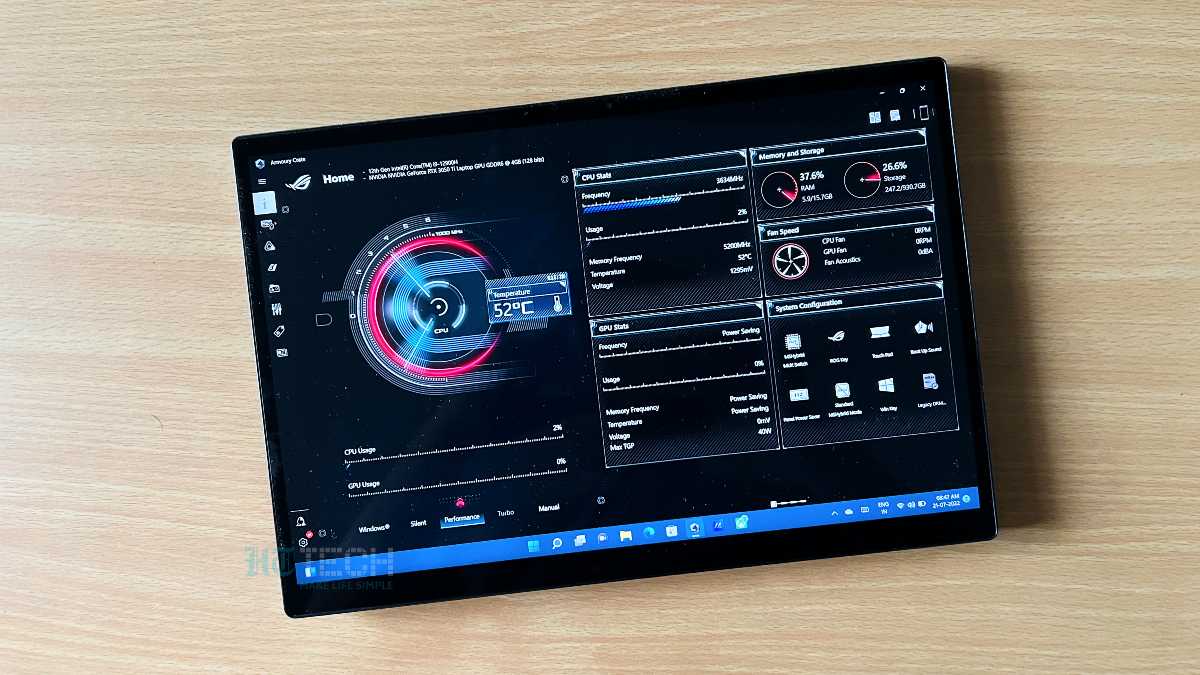
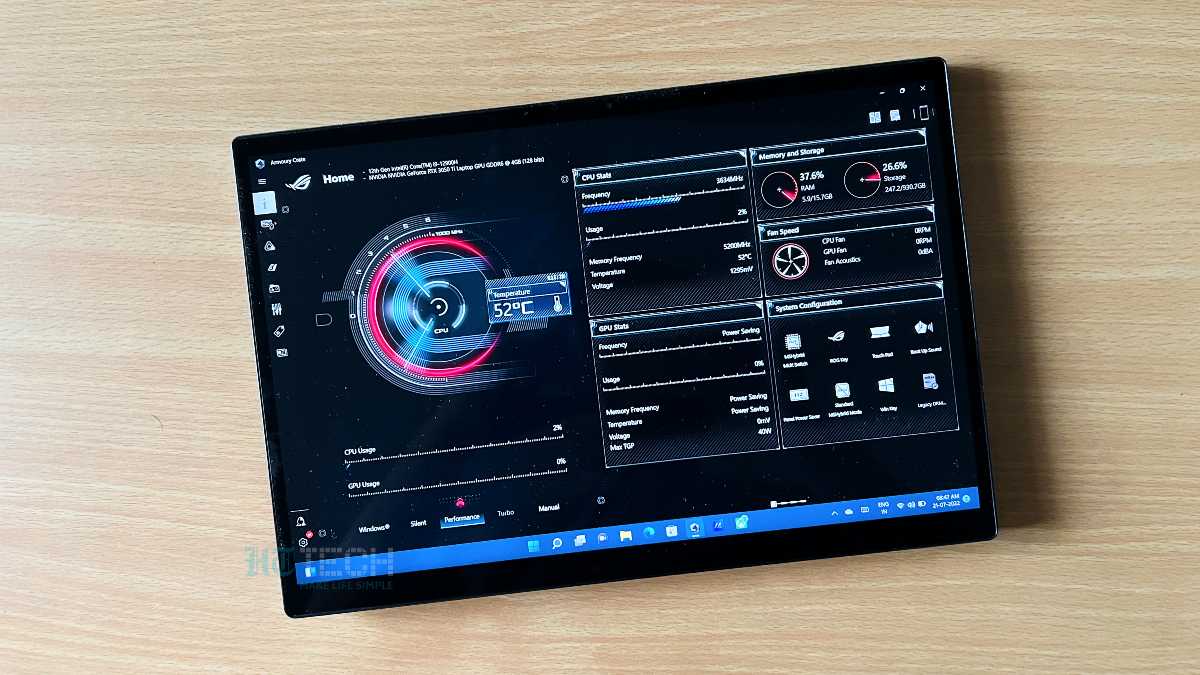
Sadly, Asus did not send the XG Mobile unit, which is why I had to be content with the RTX 3050Ti GPU, an Intel Core i9 12900H processor, 16GB RAM and a 1TB M.2 NVMe PCIe SSD storage. For casual gaming, these aren't bad specs by any means.
Hence, I was able to carry on with my sessions of F1 22, albeit at “Low” graphics with the resolution turned down a notch, and none of the ray tracing fun. While this configuration was good enough for 15-20 minute sessions, stretching over 30 minutes of gameplay saw some notable performance throttling. Moreover, the device heated up substantially and eventually, any gamers would give up and let the machine rest.


Doing gaming on battery power, hence, is a bad idea too. The 56WHr battery pack is barely able to keep the tablet alive for less than an hour before it conks off. Luckily, you have a handy 100W charger to fill up the battery quickly.
When you aren't gaming, the Asus ROG Flow Z13 can let you have the tablet PC fun for 3-4 hours under regular office workloads, which includes dealing with a dozen tabs on Google Chrome, an MS Word document, and Spotify streaming in the background. With this use scenario, the ROG Flow Z13 has absolutely no trouble handling the loads.


However, note that while the keyboard cover looks fancy, it isn't exactly comfortable to work on. The keys are too resistive and the construction isn't rigid as well. For basic texting and searching on Google, this keyboard works fine. The trackpad could also do with more sensitivity and the key travel could have been softer. Having said that, it is great to see Asus offering this convenience as standard in the box.
The audio quality out of the stereo speakers is fine but not quite as good as the speakers on an iPad Pro. There's volume and the mids are strong but it lacks depth.
Lastly, the software experience is decent. You get the standard Windows 11 experience here but Asus loves to add a bunch of bloatware apps that only hinder the experience. The McAfee anti-malware suite bombs the display with ads frequently, and while the Asus Armoury Crate looks cool with all its space-age themed stats and data, the app could have done with a simpler interface.
Verdict


Let us make it absolutely clear – the Asus ROG Flow Z13 is not a perfect alternative to a gaming laptop. Battery life and thermal performance suffer due to the tablet form factor. The performance compromise is far too much for a mobile gaming device costing almost Rs. 2 lakhs, and that excludes the separate GPU module. And as a Windows tablet, there are flaws far too many to recommend it blindly to creators and utility lovers alike.
So is it useless? Absolutely not. The gaming laptop as a concept has gone stale over the years, and despite all the advancements in technology, we still have to tow around a bulky clamshell device and its behemoth power station. The Asus ROG Flow Z13 is a step in the right direction as an experiment. This is what mobile PC gaming should be like in the future – a device that is truly portable, and looks like a science-fiction spaceship.
Should you buy it then? If you are in the mood to experiment, we recommend you try out the Asus ROG Flow Z13. It brings the fun back into the gaming laptop…err…tablet.
 Superb portability
Superb portability  Funky design
Funky design Can game greatly
Can game greatly
 Thermal performance
Thermal performance Practicality suffers
Practicality suffers
-
13.4-inch FHD 120Hz IPS LCD
-
Intel Core i9 12900H
-
Nvidia GeForce RTX 3050Ti
-
16GB
-
Windows 11
-
56WHr, 100W charger
Catch all the Latest Tech News, Mobile News, Laptop News, Gaming news, Wearables News , How To News, also keep up with us on Whatsapp channel,Twitter, Facebook, Google News, and Instagram. For our latest videos, subscribe to our YouTube channel.


















